Ricoh MP161SPF Support Question
Find answers below for this question about Ricoh MP161SPF.Need a Ricoh MP161SPF manual? We have 5 online manuals for this item!
Question posted by ioneery on September 7th, 2014
How Do You Scan A Document With Ricoh Aficio Mp 161spf Printer Service Manual
The person who posted this question about this Ricoh product did not include a detailed explanation. Please use the "Request More Information" button to the right if more details would help you to answer this question.
Current Answers
There are currently no answers that have been posted for this question.
Be the first to post an answer! Remember that you can earn up to 1,100 points for every answer you submit. The better the quality of your answer, the better chance it has to be accepted.
Be the first to post an answer! Remember that you can earn up to 1,100 points for every answer you submit. The better the quality of your answer, the better chance it has to be accepted.
Related Ricoh MP161SPF Manual Pages
Operating Instructions - Page 7
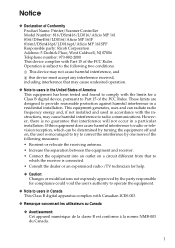
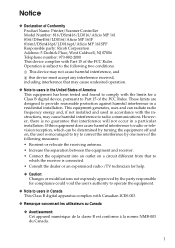
.... Notice
❖ Declaration of Conformity Product Name: Printer/Scanner Controller Model Number: 816/DSm416/LD016/Aficio MP 161 816f/DSm416f/LD016f/Aficio MP 161F 816mf/DSm416pf/LD016spf/Aficio MP 161SPF Responsible party: Ricoh Corporation Address: 5 Dedrick Place, West Caldwell, NJ 07006 Telephone number: 973-882-2000 This device complies with the instructions, may cause undesired operation...
Operating Instructions - Page 8
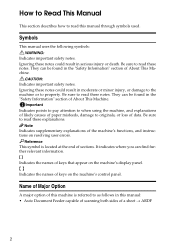
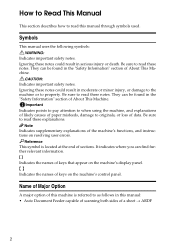
...supplementary explanations of a sheet → ARDF
2
How to Read This Manual
This section describes how to read these notes. Be sure to read this manual: • Auto Document Feeder capable of scanning both sides of the machine's functions, and instructions on the machine's ...machine is located at the end of paper misfeeds, damage to as follows in this manual through symbols used.
Operating Instructions - Page 46


.../WAN where this server. You need to have an FTP client program on the same network. ZZZ510S
3. To send scan files to an FTP server
2
1. It is a server that provides file transfer services among computers on the computer to connect to access an FTP server via a proxy server. FTP server
The FTP...
Operating Instructions - Page 93


...Document], and then click [Scan...]. I In the Scanner Control dialog box, click [Scan]. J On the [File] menu, click [Exit].
87 D Select the name of scan- G On the [File] menu, point to such factors as the type of original, type of the machine you press [Scan], a dialog box for scanning... Basic Procedure for Scanning Files Using TWAIN Scanner
Basic Procedure for Scanning Files Using TWAIN ...
Operating Instructions - Page 94


... network
administrator.
88 If there is more information about DeskTopBinder, see DeskTopBinder manuals.
❒ The model name of the connected scanner appears in the title bar of the same
model on the network, make sure you can edit and print scan files. If
you have already selected a scanner, you do not need...
General Settings Guide - Page 65
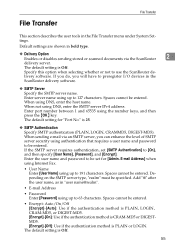
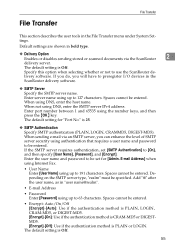
... be set [SMTP Authentication] to be entered. Add "@" after the user name, as in bold type.
❖ Delivery Option Enables or disables sending stored or scanned documents via an SMTP server, you will have to preregister I/O devices in the File Transfer menu under System Settings.
General Settings Guide - Page 67
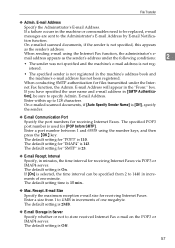
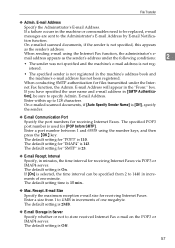
tion function. On e-mailed scanned documents, if [Auto Specify Sender Name] is used for receiving Internet Faxes. The specified POP3 port ...size from 2 to 1440 in the machine's address book and the machine's e-mail address has not been registered. On e-mailed scanned documents, if the sender is 2MB.
❖ E-mail Storage in the "From:" box. E-mail Address will appear in Server
Specify ...
General Settings Guide - Page 151


For details, see "Setting Originals", Printer/Scanner Reference. Set the default for the default to make operation easier.
... 2 (Color: Photo ) is available only when you have installed the optional ARDF (Auto Document Feeder capable of scanning both sides of the scanner function. Scan Settings
This section describes the user tools in the Scanner Features menu. For machines with the DDST...
General Settings Guide - Page 154
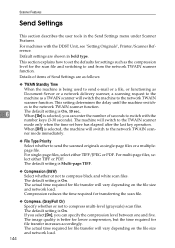
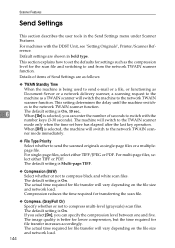
... File Type Priority
Select whether to switch with the DDST Unit, see "Setting Originals", Printer/Scanner Reference. For multi-page files, select either TIFF/JPEG or PDF. For machines...to send e-mail or a file, or functioning as
Document Server or a network delivery scanner, a scanning request to compress multi-level (grayscale) scan files.
Default settings are as follows:
❖ ...
Operating Instructions - Page 7


Declaration of Conformity Product Name: Printer/Scanner Unit Model Number: 816/Dsm416/LD016/Aficio MP 161 816f/Dsm416f/LD016f/Aficio MP 161F 816pf/Dsm416pf/LD016spf/Aficio MP 161SPF Responsible party: Ricoh Corporation Address: 5 Dedrick Place, West Caldwell, NJ 07006 Telephone number: 973-882-2000 This device complies with Part 15 of the FCC Rules. A Properly shielded and grounded cables ...
Operating Instructions - Page 84
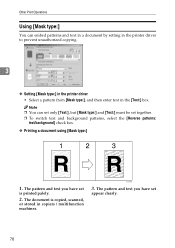
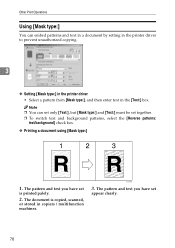
AJL031S
3.
Note ❒ You can embed patterns and text in a document by setting in the printer driver to prevent unauthorized copying.
3
❖ Setting [Mask type:] in the printer driver • Select a pattern from [Mask type:], and then enter text in copiers / multifunction machines.
Other Print Operations
Using [Mask type:]
You can set only [Text:], but...
Operating Instructions - Page 85
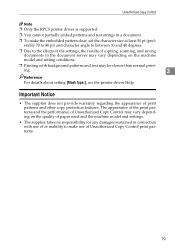
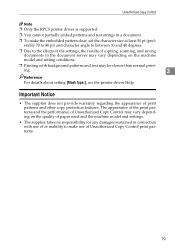
...protection features.
Unauthorized Copy Control
Note ❒ Only the RPCS printer driver is supported.
❒ You cannot partially embed patterns and text strings in a document.
❒ To make use of or inability to make the ... the effects of the settings, the results of copying, scanning, and saving documents in connection with use of Unauthorized Copy Control print patterns.
79
Operating Instructions - Page 11


...Function" p.19 "Troubleshooting When Using the Facsimile Function" p.37 "Troubleshooting When Using the Printer Function" p.53 "Troubleshooting When Using the Scanner Function"
5
connect to "When a...; Check the displayed message and take the measures above, contact your service representative. Problem
Cause
Documents and reports There is defective. You can use other functions normally....
Operating Instructions - Page 15
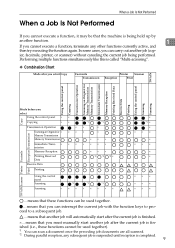
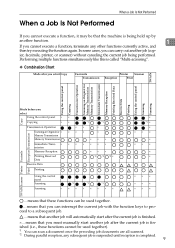
...Is Not Performed
If you cannot execute a function, it may be that you must manually start after the current job is finished (i.e., these functions cannot be used together.
...
9 ier, facsimile, printer, or scanner) without canceling the current job being held up by
another function.
1
If you can scan a document once the preceding job documents are all scanned. *2 During parallel reception...
Operating Instructions - Page 28
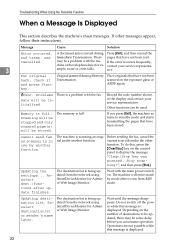
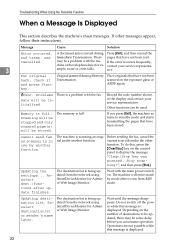
... that have not been
Transmission. contact your service representative.
Memory is full. The memory is full.
current scan job under another function.
The machine will ... scanning an origi- key.
nation list. The machine is a problem with the main power switch on the exposure glass or
ARDF again. If other
function. Message
Cause
Solution
Error occurred, A document ...
Fax Reference - Page 7


...
Printing a List of the Correct Size 126 Setting priority trays 126 Just size printing 127
4. Memory Reception 110 Substitute Reception 111
Receiving documents unconditionally 111 Receiving documents according to parameter-specified settings 112
Reception Modes 113 Auto Switch ...113 Manual Reception 113 Auto Reception...114 Switching the Reception Mode 114
Receiving Internet Fax...
Fax Reference - Page 9
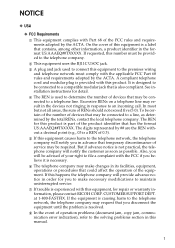
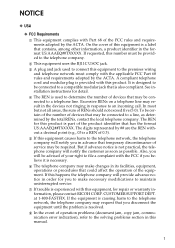
...(document jam, copy jam, communication error indication), refer to the telephone company. C A plug and jack used to determine the number of devices that temporary discontinuance of service may... be provided to the solving problems section in order for repair or warranty information, please contact RICOH CORP. Excessive RENs...
Fax Reference - Page 29
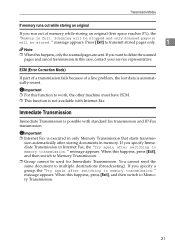
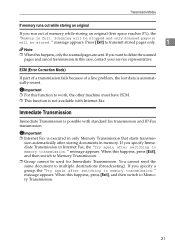
..., contact your service representative. message appears. message appears. Important ❒ Internet Fax is automatically resent. If you run out of a line problem, the lost data is executed in memory.
If you specify a group, the "Try again after switching to memory transmission." You cannot send the same document to memory transmission." Scanning will be...
Fax Reference - Page 36


.... ❒ To receive Internet Fax documents, in the Fax Features menu, under File Transfer, set [Internet Fax Settings] to [Receive].
28
tings, set [Fax E-mail Account] to [On]. However, documents can still be received by another Internet Fax machine.
Transmission
Internet Fax Functions
This machine converts scanned document images to , you enter the relevant...
Fax Reference - Page 100


Important
❒ To use Internet Fax functions, the optional printer/scanner unit must be installed.
2 Entering the Subject
Allows you require. B Press [TX Mode].
A Place the original, and then select the scan settings you to enter a subject for using the Internet Fax function. C Select [E-mail Options] using {U} or {T}, and then press the {OK...
Similar Questions
Ricoh Aficio Mp 5002 Printer Can't Print/scan/fax, Only Photocopy...
Hi all, previously i have posted this question.https://www.helpowl.com/q/Ricoh/AficioMP5002/Troub......
Hi all, previously i have posted this question.https://www.helpowl.com/q/Ricoh/AficioMP5002/Troub......
(Posted by 2guardian4 7 years ago)

