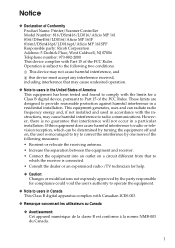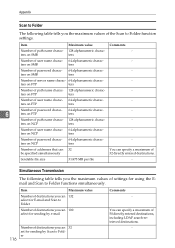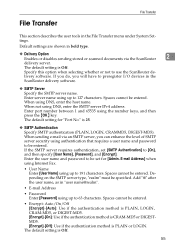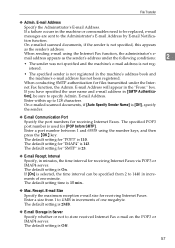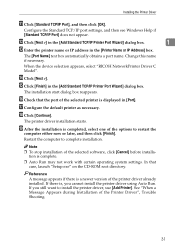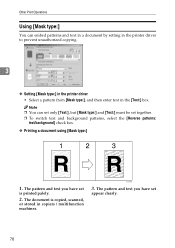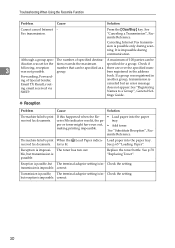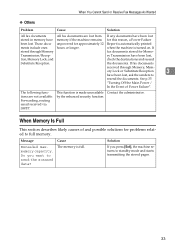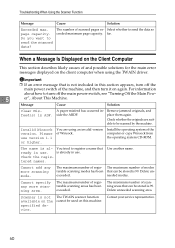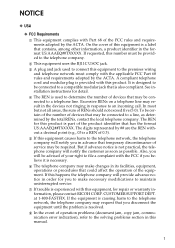Ricoh MP161SPF Support Question
Find answers below for this question about Ricoh MP161SPF.Need a Ricoh MP161SPF manual? We have 5 online manuals for this item!
Question posted by bravlarr on September 7th, 2014
How To Scan To Email From Ricoh Aficio Mp161
The person who posted this question about this Ricoh product did not include a detailed explanation. Please use the "Request More Information" button to the right if more details would help you to answer this question.
Current Answers
Related Ricoh MP161SPF Manual Pages
Similar Questions
How Do You Scan A Document With Ricoh Aficio Mp 161spf Printer Service Manual
(Posted by ioneery 9 years ago)
Scan Email
Hello, Currently when I scan to my email, I receive it from I want to change that to When I go into...
Hello, Currently when I scan to my email, I receive it from I want to change that to When I go into...
(Posted by bsmith32880 10 years ago)
How Do I Configure Scan To Email In Wim For A User?
I need to configure a user so she can scan to email on richoh aficio mp 161
I need to configure a user so she can scan to email on richoh aficio mp 161
(Posted by halesl 11 years ago)
Scanning & Emailing
How do i go about scanning and emailing from my computer linked to copier?
How do i go about scanning and emailing from my computer linked to copier?
(Posted by cangus 11 years ago)