Ricoh Aficio SP 3410SF Support Question
Find answers below for this question about Ricoh Aficio SP 3410SF.Need a Ricoh Aficio SP 3410SF manual? We have 1 online manual for this item!
Question posted by justrsol on July 9th, 2014
How To Network Scan On A Ricoh Aficio 3410
The person who posted this question about this Ricoh product did not include a detailed explanation. Please use the "Request More Information" button to the right if more details would help you to answer this question.
Current Answers
There are currently no answers that have been posted for this question.
Be the first to post an answer! Remember that you can earn up to 1,100 points for every answer you submit. The better the quality of your answer, the better chance it has to be accepted.
Be the first to post an answer! Remember that you can earn up to 1,100 points for every answer you submit. The better the quality of your answer, the better chance it has to be accepted.
Related Ricoh Aficio SP 3410SF Manual Pages
User Guide - Page 3


...Feature Highlights 9 Using the Machine as a Printer 9 Connecting via USB 9 Connecting via a network 10 Printing confidential documents 10 Using the Machine as a Copier 11 Making enlarged or reduced ... 14 Scanning from a computer 15 Sending scanned files via e-mail 16 Sending scanned files to an FTP server 16 Sending scanned files to a computer's shared folder 17 Sending scanned files...
User Guide - Page 7


... 225 Changing Network Settings 225 Network Setting Parameters 226
Reports Print ...228 Printing the Configuration Page 228 Types of Report...228 Reading the Configuration Page 229 Reading the Activity Report 230 Reading the Memory List 231
Reading the Scan Transmission Log 232 v Configuring the Machine Using the Control Panel
Basic Operation Using the...
User Guide - Page 8
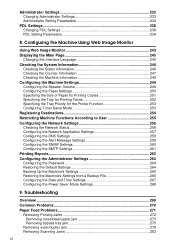
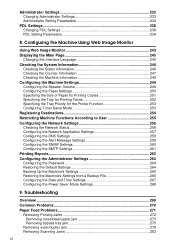
...Restricting Machine Functions According to User 255 Configuring the Network Settings 256 Checking the Network Status 256 Configuring the Network Application Settings 257 Configuring the DNS Settings 258 ...jam 273 Removing bypass tray jam 275
Removing outer/duplex jam 278 Removing Scanning Jams 283
vi Administrator Settings 233 Changing Administrator Settings 233 Administrator Setting ...
User Guide - Page 24
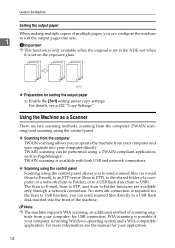
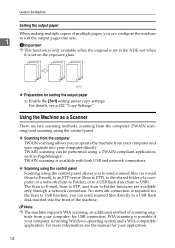
... into the front of the machine. you to operate the machine from your application.
14 No network connection is set on a network (Scan to Folder), or to a USB flash disk (Scan to USB). inals from your computer and scan originals into your computer is possible if your computer directly. For more information, see p.202 "Copy...
User Guide - Page 25
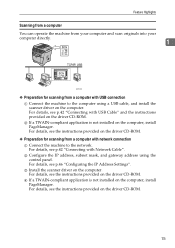
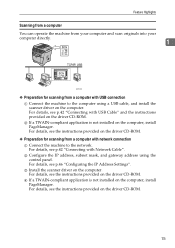
..., see the instructions provided on the driver CD-ROM.
❖ Preparation for scanning from a computer with Network Cable". Feature Highlights
Scanning from a computer You can operate the machine from your computer and scan originals into your computer directly.
1
BSP009S
❖ Preparation for scanning from a computer with USB Cable" and the instructions provided on the driver...
User Guide - Page 26
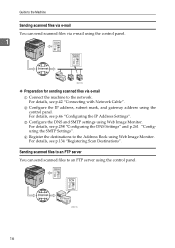
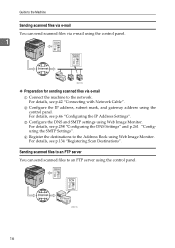
... IP address, subnet mask, and gateway address using Web Image Monitor. For details, see p.42 "Connecting with Network Cable". D Register the destinations to the Address Book using the control panel. Sending scanned files to an FTP server You can send scanned files via e-mail using the control panel.
1
BSP010S
❖ Preparation for sending...
User Guide - Page 27


...system's documentation.
C Register the destinations to Folder function on a network that uses Active Di- C Create a destination folder on a network using the Scan to the Address Book using Web Image Monitor. For details, see p.134 "Registering Scan Destinations".
Feature Highlights
❖ Preparation for sending scanned files to a computer's shared folder A Connect the machine to...
User Guide - Page 28
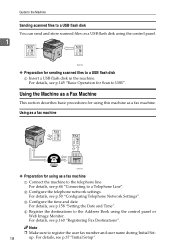
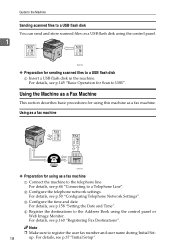
... Network Settings". B Configure the telephone network settings.
C Configure the time and date.
Guide to the Machine
Sending scanned files to a USB flash disk You can send and store scanned ...Connecting to a Telephone Line".
Using as a fax machine
BSP013S
❖ Preparation for sending scanned files to register the user fax number and user name during Initial Set-
18
up. ...
User Guide - Page 144


... 100 entries, including 20 Quick Dial entries. Be sure to create backup files of the Address Book data periodically.
❒ Depending on your network environment, the Scan to FTP and Scan to Folder
functions may require a user name and password to be responsible for any damages resulting from such data loss. A Start the...
User Guide - Page 148
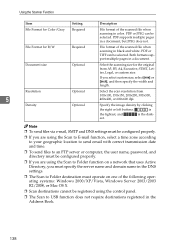
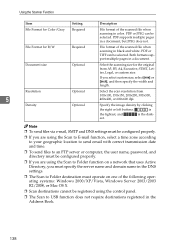
... systems: Windows 2000/XP/Vista, Windows Server 2003/2003 R2/2008, or Mac OS X.
❒ Scan destinations cannot be configured properly.
❒ If you are using the control panel.
❒ The Scan to Folder function on a network that uses Active Directory, you select custom size, select [mm] or [inch], and then specify the...
User Guide - Page 151
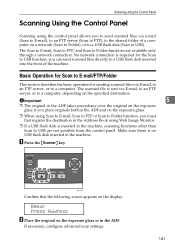
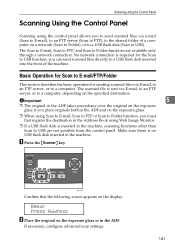
... a computer on the display. BSP044S
Confirm that the following screen appears on a network (Scan to Folder), or to a USB flash disk (Scan to a computer.
A Press the {Scanner} key.
If necessary, configure advanced scan settings.
141 Scanning Using the Control Panel
Scanning Using the Control Panel
Scanning using Web Image Monitor.
❒ If a USB flash disk is inserted...
User Guide - Page 161
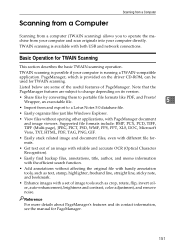
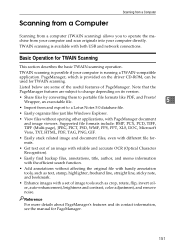
... with the efficient search function.
• Add annotations without opening other applications, with both USB and network connections. TWAIN scanning is available with PageManager document and image viewers.
Scanning from a Computer
Scanning from a Computer
Scanning from a computer (TWAIN scanning) allows you to operate the machine from and export to portable file formats like Windows...
User Guide - Page 162
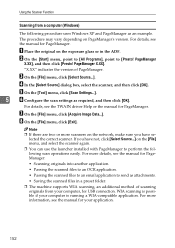
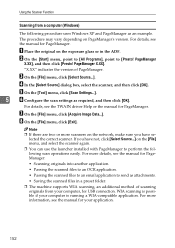
... your computer, for USB connection.
lected the correct scanner. For more scanners on the network, make sure you have se- A Place the original on the exposure glass or in a preset folder.
❒ The machine supports WIA scanning, an additional method of PageManager. PageManager
X.XX], and then click [Presto!
E On the [Tool] menu...
User Guide - Page 163
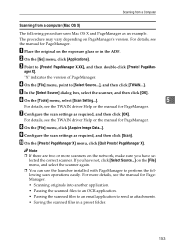
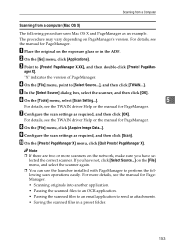
....
"X" indicates the version of PageManager.
H On the [File] menu, click [Acquire Image Data...]. For more scanners on the network, make sure you have se- For details, see the manual for PageManager. ager X]. F On the [Tools] menu, select [Scan Setting...].
5
For details, see the TWAIN driver Help or the manual for PageManager.
•...
User Guide - Page 164


... Quality] Select this to discover all available scanners connected via USB or the network.
2. Using the Scanner Function
Settings you can configure in the TWAIN dialog box This section describes the settings you can save or delete your own scan settings.
• When using the exposure glass: [Editing Text (OCR)] Select this...
User Guide - Page 210


... Settings ({User Tools} key setting)
Speaker Volume
Paper Settings
I/O Timeout
Auto Continue
Toner Saver Mode
Cartridge&Parts
7
Scanner Carriage
Low Humidity Mode
Scan Warm-up Time
User Registration
❖ Network Settings ({User Tools} key setting)
Ethernet IP Configuration
❖ Reports Print ({User Tools} key setting)
Configuration Page Activity Report Memory List Quick...
User Guide - Page 240
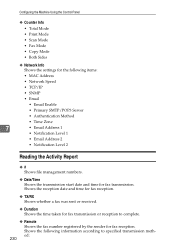
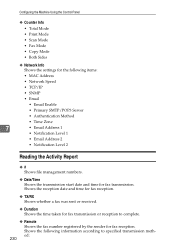
...or reception to specified transmission method:
230 Shows the following items:
• MAC Address
• Network Speed
• TCP/IP
• SNMP
• Email
• Email Enable
• Primary ...; Total Mode • Print Mode • Scan Mode • Fax Mode • Copy Mode • Both Sides
❖ Network Info Shows the settings for the following information according...
User Guide - Page 253
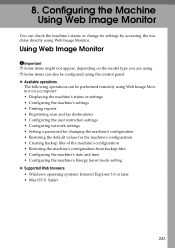
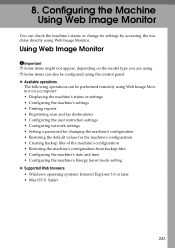
... computer: • Displaying the machine's status or settings • Configuring the machine's settings • Printing reports • Registering scan and fax destinations • Configuring the user restriction settings • Configuring network settings • Setting a password for changing the machine's configuration • Restoring the default values for the machine's configuration...
User Guide - Page 267
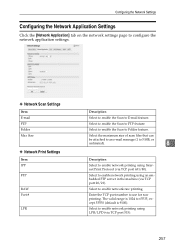
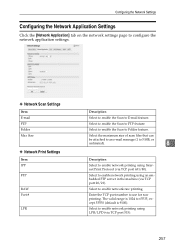
...using Internet Print Protocol (via TCP port 631/80).
Configuring the Network Settings
Configuring the Network Application Settings
Click the [Network Application] tab on the network settings page to configure the network application settings.
❖ Network Scan Settings
Item E-mail FTP Folder Max Size
❖ Network Print Settings
Item IPP FTP
RAW Port #
LPR
Description
Select...
User Guide - Page 268
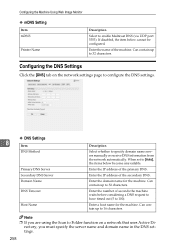
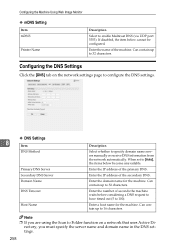
... uses Active Di- Enter the domain name for the machine. rectory, you are using the Scan to Folder function on the network settings page to configure the DNS settings.
❖ DNS Settings
8
Item
DNS Method
Primary DNS Server Secondary DNS Server Domain Name DNS Timeout
Host Name
...

