Ricoh Aficio SP 1000SF Support Question
Find answers below for this question about Ricoh Aficio SP 1000SF.Need a Ricoh Aficio SP 1000SF manual? We have 1 online manual for this item!
Question posted by koiralatn on February 4th, 2014
Fuser Temp
The person who posted this question about this Ricoh product did not include a detailed explanation. Please use the "Request More Information" button to the right if more details would help you to answer this question.
Current Answers
There are currently no answers that have been posted for this question.
Be the first to post an answer! Remember that you can earn up to 1,100 points for every answer you submit. The better the quality of your answer, the better chance it has to be accepted.
Be the first to post an answer! Remember that you can earn up to 1,100 points for every answer you submit. The better the quality of your answer, the better chance it has to be accepted.
Related Ricoh Aficio SP 1000SF Manual Pages
Operating Instructions - Page 2
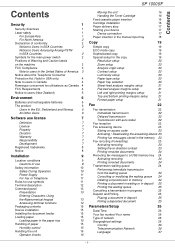
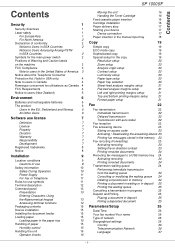
I - SP 1000SF
Contents
Contents
Security
1
Security directives
1
Laser safety
1
For Europe/Asia
1
For North America
2
Declaration of ... the Toner Cartridge
16
Feed cassette paper insertion
16
Cartridge installation
16
Paper delivery stop
17
Starting your device
17
Device connection
17
Paper insertion in the manual input tray
18
Copy
19
Simple copy
19
ECO mode copy
...
Operating Instructions - Page 3
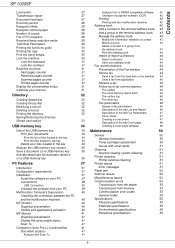
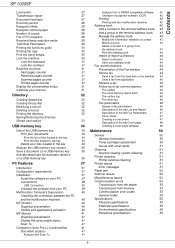
II - SP 1000SF
Contents
Local prefix Transmission report Document feed type Economy period Reception Mode Reception without paper Number...
27
Analysis from a TWAIN compatible software 42
27
Character recognition software (OCR)
42
27
Printing
42
28
Printing with the multifunction machine
42
28
Address book
42
28
Add a contact to the terminal address book 42
28
Add a group to the...
Operating Instructions - Page 4
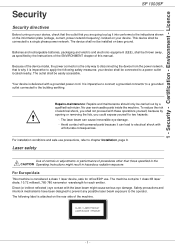
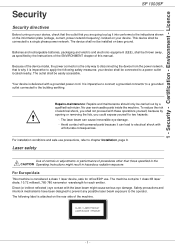
... have been designed to prevent any possible laser beam exposure to a power outlet located nearby. This device shall be carried out by a qualified technician.
Licence
Security
SP 1000SF
Security directives
Before turning on bare ground.
Your device is imperative to a single phase power network.
Security - Repairs-maintenance: Repairs and maintenance should only be...
Operating Instructions - Page 5
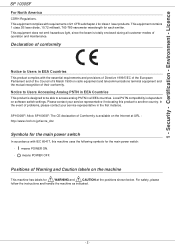
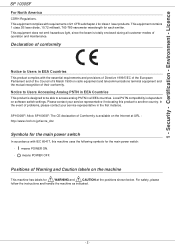
... the Internet at the positions shown below. Positions of operation and maintenance. Licence
SP 1000SF
For North America
CDRH Regulations. This equipment complies with IEC 60417, this product...power switch
In accordance with requirements of 9 March 1999 on software switch settings. SP1000SF/ Aficio SP1000SF: The CE declaration of Comformity is designed to be able to another country. This...
Operating Instructions - Page 6
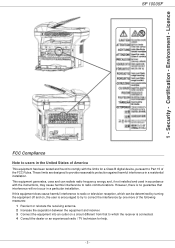
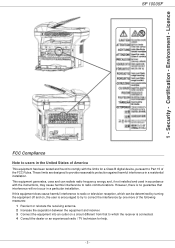
... , the user is connected. 4 Consult the dealer or an experienced radio / TV technician for a Class B digital device, pursuant to Part 15 of America
This equipment has been tested and found to radio communications. Licence
SP 1000SF
FCC Compliance
Note to provide reasonable protection against harmful interference in the United States of the FCC...
Operating Instructions - Page 7
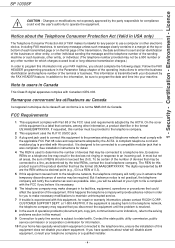
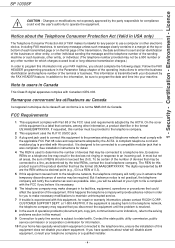
... part of the FCC rules and requirements adopted by the FAX HEADER feature. Licence
SP 1000SF
CAUTION : Changes or modifications not expressly approved by the party responsible for which charges... company or a qualified installer.
- 4 - In addition to determine the number of devices that temporary discontinuance of this happens the telephone company will notify the customer as soon as...
Operating Instructions - Page 8
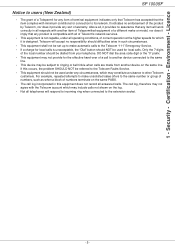
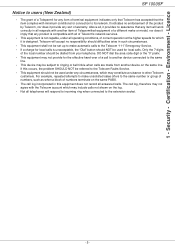
Licence
SP 1000SF Notice to users (New Zealand)
• The grant of a Telepermit for any item of terminal equipment ...unacceptable, the "Dial" button should be dialled from another item of Telepermitted equipment of a call to another device connected to the same
line. • This device may include calls not shown on the log. • Not all answered calls. If this equipment does ...
Operating Instructions - Page 10
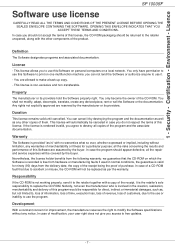
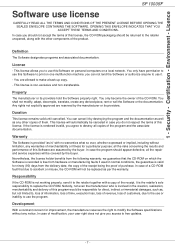
..., the copy of the receipt being the proof of the receipt. Environment - Licence
SP 1000SF
Software use the program.
Property
The manufacturer or its providers. Duration
This license remains ... the program should not accept the terms of this Software on personal computers on one multifunction machine;
You shall not modify, adapt, decompile, translate, create any notice. Any rights...
Operating Instructions - Page 12
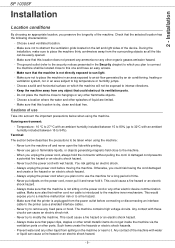
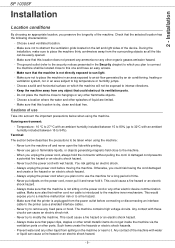
...shock hazard. - Never try to modify the machine. Any contact of the device. Installation
SP 1000SF
Installation
Location conditions
By choosing an appropriate location, you could cause a fire ...location has the following characteristics:
- Choose a location where the water and other electric device communication
cables. Cautions of liquid are limited. - Temperature : 10 °C to ...
Operating Instructions - Page 15
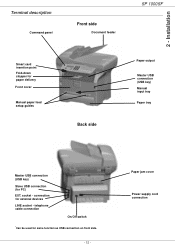
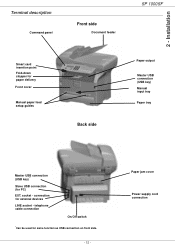
2 - telephone cable connection
On/Off switch
*Can be used for external devices
LINE socket - connection for same function as USB connection on front side.
- 12 - Installation
Terminal description
Command panel
Front side
Document feeder
SP 1000SF
Smart card insertion point Fold-down stopper for paper delivery
Front cover
Manual paper feed setup guides
Back...
Operating Instructions - Page 16
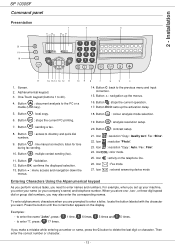
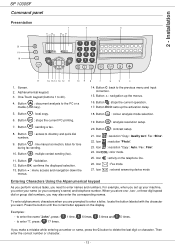
...delay.
18. Button : contrast setup.
21. to enter the name "John", press : - 2 - Installation
SP 1000SF Command panel
Presentation
1
2
3
21 23 22 24
25 27 26
20 19 18
17
16 15 14 ... until the correct letter appears on the telephone line.
: Fax mode. : external answering device mode
Entering Characters Using the Alpanumerical keypad
As you perform various tasks, you need to delete...
Operating Instructions - Page 18
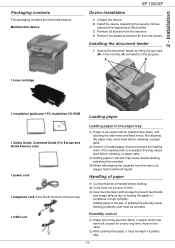
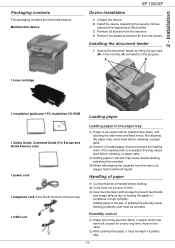
...,China,Korea) 1 USB cord
Loading paper in a plastic bag.
- 15 - 2 - Installation
Packaging contents
The packaging contains the items listed below: Multifunction device
SP 1000SF
Device installation
1 Unpack the device. 2 Install the device respecting the security notices
stated at the beginning of paper
(1) Curling must be avoided.
(4) When withdrawing the cassette from the screen...
Operating Instructions - Page 19
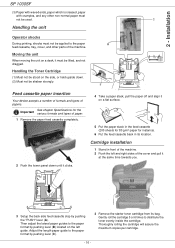
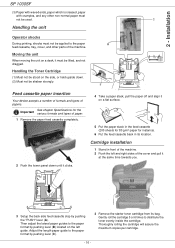
.... 2 Push the left guide.
Thoroughly rolling the cartridge will assure the maximum copies per cartridge.
- 16 -
A
B
5½
7¼
8
Feed cassette paper insertion
Your device accepts a number of formats and types of the machine. Installation
SP 1000SF
(3) Paper with waved ends, paper which is creased, paper
with crumples, and any other parts of papers.
Operating Instructions - Page 20


... be printed. As a precaution, WARNING the outlet shall be located close to operate in England and in English. Starting your device
Device connection
SP 1000SF
5 Insert the cartridge in case of the telephone line into the terminal socket and the other end into the wall telephone socket.
6 Close the cover. ...
Operating Instructions - Page 22
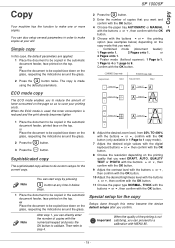
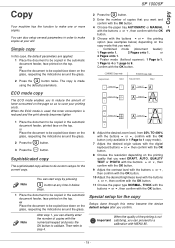
Simple copy
In this menu become the device default setups after you want and
confirm with the OK button.
4 Choose the paper ... the glass, respecting the indications around the glass.
2 Press the
button.
3 Press the ECO button. 12
3 - Copy
SP 1000SF
Copy
Your machine has the function to do custom setups for the copy
Setups done through this case, the default parameters are applied...
Operating Instructions - Page 26
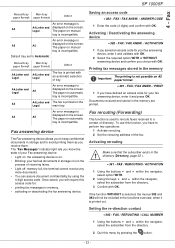
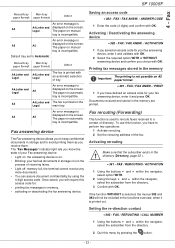
...the rerouting address of directory.
Fax answering device
The Fax answering device allows you have to a contact of the fax. Fax
SP 1000SF
Manual tray
Main tray
paper format paper ...1 If you to keep confidential documents in memory, • activating or deactivating the fax answering device. FAX / REROUTING / CALL NUMBER
1 Using the buttons and within the navigator, select the ...
Operating Instructions - Page 27
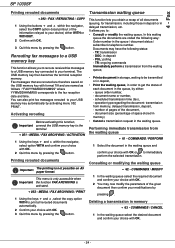
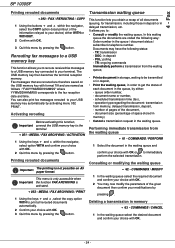
Fax
SP 1000SF
Printing rerouted documents
393 - MEDIA / FAX ARCHIVING / ACTIVATION
1 Using the keys and within the navigator, select ...to be transmitted or in deposit,
• Print the waiting queue, in order to get the status of the information relayed to your device) either WITH or WITHOUT.
2 Confirm with OK.
3 Quit this menu by either: - document name or number, -
Fax messages...
Operating Instructions - Page 29
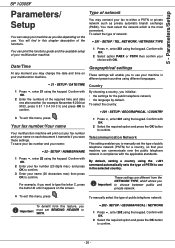
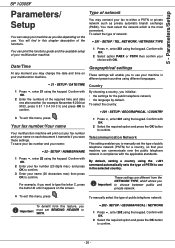
...SP 1000SF
Parameters/ Setup
You can print the functions guide and the available setup of network
You may change the date and time on the use your machine in this feature, you may connect your machine can communicate over the public telephone network in the selected country. Type of your multifunction... save your fax number and your multifunction machine. You can setup your machine...
Operating Instructions - Page 38
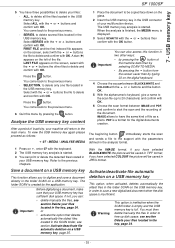
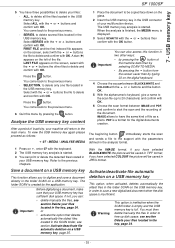
... inactivity, your files located in order to the previous chapters. You come back to delete your multifunction device. MEDIA / ANALYSE MEDIA
1 Place the document to have the same kind of your files: ... Select SCAN TO with the or buttons then confirm with the OK button.
USB memory key
SP 1000SF
5 You have selected COLOUR the picture will be saved in TIFF format, if you have ...
Operating Instructions - Page 43


...the connection between the PC and the multifunction machine
To check if the connection between the devices is connected to restart your multifunction machine.
You can cancel the removal ...
SP 1000SF
4 A preparation screen appears. quickly access the graphic editor applications, OCR etc. Close all open programs, select YES, I WANT TO RESTART MY COMPUTER NOW and click on the multifunction ...
Similar Questions
Ricoh Aficio Sp 1000sf When It Displays Printer Error Fuser Temp. ?
(Posted by Kirsmi 9 years ago)
Printer Error Fuser Temp
how to reset fuser temp error of ricoh 1180L fax machine
how to reset fuser temp error of ricoh 1180L fax machine
(Posted by moidusai 11 years ago)
I Can Operate My Printer Because It Write Fuser Temp
how can i solve the problem
how can i solve the problem
(Posted by ujamhuri 12 years ago)
Our Machine Indicated Fuser Temp. What To Do?
its indicated fuser temp. printer error fuser temp. I dont know what to do. please hellp. machine is...
its indicated fuser temp. printer error fuser temp. I dont know what to do. please hellp. machine is...
(Posted by elma 12 years ago)

