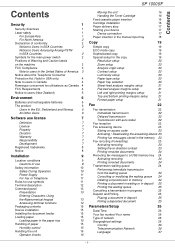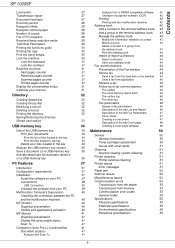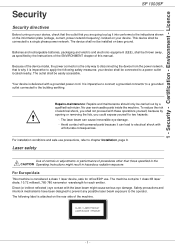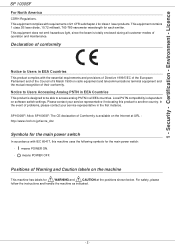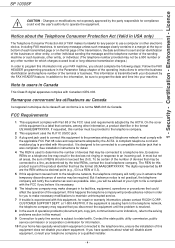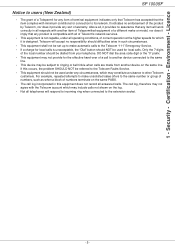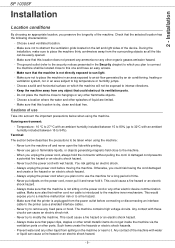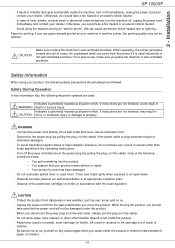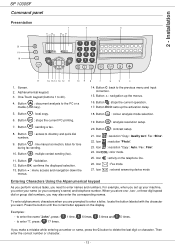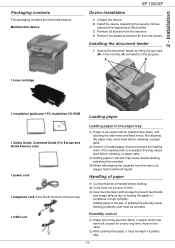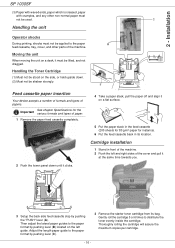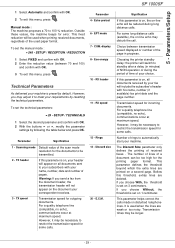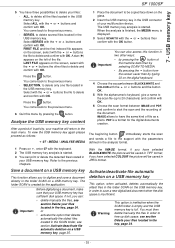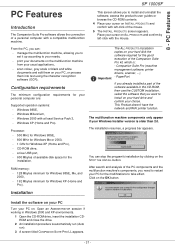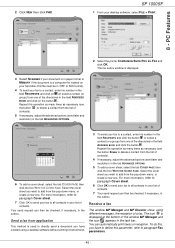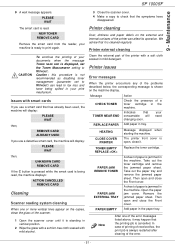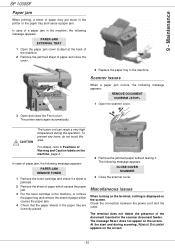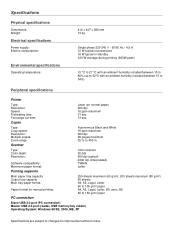Ricoh Aficio SP 1000SF Support Question
Find answers below for this question about Ricoh Aficio SP 1000SF.Need a Ricoh Aficio SP 1000SF manual? We have 1 online manual for this item!
Question posted by ujamhuri on November 29th, 2011
I Can Operate My Printer Because It Write Fuser Temp
how can i solve the problem
Current Answers
Answer #1: Posted by freginold on January 12th, 2012 3:15 AM
Do you mean your fuser is not at the right temperature? If so you may have a bad thermistor, a faulty heat lamp, or any number of electrical problems. It's best to have a Ricoh-trained service technician take a look at your machine to diagnose and troubleshoot it.
Related Ricoh Aficio SP 1000SF Manual Pages
Similar Questions
How To Reset Sp1000sf Printer Error Fuser Temp
(Posted by shapasdan 9 years ago)
Ricoh Aficio Sp 1000sf When It Displays Printer Error Fuser Temp. ?
(Posted by Kirsmi 9 years ago)
Printer Error Fuser Temp
how to reset fuser temp error of ricoh 1180L fax machine
how to reset fuser temp error of ricoh 1180L fax machine
(Posted by moidusai 11 years ago)
Printer Error Fuser Temp. What Does That Mean?
(Posted by frisbiejackie 11 years ago)