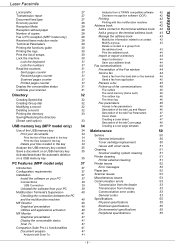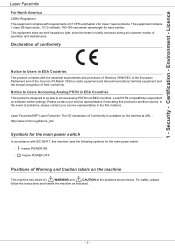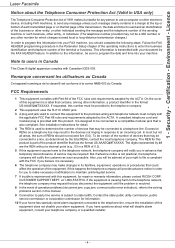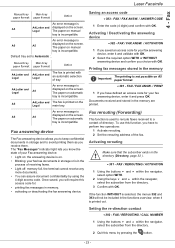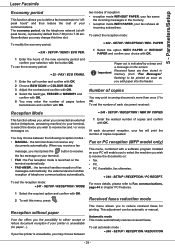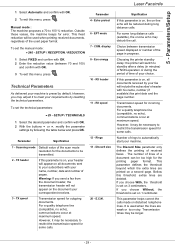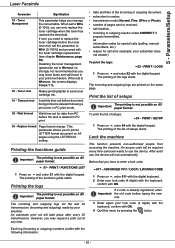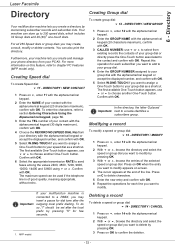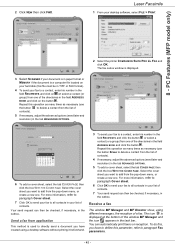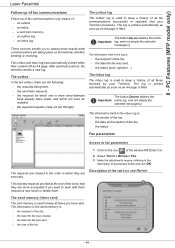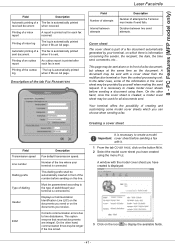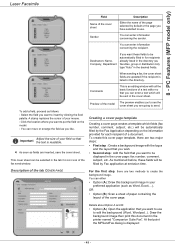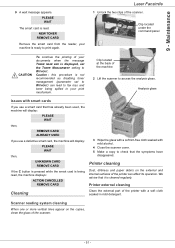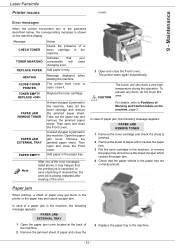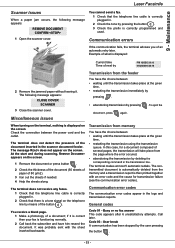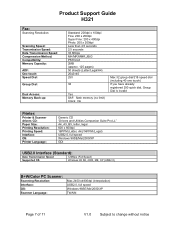Ricoh 1180L Support Question
Find answers below for this question about Ricoh 1180L - FAX B/W Laser.Need a Ricoh 1180L manual? We have 2 online manuals for this item!
Question posted by frisbiejackie on July 18th, 2012
Printer Error Fuser Temp. What Does That Mean?
The person who posted this question about this Ricoh product did not include a detailed explanation. Please use the "Request More Information" button to the right if more details would help you to answer this question.
Current Answers
Answer #1: Posted by freginold on July 18th, 2012 6:17 PM
A fuser temperature error could indicate any of a number of problems. The most likely problem is that the thermistor (heat sensor) has toner built up on it and it's dirty, so it detects the wrong temperature. Or the thermistor could be bad. There may also be a blown thermostat, or a bad fuser lamp or a faulty connection inside the fuser. It's best to have a service technician take a look at the machine to determine the exact cause.
Related Ricoh 1180L Manual Pages
Similar Questions
How To Reset Sp1000sf Printer Error Fuser Temp
(Posted by shapasdan 9 years ago)
Ricoh Aficio Sp 1000sf When It Displays Printer Error Fuser Temp. ?
(Posted by Kirsmi 9 years ago)
Fuser Erorr
my fax machine say printer erorr fuser temp. problem what can i do pleace help me
my fax machine say printer erorr fuser temp. problem what can i do pleace help me
(Posted by tewodrost550 9 years ago)
Fuser Temp Error
my fax machine said: printer error / fuser temp. How do I fix this.
my fax machine said: printer error / fuser temp. How do I fix this.
(Posted by kdillon26031 11 years ago)
Printer Error Fuser Temp
how to reset fuser temp error of ricoh 1180L fax machine
how to reset fuser temp error of ricoh 1180L fax machine
(Posted by moidusai 11 years ago)