Ricoh 1180L Support Question
Find answers below for this question about Ricoh 1180L - FAX B/W Laser.Need a Ricoh 1180L manual? We have 2 online manuals for this item!
Question posted by moidusai on March 5th, 2013
Printer Error Fuser Temp
how to reset fuser temp error of ricoh 1180L fax machine
Current Answers
There are currently no answers that have been posted for this question.
Be the first to post an answer! Remember that you can earn up to 1,100 points for every answer you submit. The better the quality of your answer, the better chance it has to be accepted.
Be the first to post an answer! Remember that you can earn up to 1,100 points for every answer you submit. The better the quality of your answer, the better chance it has to be accepted.
Related Ricoh 1180L Manual Pages
Operating Instructions - Page 3
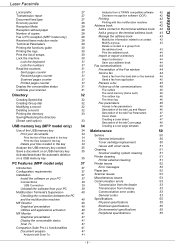
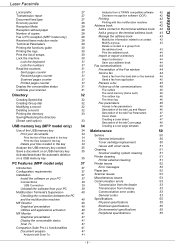
II - Laser Facsimile
Contents
Local prefix Transmission report Document feed type Economy period Reception Mode Reception without paper Number of copies Fax or PC reception (MFP model only) Received faxes reduction mode Technical Parameters Printing the functions guide Printing the logs Print the list of setups Lock the machine
Lock the keyboard Lock the numbers...
Operating Instructions - Page 7
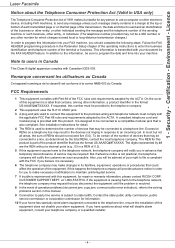
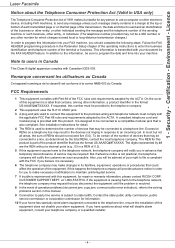
...Laser...FAX machines, to an incoming call. In most but not all areas, the sum of devices that is resolved. 8 In the event of the equipment. The digits represented by ## are the REN without a decimal point (e.g., 03 is a label that contains, among other number for repair or warranty information, please contact RICOH...document jam, copy jam, communication error indication), refer to users in ...
Operating Instructions - Page 12


...longevity of the device. Make sure that the machine is not sitting on the machine or near to 32°C with wet hands. Installation
Laser Facsimile
Installation
Location ... - Always unplug the power cord before connecting or disconnecting an interface cable to the printer (use
Take into account the important precautions below describes the precautions to 54%). Running environment...
Operating Instructions - Page 13


...if any of
paper or masters.
- 10 - Safety information
When using the machine during an "electric storm", this information slip, the following safety precautions should
... plug becomes frayed or
otherwise damaged. -
Dispose of ozone. 2 - Installation
Laser Facsimile
- When operating, the printer generates a small amount of the used :
Indicates a potentially hazardous situation which ...
Operating Instructions - Page 14


Installation
Laser Facsimile
- For environmental reasons, do not dispose of data.
For Fax or Telephone
- Do not use the expendable supplies available at...found in a wet basement or near the product and shall be a remote risk of the machine's functions, and instructions on resolving user errors.
- 11 -
Our products are engineered to meet the high standards of quality and functionality, ...
Operating Instructions - Page 18


...The packaging contains the items listed below: Multifunction device
Laser Facsimile
Device installation
1 Unpack the device. 2 Install the device respecting the security notices
stated at the ... this purpose. If the loading mark is exceeded, this booklet. 3 Remove all stickers from the machine. 4 Remove the plastic protection film from the main unit, always hold it must be used must...
Operating Instructions - Page 26
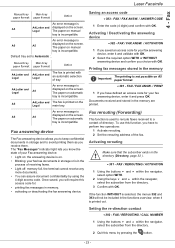
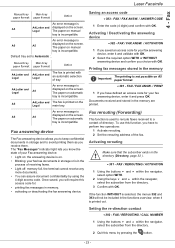
...A4,Letter and The fax is incompatible. Fax answering device
The Fax answering device allows you will not be included in the
process of the fax. Activating / Deactivating the answering device
382 - 4 -...fax is
A5
A4,Letter and displayed on the screen. An error message is printed out. Activating rerouting
Make sure that the subscriber exists in the memory are printed.
Fax
Laser...
Operating Instructions - Page 30


...paper scanning.
With each transmission, • ON ERROR: a report is printed only if the transmission failed...fax is set to free up the machine. • from memory, a reduced version of the company's
telephone network. Parameters/Setup
Laser...confirm.
3 To exit this menu, press . By default, the multifunction machine is installed with OK. NETWORK / PREFIX
1 Enter the required ...
Operating Instructions - Page 31
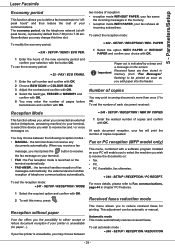
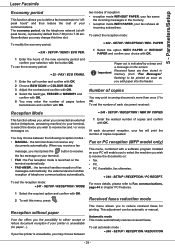
... you connected an external device (telephone, answering machine) to your terminal, to select the device you must press the
button to receive fax and / or voice messages on the screen.
Automatic mode This mode automatically resizes received faxes.
The economy period, via the telephone network (at offpeak hours), is launched on your printer is unavailable (no...
Operating Instructions - Page 32
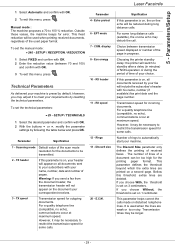
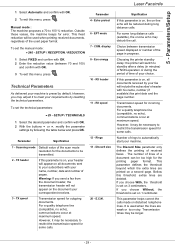
...machine proposes a 70 to restrict the transmission speed for some calls.
To set the manual mode : 246 - Warning: If you choose Without, the threshold is on 3 centimeters. Eco energy 10 -
If this parameter is preset by resetting the technical parameters.
If you send a fax... receives.
3 -
Choosing the printer standby delay: the printer will not appear on all documents...
Operating Instructions - Page 33
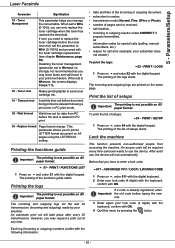
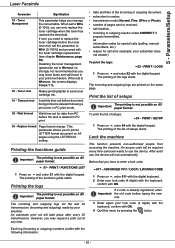
... on and enter 52 with the digital keypad. After each use the device.
ADVANCED FCT / LOCK / LOCKING CODE
1 Press on A4 pages ...faxes and spill toner in PC print.
93 - The printing of the list of the functions guide starts. Parameters/Setup
Laser...50). Timeout error
Inactivity time-out before the toner near end, set to enter a lock code.
811 - Lock the machine
This function ...
Operating Instructions - Page 38


...disk space, see section Activate/deactivate file automatic deletion on the left of inactivity, your multifunction device.
Press the button.
You must then delete manually the files in the analysis format.... to the previous chapters. USB memory key (MFP model only)
Laser Facsimile
5 You have the same kind of your machine will be saved in JPEG format.
Analyse the USB memory key ...
Operating Instructions - Page 45


...LASER PRO LL printer to the Notepad icon. Character recognition software (OCR)
The character recognition function allows to create a usable data file for a handwritten text block to be installed automatically onto your machine...Nevertheless you to send fax.
The character recognition...document from a picture. Printing with the multifunction machine
To print a document with a Drag&...
Operating Instructions - Page 48
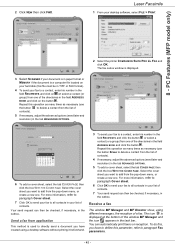
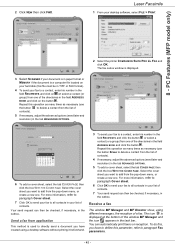
...PC Features (MFP model only)
2 Select the printer COMPANION SUITE PRO LL FAX and click OK. You can then be checked, if necessary, in the task bar.. The fax oubox window is displayed.
3 Select SCANNER if your fax to add from one . Select the cover sheet... sheet, select the tab COVER PAGE then click the box WITH THE COVER PAGE. 2 Click NEW then click FAX. Laser Facsimile
1 From your list of...
Operating Instructions - Page 50
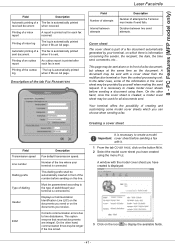
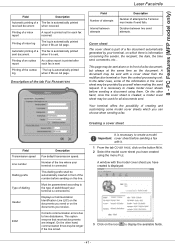
...sheet from the multifunction terminal or from the central processing unit. Automatic printing of a The fax is automatically ... (MFP model only)
Laser Facsimile
Field
Description
Automatic printing of a The fax is automatically printed
sent ...fax
with it fills an A4 page. Must be automatically inserted in front of attempts
Interval between two send attempts.
Corrects communication errors...
Operating Instructions - Page 51
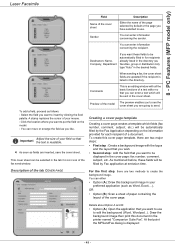
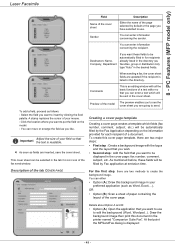
...8226; Second step : Add the field that you want to be displayed in the printer named "Companion Suite Fax".
Select the field you can move or enlarge the field as Word, Excel,...),
...all the basic functions of the page selected by the Fax Application depending on the model. -
PC Features (MFP model only)
Laser Facsimile
Field
Name of the cover sheet
Description
Either the ...
Operating Instructions - Page 54
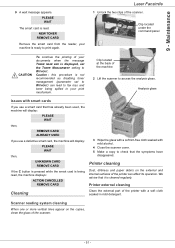
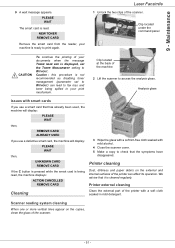
...that the symptoms have
disappeared.
Laser Facsimile
1 Unlock the two clips of the machine
2 Lift the scanner to WITHOUT) can affect its operation.
Printer external cleaning
Cleaning
Clean the ... management (parameter set the TONER MANAGEMENT setting to fax loss and toner being read . PLEASE WAIT
The smart card is read , the machine displays:
ACTION CANCELLED REMOVE CARD
3 Wipe the...
Operating Instructions - Page 55
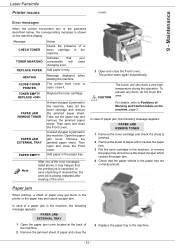
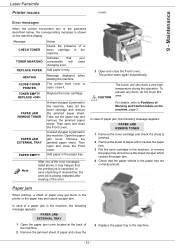
... the paper jam.
3 Put the toner cartridge in the machine, or remove the paper tray and remove the sheet of paper may happen that
consumable will
changing soon. For details, refer to Positions of the error messages listed above, it . Maintenance
Laser Facsimile Printer issues
cover.
Note
After one of Warning and Caution labels...
Operating Instructions - Page 56
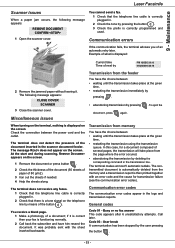
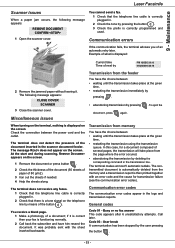
... and transmission reports.
Communication error codes
The communication error codes appear in the scanner document feeder. Code 03 - The terminal does not receive any faxes.
1 Check that the ...
2 Check the thickness of the document (50 sheets of paper of the button
. Maintenance
Laser Facsimile
Scanner issues
When a paper jam occurs, the following message appears: CLOSE COVER SCANNER
3...
Operating Instructions - Page 57


... completely received). During reception: ask your fax but there is jammed. Transmission failed During transmission: start again... cut (bad line). Code 08 - Received document error Ask the subscriber who had not prepared his document...not started. Maintenance
Laser Facsimile
Code 04 - Contact your subscriber to see if you to send again. Printer default An incident occurred...
Similar Questions
How To Reset Sp1000sf Printer Error Fuser Temp
(Posted by shapasdan 9 years ago)
Ricoh Aficio Sp 1000sf When It Displays Printer Error Fuser Temp. ?
(Posted by Kirsmi 9 years ago)
What Does Flashing Mail Icon On Fax Machine Ricoh 1180l Mean
(Posted by jedrocr 10 years ago)
Printer Error Fuser Temp. What Does That Mean?
(Posted by frisbiejackie 11 years ago)
Missing Media And Missing Error Displays In The Fax Machine Ricoh 1180l
Hello Sir, Pls help me. I am unable to recieve the fax from other company in my fax machine of RICO...
Hello Sir, Pls help me. I am unable to recieve the fax from other company in my fax machine of RICO...
(Posted by ateeqshaker 12 years ago)

