Ricoh 1000SF Support Question
Find answers below for this question about Ricoh 1000SF - Aficio SP B/W Laser.Need a Ricoh 1000SF manual? We have 1 online manual for this item!
Question posted by elma on September 5th, 2011
Our Machine Indicated Fuser Temp. What To Do?
its indicated fuser temp. printer error fuser temp. I dont know what to do. please hellp. machine is Alficio SP 1000 SP
Current Answers
There are currently no answers that have been posted for this question.
Be the first to post an answer! Remember that you can earn up to 1,100 points for every answer you submit. The better the quality of your answer, the better chance it has to be accepted.
Be the first to post an answer! Remember that you can earn up to 1,100 points for every answer you submit. The better the quality of your answer, the better chance it has to be accepted.
Related Ricoh 1000SF Manual Pages
Operating Instructions - Page 1


For safe and correct use this manual before you use , be sure to read the Safety Information in this machine and keep it handy for future reference. TELECOM
LASER MFP SP 1000SF
Operating Instructions
Read this manual carefully before using the machine.
Operating Instructions - Page 2
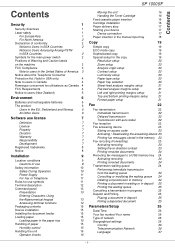
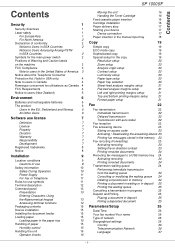
...SP 1000SF
Contents
Contents
Security
1
Security directives
1
Laser safety
1
For Europe/Asia
1
For North America
2
Declaration of conformity
2
Notice to Users in EEA Countries
2
Notice to Users Accessing Analog PSTN
in EEA Countries
2
Symbols for the main power switch
2
Positions of Warning and Caution labels
on the machine...17
Starting your device
17
Device connection
17
...
Operating Instructions - Page 3
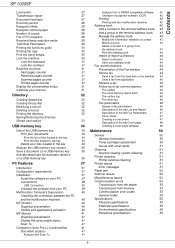
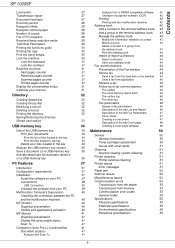
...SP 1000SF
Contents
Local prefix Transmission report Document feed type Economy period Reception Mode Reception without paper Number of copies Fax or PC reception Received faxes reduction mode Technical Parameters Printing the functions guide Printing the logs Print the list of setups Lock the machine...35
Printer cleaning Printer external cleaning
51 51
37
Printer issues
51
37
Error messages...
Operating Instructions - Page 4
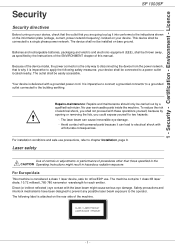
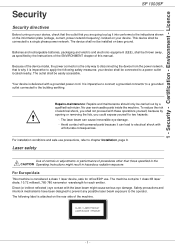
... 9. Environment - Licence
Security
SP 1000SF
Security directives
Before turning on your device. Because of the device model, the power connector is the only way to the indications shown on the information plate (voltage, current, power network frequency) located on bare ground.
Laser safety
Use of controls or adjustments or performance of the machine.
- 1 - Direct (or indirect...
Operating Instructions - Page 5
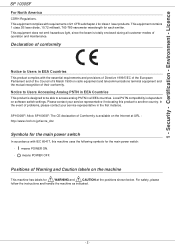
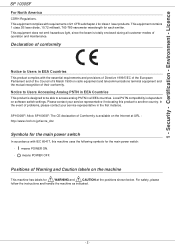
..., please
follow the instructions and handle the machine as indicated.
- 2 -
Please contact your service representative in all customer modes of problems, please contact your service representative if relocating this machine uses the following symbols for class 1 laser products. In the event of operation and maintenance. Licence
SP 1000SF
For North America
CDRH Regulations. This...
Operating Instructions - Page 7
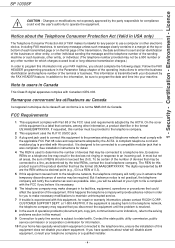
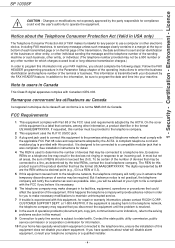
... problems (document jam, copy jam, communication error indication), refer to the solving problems section in ... repair or warranty information, please contact RICOH CORP. Licence
SP 1000SF
CAUTION : Changes or modifications not expressly approved by ## ...machine. The digits represented by the party responsible for any person to use a computer or other electronic device, including FAX machines...
Operating Instructions - Page 8
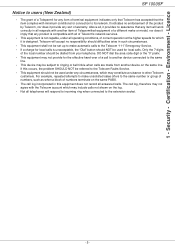
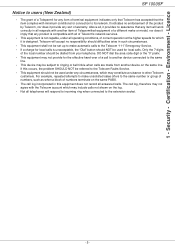
...on the same PABX. • The call to another device connected to its network. Environment - 1 - It indicates no responsibility should difficulties arise in such circumstances.
• This equipment ...it imply that the item complies with all answered calls. Security - Certification - Licence
SP 1000SF Notice to make or model, nor does it provide any item will respond to ...
Operating Instructions - Page 9
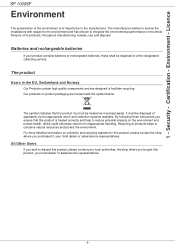
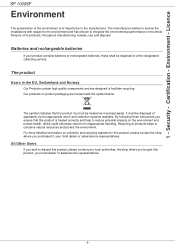
Licence
SP 1000SF
Environment
The preservation of the environment is treated correctly and help to reduce potential ...the designated collecting centers. All Other Users
If you wish to conserve natural resources and protect the environment. The symbol indicates that this product, please contact the shop where you bought this product, your local dealer or sales/service representatives.
It...
Operating Instructions - Page 10
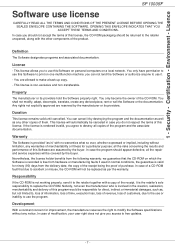
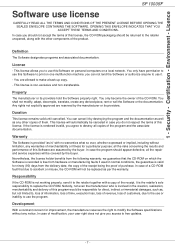
...program would be returned to replace the CD-ROM. Licence
SP 1000SF
Software use this Software are allowed to free updates.
-... proof of this Software on personal computers on one multifunction machine; You are assumed by the buyer. Property
The ... ENVELOPE CONTAINING THE SOFTWARE. 1 - OPENING THIS ENVELOPE INDICATES THAT YOU ACCEPT THESE TERMS AND CONDITIONS. This license ...
Operating Instructions - Page 12
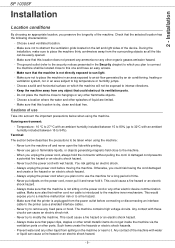
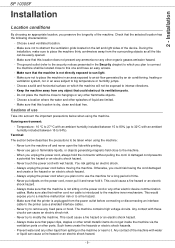
... risk getting an electric shock. - This could obstruct its ventilation ports. - Cautions of use the machine for a long period of the device. Always unplug the power cord before connecting or disconnecting an interface cable to the printer (use gas or flammable liquids, or objects generating magnetic field close to use
Take into account...
Operating Instructions - Page 13
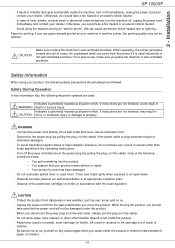
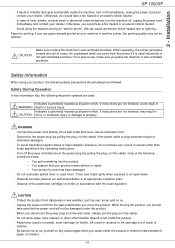
Installation
SP 1000SF
- In case of the used toner cartridge (or bottle) in CAUTION: minor or moderate injury or damage to property.
When operating, the printer generates a small amount of
children. - Safety information
When using the machine during an "electric storm", this information slip, the following important symbols are used intensively in well ventilated premises...
Operating Instructions - Page 14


... an electric shock from lightning.
- Important Indicates points to pay attention to when using a telephone (other than a cordless type) during an electrical storm. Power Supply
The socket-outlet shall be a remote risk of the machine's functions, and instructions on resolving user errors.
- 11 -
2 - Installation
SP 1000SF
- Avoid using the machine, and explanations of likely causes of...
Operating Instructions - Page 18
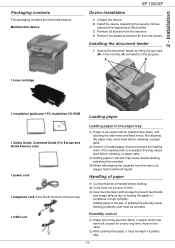
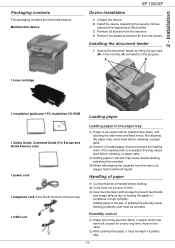
... provided for a very long time, must not be used must be avoided. Installation
Packaging contents
The packaging contains the items listed below: Multifunction device
SP 1000SF
Device installation
1 Unpack the device. 2 Install the device respecting the security notices
stated at the beginning of high humidity.
Installing the document feeder
1 Secure the document feeder by fitting the...
Operating Instructions - Page 22
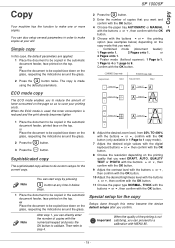
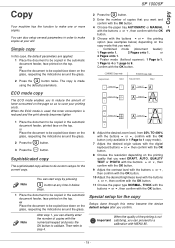
...on the top.
Simple copy
In this menu become the device default setups after you want:
- Note
After step 1, ... automatic document feeder, printed face on the glass, respecting the indications around the glass.
2 Press the
button.
3 Press the ... examples below steps.
1 Place the document to 9. Copy
SP 1000SF
Copy
Your machine has the function to do custom setups for the copy
Setups...
Operating Instructions - Page 25


... in communication. 3 At the end of received faxes :
-
Number of your machine.
Fax
SP 1000SF
Fax
This chapter describes all the fax processing and configuration functions. Fax reception
Fax ... faxes reduction mode, page 28; - Your document is printed on the glass, respecting the indications around the glass. or Place the document to be copied in order to Manual :. This ...
Operating Instructions - Page 31
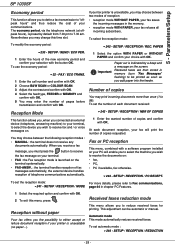
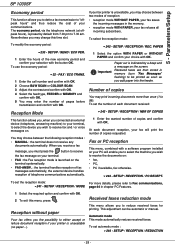
...machine) to receive the documents on the terminal systematically.
• FAX-ANSW. : the terminal handles reception of fax messages automatically, the external device handles reception of copies and confirm with OK.
Automatic mode This mode automatically resizes received faxes.
Nevertheless you wish to your printer.... Parameters/Setup
SP 1000SF
Economy period
This...is indicated by...
Operating Instructions - Page 38
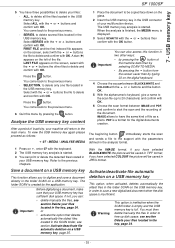
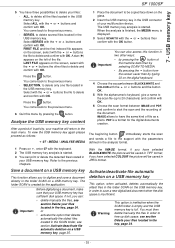
... empty and the USB memory key is insufficient. USB memory key
SP 1000SF
5 You have selected BLACK&WHITE the picture will be saved in... manually the files in the SCAN folder, see section Delete your multifunction device. Select ALL with the or buttons and confirm with OK.
... with OK. Save a document on the left of
the machine deck then by
selecting SCAN-TO-MEDIA.
• By pressing...
Operating Instructions - Page 42
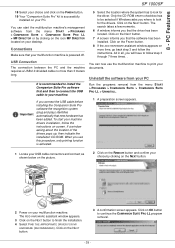
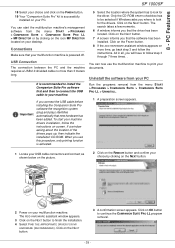
...SP 1000SF
18 Select your choice and click on the FINISH button. 19 Your "Companion Suite Pro" kit is recommended to install the Companion Suite Pro software first and then to connect the USB cable to be selected if Windows asks you that your desktop.
To start the multifunction machine... the location of the drivers pops up, then indicate the installation CD-ROM. Click on the NEXT button...
Operating Instructions - Page 53
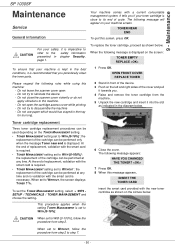
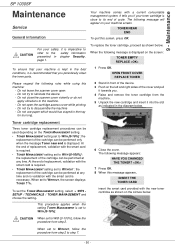
...When the following rules while using this machine:
-
At the end of the device. 3 Push on the screen:
TONER ... message will appear on your safety, it into the slot
as indicated in front of replacement, validation with the new toner cartridge as... 1. At the end of cycle. Maintenance
SP 1000SF
Maintenance
Service
General information
Your machine comes with the smart card is required. ...
Operating Instructions - Page 54
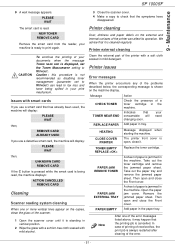
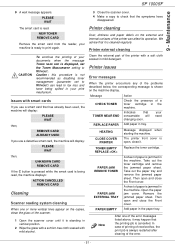
... of the scanner.
1 Open the scanner cover until it . SP 1000SF
9 - Maintenance
9 A wait message appears. Printer cleaning
Dust, dirtiness and paper debris on the copies, clean the glass of paper is shown on the machine display.
Printer issues
Error messages
When the printer encounters any of the error messages listed above, it may happen that it is standing...
Similar Questions
Aficio Sp 1000 Sf Pinter Error Fuser Temp.
Hello, have any ideeas? Thanks in advance!
Hello, have any ideeas? Thanks in advance!
(Posted by flord35 9 years ago)
Ricoh Aficio Sp 1000sf When It Displays Printer Error Fuser Temp. ?
(Posted by Kirsmi 9 years ago)
Printer Error Fuser Temp
how to reset fuser temp error of ricoh 1180L fax machine
how to reset fuser temp error of ricoh 1180L fax machine
(Posted by moidusai 11 years ago)
Printer Error Fuser Temp. What Does That Mean?
(Posted by frisbiejackie 11 years ago)
Ricoh Aficio Sp 1000sf Aficio Sp1000sf How To Reset Fuser
Ricoh Aficio SP 1000SF aficio sp1000sf how to reset fuser
Ricoh Aficio SP 1000SF aficio sp1000sf how to reset fuser
(Posted by wassikhan2011 11 years ago)

