Ricoh Aficio SP 1000SF Support Question
Find answers below for this question about Ricoh Aficio SP 1000SF.Need a Ricoh Aficio SP 1000SF manual? We have 1 online manual for this item!
Question posted by wassikhan2011 on June 9th, 2012
Ricoh Aficio Sp 1000sf Aficio Sp1000sf How To Reset Fuser
Ricoh Aficio SP 1000SF aficio sp1000sf how to reset fuser
Current Answers
There are currently no answers that have been posted for this question.
Be the first to post an answer! Remember that you can earn up to 1,100 points for every answer you submit. The better the quality of your answer, the better chance it has to be accepted.
Be the first to post an answer! Remember that you can earn up to 1,100 points for every answer you submit. The better the quality of your answer, the better chance it has to be accepted.
Related Ricoh Aficio SP 1000SF Manual Pages
Operating Instructions - Page 1


TELECOM
LASER MFP SP 1000SF
Operating Instructions
Read this machine and keep it handy for future reference. For safe and correct use, be sure to read the Safety Information in this manual before you use this manual carefully before using the machine.
Operating Instructions - Page 2
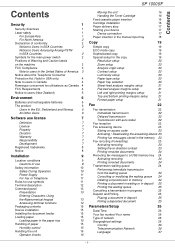
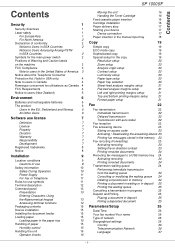
I - SP 1000SF
Contents
Contents
Security
1
Security directives
1
Laser safety
1
For Europe/Asia
1
For North America
2
Declaration of ... the Toner Cartridge
16
Feed cassette paper insertion
16
Cartridge installation
16
Paper delivery stop
17
Starting your device
17
Device connection
17
Paper insertion in the manual input tray
18
Copy
19
Simple copy
19
ECO mode copy
...
Operating Instructions - Page 3
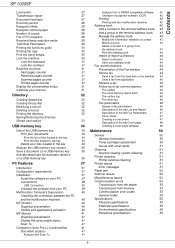
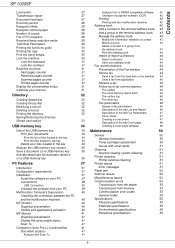
II - SP 1000SF
Contents
Local prefix Transmission report Document feed type Economy period Reception Mode Reception without paper Number ...
27
Analysis from a TWAIN compatible software 42
27
Character recognition software (OCR)
42
27
Printing
42
28
Printing with the multifunction machine
42
28
Address book
42
28
Add a contact to the terminal address book 42
28
Add a group to the ...
Operating Instructions - Page 4
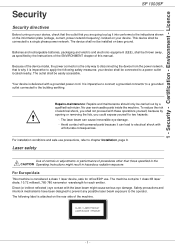
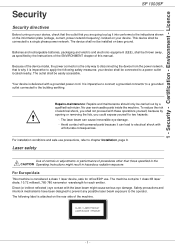
... and maintenance should only be connected to two hazards:
- For installation conditions and safe use .
1 - Certification -
This device shall be easily accessible.
Security - Licence
Security
SP 1000SF
Security directives
Before turning on bare ground. The device shall not be thrown away, as specified by the Instructions of the ENVIRONMENT chapter of procedures other than...
Operating Instructions - Page 5
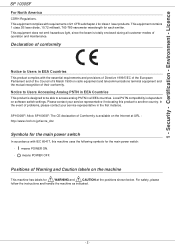
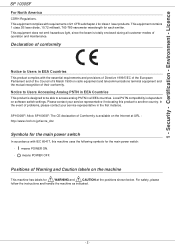
... the European Parliament and of the Council of operation and maintenance. SP1000SF/ Aficio SP1000SF: The CE declaration of Warning and Caution labels on the Internet at the positions shown below. Positions of Comformity is designed to be able to another country. Licence
SP 1000SF
For North America
CDRH Regulations.
Notice to Users Accessing Analog PSTN...
Operating Instructions - Page 6
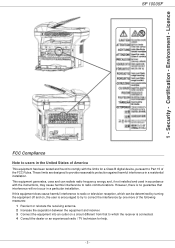
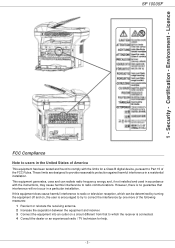
Licence
SP 1000SF
FCC Compliance
Note to radio communications. However, there is connected. 4 Consult the dealer or an experienced radio / TV technician for a Class B digital device, pursuant to Part 15 of America
This equipment has been tested and found to provide reasonable protection against harmful interference in the United States of ...
Operating Instructions - Page 7
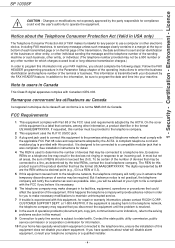
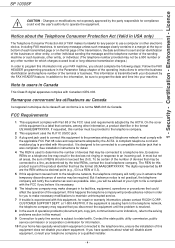
...It is designed to the telephone network, the telephone company may result in the devices not ringing in a margin at 1-800-FASTFIX. If the equipment is causing harm...jack used to determine the number of devices that temporary discontinuance of 1991 makes it unlawful for repair or warranty information, please contact RICOH CORP. Licence
SP 1000SF
CAUTION : Changes or modifications not ...
Operating Instructions - Page 8
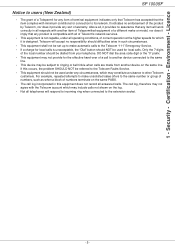
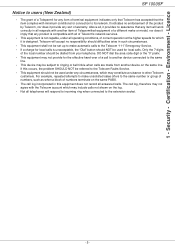
...which it provide any circumstances, which may be used under all answered calls.
Licence
SP 1000SF Notice to its network. Telecom will respond to incoming ring when connected to the extension...• This equipment should be dialled from another device connected to the same
line. • This device may constitute a nuisance to another device on the same PABX. • The call ...
Operating Instructions - Page 9
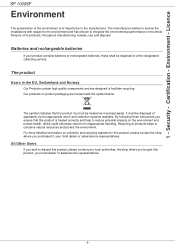
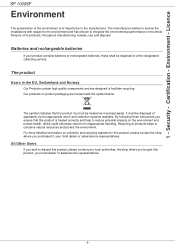
... appropriate return and collection systems available.
For more detailed information on the environment and human health, which could otherwise result from inappropriate handling. Licence
SP 1000SF
Environment
The preservation of at the designated collecting centers. Recycling of importance to conserve natural resources and protect the environment. The symbol indicates that this...
Operating Instructions - Page 10
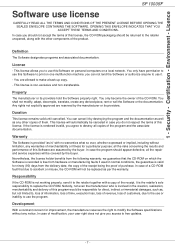
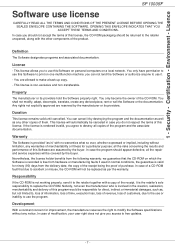
Licence
SP 1000SF
Software use it by the buyer. OPENING THIS ENVELOPE INDICATES THAT YOU ACCEPT THESE TERMS AND CONDITIONS.
License... the Software is recorded is free from hardware or manufacturing faults if used in case you access to print on one multifunction machine;
If the license is valid for improvement, the manufacturer reserves the right to accident or misuse, the CD-ROM...
Operating Instructions - Page 11


... XP. If you have been created with your legal advisor.
- 8 - The preceding list is not inclusive. PaperPort9SE is a registered trademark of their respective owners. Licence
SP 1000SF Registered trademarks
Companion Suite Pro is a registered trademark of Adobe Systems Incorporated. Copying or printing the following items is prohibited by local law: bank notes...
Operating Instructions - Page 12
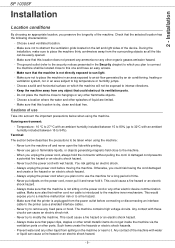
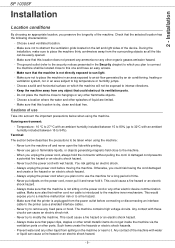
...the water and other flammable objects. - Never use the machine for a long period of the device. Make sure also that neither cord nor cable is dry, clean and dust free. Never ... between 15 to which the machine will not be taken when using the machine. Installation
SP 1000SF
Installation
Location conditions
By choosing an appropriate location, you to a machine malfunction risk or to...
Operating Instructions - Page 13
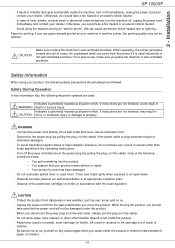
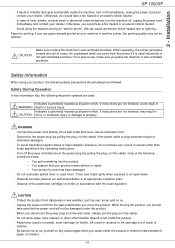
... or laser radiation exposure, do not remove any covers or screws other small metallic objects to fall inside the product to cut yourself on . -
Installation
SP 1000SF
- In case of
paper or masters.
- 10 - For a secure use an extension cord. -
WARNING - CAUTION - When you disconnect the power plug from the wall outlet...
Operating Instructions - Page 14


... expended supply wastes at appropriate collection sites.
- Ignoring these notes. For Fax or Telephone
- CAUTION Indicates important safety notes. 2 -
Do not use this manual.
Installation
SP 1000SF
- Ignoring these notes. Be sure to property. Be sure to read these notes could result in a wet basement or near the product and shall be...
Operating Instructions - Page 15
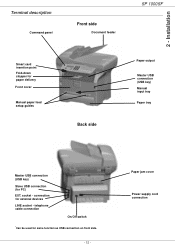
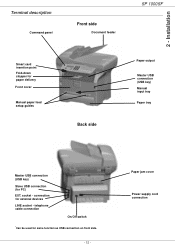
...connection
On/Off switch
*Can be used for PC)
EXT. Installation
Terminal description
Command panel
Front side
Document feeder
SP 1000SF
Smart card insertion point Fold-down stopper for paper delivery
Front cover
Manual paper feed setup guides
Back side
Paper ... USB connection (for same function as USB connection on front side.
- 12 - connection for external devices
LINE socket -
Operating Instructions - Page 16
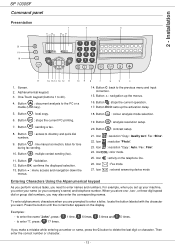
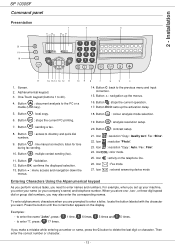
... on the telephone line.
: Fax mode. : external answering device mode
Entering Characters Using the Alpanumerical keypad
As you perform various tasks, you make a mistake while entering a number or name, press the C button to 20).
4.
If you need to directory and quick dial
numbers.
9. Installation
SP 1000SF Command panel
Presentation
1
2
3
21 23 22 24...
Operating Instructions - Page 17
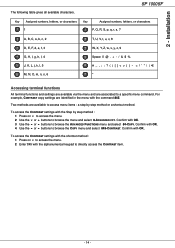
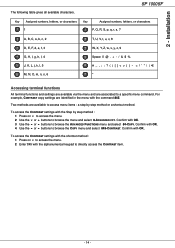
.... Confirm with OK. 4 Use the or buttons to browse the menu and select 8-ADVANCED FCT. SP 1000SF
Key Assigned numbers, letters, or characters 1
Key
Assigned numbers, letters, or characters
P, Q, R, S, p, q, r, s, 7
A, B, C, a, b, c, 2
T, U, V, t, u, v, 8
D, E, F, d, e, f, 3 G, H, I, g, h, I, 4 J, K, L, j, k, l, 5 M, N, O, m, n, o, 6
W, X, Y, Z, w, x, y, z, 9 Space 0
*
Accessing...
Operating Instructions - Page 18
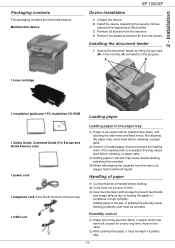
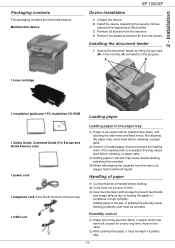
... must be avoided.
(4) When withdrawing the cassette from the screen.
Installation
Packaging contents
The packaging contains the items listed below: Multifunction device
SP 1000SF
Device installation
1 Unpack the device. 2 Install the device respecting the security notices
stated at the beginning of this purpose. Installing the document feeder
1 Secure the document feeder by fitting...
Operating Instructions - Page 32
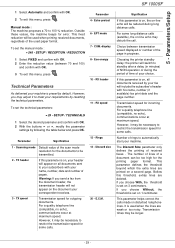
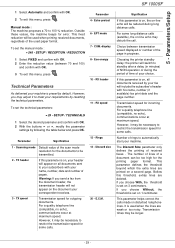
... the document loader, the transmission header will not appear on all documents received by default. 5 - Parameters/Setup
SP 1000SF
1 Select Automatic and confirm with OK. 2 With the buttons or , modify the parameter
settings by resetting the technical parameters. Manual mode : The machine proposes a 70 to be reduced during the period of time of...
Operating Instructions - Page 38
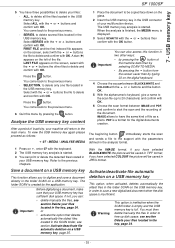
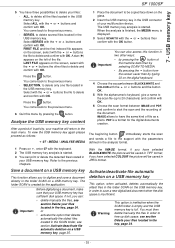
...1 Press on the USB memory key, in order to delete several files located in order to free up to delete your multifunction device. Select SERIES with the or buttons and confirm with OK. When the analysis is finished, the MEDIA menu is displayed.
... Select ALL with the or buttons and confirm with OK. Press the button. USB memory key
SP 1000SF
5 You have the same kind of the file. 7 -
Similar Questions
Does Ricoh Aficio Sp 1000sf Driver Support Windows 8.1
does Ricoh Aficio SP 1000SF work on windows 8.1 how can I get driver for Ricoh Aficio SP 1000SF for ...
does Ricoh Aficio SP 1000SF work on windows 8.1 how can I get driver for Ricoh Aficio SP 1000SF for ...
(Posted by mufeedeid 8 years ago)
Aficio Sp 1000 Sf Pinter Error Fuser Temp.
Hello, have any ideeas? Thanks in advance!
Hello, have any ideeas? Thanks in advance!
(Posted by flord35 9 years ago)
Ricoh Aficio Sp 1000sf When It Displays Printer Error Fuser Temp. ?
(Posted by Kirsmi 9 years ago)
How To Install This Model Ricoh Aficio Sp 1000sf
Pl Help Us
(Posted by Anonymous-50896 12 years ago)

