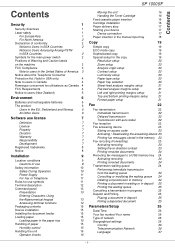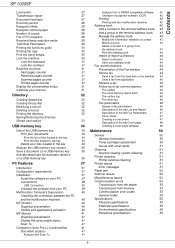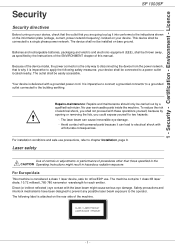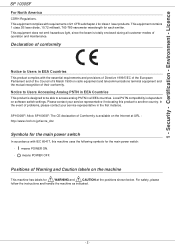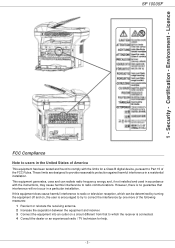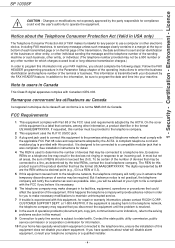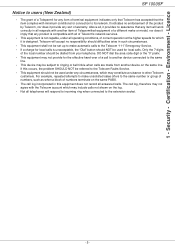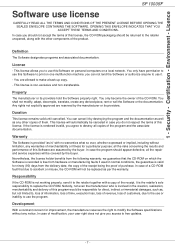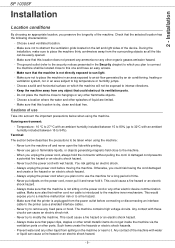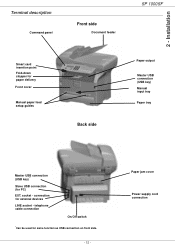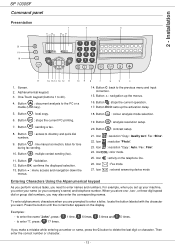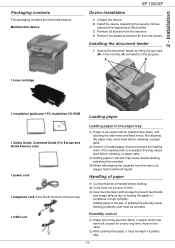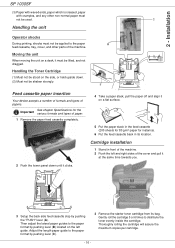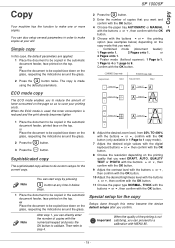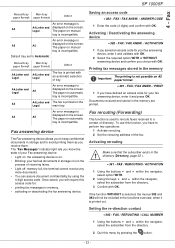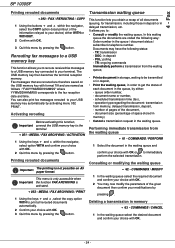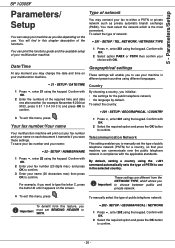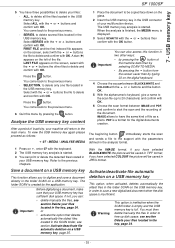Ricoh Aficio SP 1000SF Support Question
Find answers below for this question about Ricoh Aficio SP 1000SF.Need a Ricoh Aficio SP 1000SF manual? We have 1 online manual for this item!
Question posted by prJantin on August 6th, 2014
How To Reset Fuser Temp For Sp1000sf
The person who posted this question about this Ricoh product did not include a detailed explanation. Please use the "Request More Information" button to the right if more details would help you to answer this question.
Requests for more information
Request from enhbolor2000 on September 2nd, 2021 6:00 PM
My printer Ricoh SP1000sf is error FUZER TEMP HELP Me
My printer Ricoh SP1000sf is error FUZER TEMP HELP Me
Current Answers
Related Ricoh Aficio SP 1000SF Manual Pages
Similar Questions
How To Reset Sp1000sf Printer Error Fuser Temp
(Posted by shapasdan 9 years ago)
Ricoh Aficio Sp 1000sf When It Displays Printer Error Fuser Temp. ?
(Posted by Kirsmi 9 years ago)
Printer Error Fuser Temp
how to reset fuser temp error of ricoh 1180L fax machine
how to reset fuser temp error of ricoh 1180L fax machine
(Posted by moidusai 11 years ago)
Ricoh Aficio Sp 1000sf Aficio Sp1000sf How To Reset Fuser
Ricoh Aficio SP 1000SF aficio sp1000sf how to reset fuser
Ricoh Aficio SP 1000SF aficio sp1000sf how to reset fuser
(Posted by wassikhan2011 11 years ago)
Our Machine Indicated Fuser Temp. What To Do?
its indicated fuser temp. printer error fuser temp. I dont know what to do. please hellp. machine is...
its indicated fuser temp. printer error fuser temp. I dont know what to do. please hellp. machine is...
(Posted by elma 12 years ago)