Ricoh Aficio MP C3500 Support Question
Find answers below for this question about Ricoh Aficio MP C3500.Need a Ricoh Aficio MP C3500 manual? We have 9 online manuals for this item!
Question posted by lamp1tmcca on January 8th, 2014
How To Replace The Feed Belt On A Ricoh Aficio Mpc3500
The person who posted this question about this Ricoh product did not include a detailed explanation. Please use the "Request More Information" button to the right if more details would help you to answer this question.
Current Answers
There are currently no answers that have been posted for this question.
Be the first to post an answer! Remember that you can earn up to 1,100 points for every answer you submit. The better the quality of your answer, the better chance it has to be accepted.
Be the first to post an answer! Remember that you can earn up to 1,100 points for every answer you submit. The better the quality of your answer, the better chance it has to be accepted.
Related Ricoh Aficio MP C3500 Manual Pages
Network Guide - Page 2


... Web Edition • The product names of Windows NT® 4.0 are subject to those marks. The Bluetooth® word mark and logos are owned by Ricoh Company, Ltd.
MD5 Message-Digest Algorithm Copyright© 1991-2, RSA Data Security, Inc. License to make and use of this machine. License is also granted...
Network Guide - Page 3


... control panel, preparation procedures for explanations on how to connect the machine.
❖ Trouble Shooting Provides a guide to solving common problems, and explains how to replace paper, toner or print cartridge, and other consumables.
❖ Security Reference This manual is for administrators of the machine.
Network Guide - Page 99
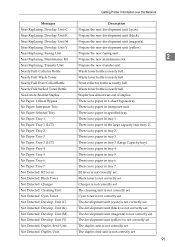
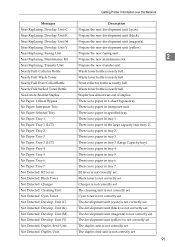
.... There is no paper in tray 3. There is no paper in specified tray. The development unit (cyan) is nearly full. Messages Near Replacing: Develop. Unit (Y) Not Detected: Duplex Feed Unit Not Detected: Duplex Unit
Getting Printer Information over the Network
Description Prepare the new development unit (cyan). Prepare the new development unit...
Network Guide - Page 101
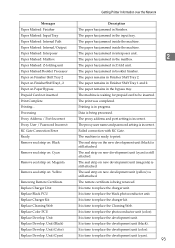
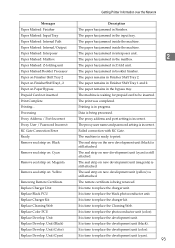
...Misfeed:Booklet Processor Paper on Finisher Shift Tray 2 Paper on FinisherShiftTray1, 2 Paper on : Yellow
Renewing Remote Certificate Replace Charger Unit Replace Black PCU Replace Charger Kit Replace Cleaning Web Replace Color PCU Replace Develop. It is time to replace the charger kit. Processing Proxy Address / Port Incorrect Proxy User / Password Incorrect RC Gate Connection Error Ready...
Network Guide - Page 102
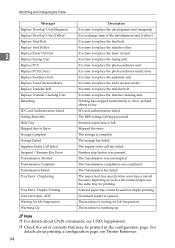
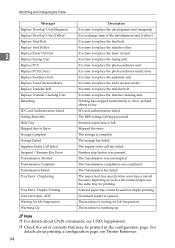
... that may be used for printing.
Printing has stopped momentarily to allow printed sheets to Error
Skipped the error.
Unit (Magenta)
It is time to replace the fusing unit. Replace Feed Belt
It is time to replace the transfer cleaning unit.
Tray Error: Duplex Printing
Selected paper tray cannot be printed in the configuration page...
Network Guide - Page 116
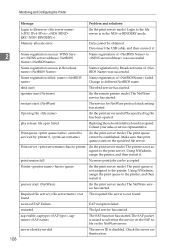
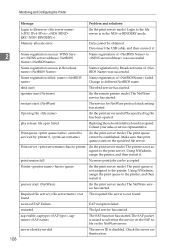
.... Name registration success. name=
Name registration of to was successful.
Print queue cannot be established.
Make sure that print queue exists on the NetWare server.
Replacing the network interface board is in Broadcast name=
Name registration by printer 0,
(In the print server mode) The print queue cannot be serviced by Broadcast...
Network Guide - Page 122


... perform host name resolution using an exrernal DNS server. D Save the file. The hosts file is replaced by comments.
Insert a space or tab between "host" and "#NP" respectively, using one line ... using memo pad files,
for instance.
C Save the file. "192.168.15.16" is replaced by comments. Special Operations under Windows
Windows 95/98/Me
B Add an IPv4 or IPv6address and
host...
Network Guide - Page 131
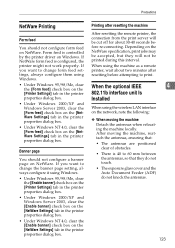
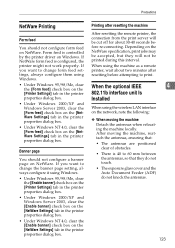
... [NetWare Settings] tab in the printer properties dialog box.
• Under Windows NT 4.0, clear the [Enable banner] check box on NetWare. Precautions
NetWare Printing
Form feed
You should not configure a banner page on the network, note the following:
❖ When moving the machine, reattach the antennas, ensuring that they will be...
PostScript Supplement - Page 2
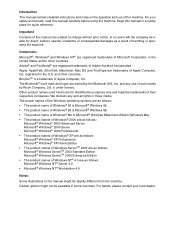
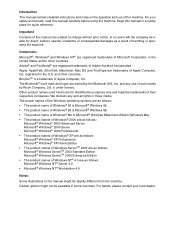
... companies.
BonjourTM is under license. We disclaim any use of this manual carefully before using the machine.
Adobe® and PostScript® are owned by Ricoh Company, Ltd. The proper names of the Windows operating systems are as follows: • The product name of Windows® 95 is Microsoft® Windows...
PostScript Supplement - Page 25


... Name or IP Address] box. Change this printer driver requires Administrators permission. B Insert the CD-ROM into the CD-ROM drive. When screen for Device selection appears, select "RICOH NetworkPrinter Driver C Model". F Click [Local printer], and then click [Next >].
Log on us- Use the DeskTop Binder-SmartDeviceMonitor port. A Quit all applications currently...
PostScript Supplement - Page 27


When screen for Device selection appears, select "RICOH NetworkPrinter Driver C Model".
1
K Click [Next >]
L Click [Finish] in the [Printer Name or IP Address] box. N Change the printer name if you want , and then click [...
PostScript Supplement - Page 99
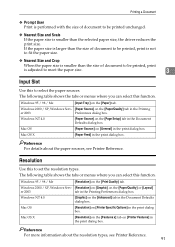
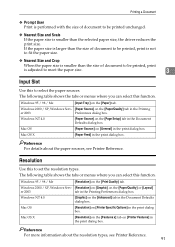
.... Windows NT 4.0
[Paper Source] on [General] in the Document Defaults dialog box. Reference For details about the resolution types, see Printer Reference. Mac OS X
[Paper Feed] in the Printing Preferences dialog box.
Mac OS
[Paper Source:] on the [Page Setup] tab in the print dialog box.
If the paper size is...
PostScript Supplement - Page 124


...] box opens, depending on [Console]
menu to open it. D Select [Return To Main Menu] on the [File] menu to start printing. You can search or replace a character string by using the [Search] menu. The PostScript file is sent to close the PostScript file.
4
116
To edit a PostScript file, select [Open] on...
Facsimile Reference - Page 56


... program one of the Quick Operation keys with operations for Memory Transmission, or successfully sent by Immediate Transmission.
1
❒ When the stamp starts getting lighter, replace the cartridge. ❒ If a multi-page feed or paper jam occurs, the originals are not sent properly
and not stamped.
Facsimile Reference - Page 297


... public service commission or corporation commission for you in advance that may result in the devices not ringing in its facilities, equipment, operations or procedures that could affect the operation of... a complaint with Part 68 of devices allowed to be connected to the dispatcher the reason for repair or warranty information, please contact RICOH CORP. The telephone company may be...
Printer Reference - Page 37


... system settings. If you cannot install the printer driver using Auto Run. Restart the computer to install the printer driver, use [Add Printer]. When the device selection appears, select "RICOH NetworkPrinter Driver C Model".
1
N Click [Next >]. The [Port Name] text box automatically obtains a port name.
Printer Reference - Page 163


...3245
❖ Supported Profiles: • SPP (Serial Port Profile) • HCRP (Hardcopy Cable Replacement Profile) • BIP (Basic Imaging Profile)
❖ Frequency Range: 2.45 GHz ISM band...The transmission speed is adjusted according to factors such as the distance and obstacles between the devices, radio signal condition and Bluetooth adaptor.
❖ Maximum Range: 10 m
USB Host ...
Printer Reference - Page 166


... installation. Increase the separation between the equipment and receiver.
This device may cause undesired operation.
1. this equipment does cause harmful interference...Aficio MP C3500 C4540/DSc545/LD445c/Aficio MP C4500 C4540g/DSc545g/Aficio MP C4500G Responsible party: Ricoh Corporation Address: 5 Dedrick Place, West Caldwell, NJ 07006 Telephone number: 973-882-2000 This device...
Scanner Reference - Page 131


...document is very useful when you want to fade.
Setting of Original Feed Type
Stamp
This section explains the procedure for stamping originals that are.... ❒ Stamping may continue if scanning is interrupted, depending on the cause
of interruption. ❒ Replace the stamp cartridge when Stamp begins to distinguish scanned originals.
For details, see
Troubleshooting.
123 C Press...
Scanner Reference - Page 171


... of Conformity
Product Name: Printer/Scanner Controller + Copy Machine Model Number: C3535/DSc535/LD435c/Aficio MP C3500 C4540/DSc545/LD445c/Aficio MP C4500 C4540g/DSc545g/Aficio MP C4500G Responsible party: Ricoh Corporation Address: 5 Dedrick Place, West Caldwell, NJ 07006 Telephone number: 973-882-2000 This device complies with the limits for help. This equipment generates, uses and can be...
Similar Questions
Richo Aficio Mpc3500 Used Toner Cartridge Full How To Empty
(Posted by saravevie1 10 years ago)
How To Take Out The Fuser Oil In Ricoh Aficio Mpc3500
(Posted by dhama 10 years ago)

