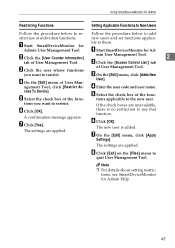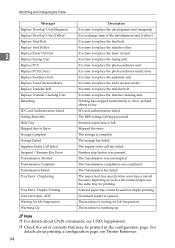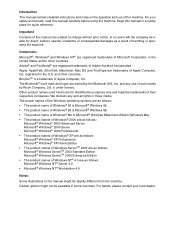Ricoh Aficio MP C3500 Support Question
Find answers below for this question about Ricoh Aficio MP C3500.Need a Ricoh Aficio MP C3500 manual? We have 9 online manuals for this item!
Question posted by dhama on January 10th, 2014
How To Take Out The Fuser Oil In Ricoh Aficio Mpc3500
The person who posted this question about this Ricoh product did not include a detailed explanation. Please use the "Request More Information" button to the right if more details would help you to answer this question.
Current Answers
Answer #1: Posted by freginold on February 25th, 2014 7:00 PM
Hi, the MP C3500 does not use fuser oil. The fuser is one self-contained unit, with no separate oil unit or oil supply unit.
Related Ricoh Aficio MP C3500 Manual Pages
Similar Questions
Can You Lock The Copier To Black And White Only On Ricoh Aficio Mpc3500
(Posted by jrptrac 9 years ago)
Richo Aficio Mpc3500 Used Toner Cartridge Full How To Empty
(Posted by saravevie1 10 years ago)