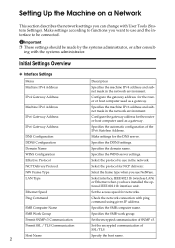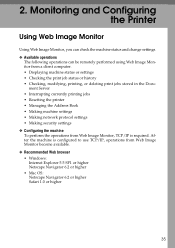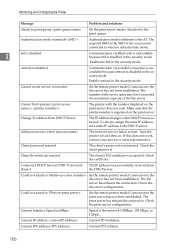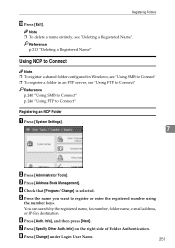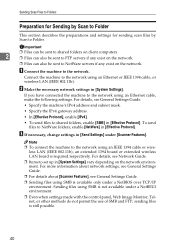Ricoh Aficio MP C3500 Support Question
Find answers below for this question about Ricoh Aficio MP C3500.Need a Ricoh Aficio MP C3500 manual? We have 9 online manuals for this item!
Question posted by defch on June 14th, 2014
How To Change Ip In Richo Aficio Mpc3500 Ftp Ip
The person who posted this question about this Ricoh product did not include a detailed explanation. Please use the "Request More Information" button to the right if more details would help you to answer this question.
Current Answers
Answer #1: Posted by freginold on August 13th, 2014 10:36 AM
Hi, you can find instructions for changing the IP address here:
- How to change the IP address on a Ricoh Aficio MP 301 copier
These instructions are written for a Ricoh 301, but the steps are almost identical for the C3500.
- How to change the IP address on a Ricoh Aficio MP 301 copier
These instructions are written for a Ricoh 301, but the steps are almost identical for the C3500.
Related Ricoh Aficio MP C3500 Manual Pages
Similar Questions
After Changing Ip Address On Ricoh 3500 I Can No Longer Scan To Email
(Posted by ipex2nd 9 years ago)
How To Change Ip Address On Ricoh Aficio Mp C3002
(Posted by hjhqbill 9 years ago)
Richo Aficio Mpc3500 Used Toner Cartridge Full How To Empty
(Posted by saravevie1 10 years ago)
How To Change Color Settings On Richo Aficio Mp 3500
(Posted by ayueBl 10 years ago)