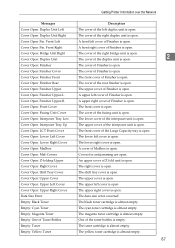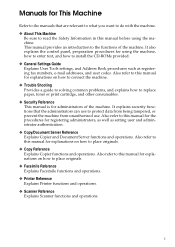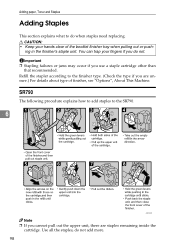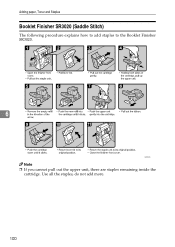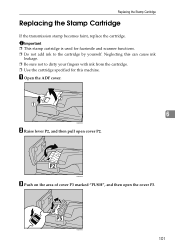Ricoh Aficio MP C3500 Support Question
Find answers below for this question about Ricoh Aficio MP C3500.Need a Ricoh Aficio MP C3500 manual? We have 9 online manuals for this item!
Question posted by saravevie1 on April 24th, 2014
Richo Aficio Mpc3500 Used Toner Cartridge Full How To Empty
The person who posted this question about this Ricoh product did not include a detailed explanation. Please use the "Request More Information" button to the right if more details would help you to answer this question.
Current Answers
Answer #1: Posted by freginold on May 21st, 2020 7:53 PM
Instructions for emptying the waste toner for this model can be found here:
https://tech-in-check.blogspot.com/2015/02/how-to-empty-waste-toner-bottle-on.html
https://tech-in-check.blogspot.com/2015/02/how-to-empty-waste-toner-bottle-on.html
Related Ricoh Aficio MP C3500 Manual Pages
Similar Questions
How To Setup A Scan Folder On Richo Aficio Mp6001
(Posted by cisas 10 years ago)
Getting A Used Toner Bottle Setting Error On My Aficio Mp 2500 Copier. Froze Up
It reads that the Used Toner Bottle is not set correctly. I have taken the toner bottles out, shaken...
It reads that the Used Toner Bottle is not set correctly. I have taken the toner bottles out, shaken...
(Posted by atinuccianderson 10 years ago)
How To Enable Color Printing On A Richo Aficio C 3500 Printer
(Posted by dwiljefabe 10 years ago)
How To Empty Used Toner Cartridge For Aficio Mp C3500
(Posted by dadBigd91 10 years ago)