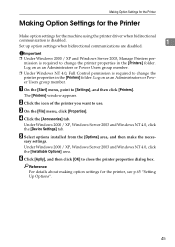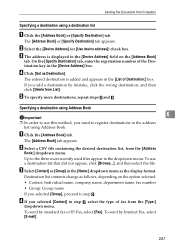Ricoh Aficio MP C3500 Support Question
Find answers below for this question about Ricoh Aficio MP C3500.Need a Ricoh Aficio MP C3500 manual? We have 9 online manuals for this item!
Question posted by biltam on February 5th, 2014
Ricoh Aficio Mpc3500 How To Change Groups
The person who posted this question about this Ricoh product did not include a detailed explanation. Please use the "Request More Information" button to the right if more details would help you to answer this question.
Current Answers
Answer #1: Posted by freginold on February 14th, 2014 11:14 AM
Hi, you can find instructions for creating groups and adding contacts to groups here:
- How to create a contact group on a Ricoh Aficio MP series copier
Related Ricoh Aficio MP C3500 Manual Pages
Similar Questions
Can You Lock The Copier To Black And White Only On Ricoh Aficio Mpc3500
(Posted by jrptrac 9 years ago)
How To Replace The Feed Belt On A Ricoh Aficio Mpc3500
(Posted by lamp1tmcca 10 years ago)
How To Change Scan Settings On Ricoh Mp C4500
(Posted by columjazzib 10 years ago)
What Is The Procedure For Changing Paper Thickness Settings On Mp C5000 Model?
What is the prodedure for changing the paper thickness settings on the MP C5000 printer model? We ha...
What is the prodedure for changing the paper thickness settings on the MP C5000 printer model? We ha...
(Posted by studentservices79636 11 years ago)