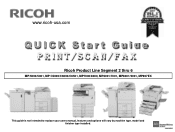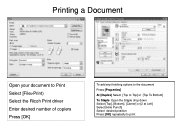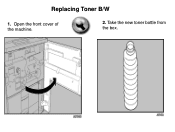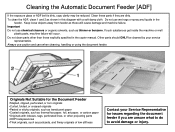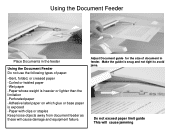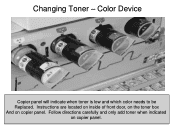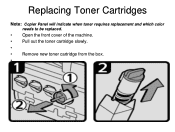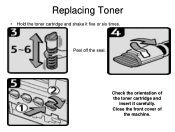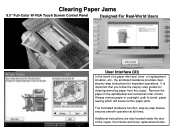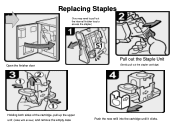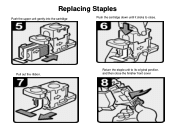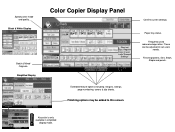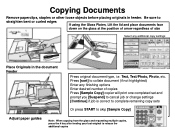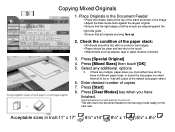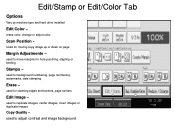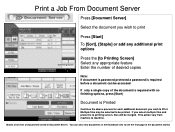Ricoh Aficio MP C5000 Support Question
Find answers below for this question about Ricoh Aficio MP C5000.Need a Ricoh Aficio MP C5000 manual? We have 3 online manuals for this item!
Question posted by kikidojo5 on April 27th, 2014
How To Replace Staples In Aficio Mpc5000
The person who posted this question about this Ricoh product did not include a detailed explanation. Please use the "Request More Information" button to the right if more details would help you to answer this question.
Current Answers
Answer #1: Posted by freginold on June 10th, 2014 5:26 PM
Hi, the instructions for installing staples vary depending on the finisher model you have and the type of staples you are installing (corner staples vs. saddle-stitch) but in general, these are the steps for installing staples:
- Open the finisher front side door
- Remove the staple cartridge by the green handle
- Push in on the two sides to pop the top of the cartridge up
- Remove the empty white paper container
- Install the new staples in the direction of the arrow
- Push down on the top of the cartridge so it snaps into place
- Pull out the strip of tape around the staples
- Reinstall the cartridge into the finisher, so it snaps into place
- Close the finisher door
- Open the finisher front side door
- Remove the staple cartridge by the green handle
- Push in on the two sides to pop the top of the cartridge up
- Remove the empty white paper container
- Install the new staples in the direction of the arrow
- Push down on the top of the cartridge so it snaps into place
- Pull out the strip of tape around the staples
- Reinstall the cartridge into the finisher, so it snaps into place
- Close the finisher door
Related Ricoh Aficio MP C5000 Manual Pages
Similar Questions
How To Load Replacement Staples Into Cartridge?
How do I load the replacement staples into the cartridge in the C9145 copier
How do I load the replacement staples into the cartridge in the C9145 copier
(Posted by fdooley54836 9 years ago)
How To Replace Staples In Ricoh Aficio Mp C4000
(Posted by Bealitol 9 years ago)
How To Replace The Aficio C2250 Waste Toner Bottle
(Posted by chetheb 9 years ago)
How To Replace Staples For Mp 3351?
How to replace staples for MP 3351?
How to replace staples for MP 3351?
(Posted by lbennett49785 11 years ago)