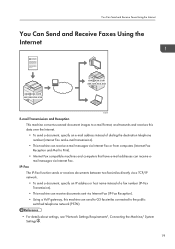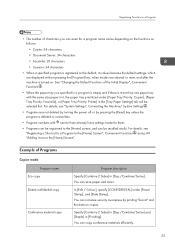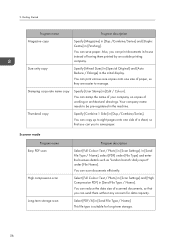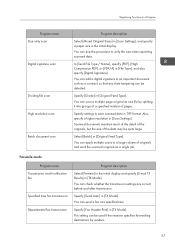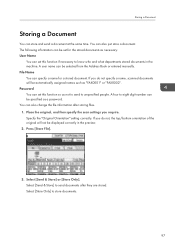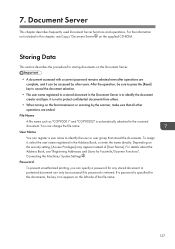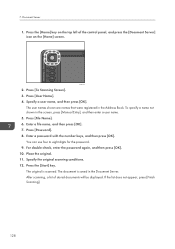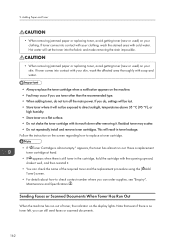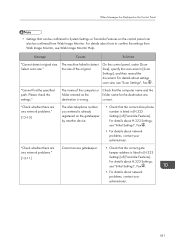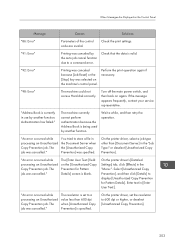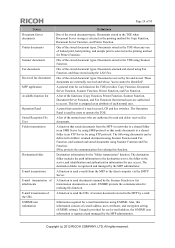Ricoh Aficio MP C3002 Support Question
Find answers below for this question about Ricoh Aficio MP C3002.Need a Ricoh Aficio MP C3002 manual? We have 2 online manuals for this item!
Question posted by admin38207 on June 19th, 2014
Trying To Scan A Document To Email But Says Must Register In System Settings
How do I send an email when I enter the email address and then it won't allow me to proceed? It says that I must first register in system settings, but where is that on the MP C3002 screen?
Current Answers
Answer #1: Posted by freginold on June 19th, 2014 12:50 PM
Hi, when scanning to email, the Ricoh requires you to have a sending email address. You can do this two ways: you can either specify a default sender, that the copier will always use (much more convenient), or you can register specific email addresses as senders, and then each time you scan to email, you will have to select one of those email addresses as the sender.
These two articles will help you set up each of those options:
- How to register an email address as a sender on a Ricoh Aficio MP series copier
- How to specify a default sender on a Ricoh Aficio MP series copier
These two articles will help you set up each of those options:
- How to register an email address as a sender on a Ricoh Aficio MP series copier
- How to specify a default sender on a Ricoh Aficio MP series copier
Related Ricoh Aficio MP C3002 Manual Pages
Similar Questions
Scan To Email Address
May I know how to scan my document to my email address through the printer? understand I need to set...
May I know how to scan my document to my email address through the printer? understand I need to set...
(Posted by yubing1011 8 years ago)
How To Setup Ricoh Aficio Mp 3002 Scanning To Email
(Posted by bobscsetopm 10 years ago)
Scan Frequent Email Address
How do I delete an email address from the frequent email list when I am using the scanner function?
How do I delete an email address from the frequent email list when I am using the scanner function?
(Posted by egraver 10 years ago)