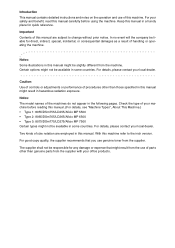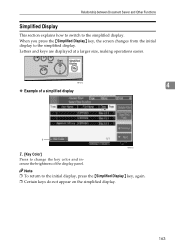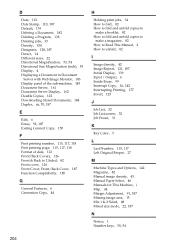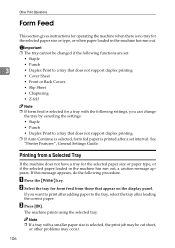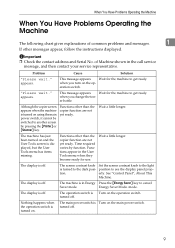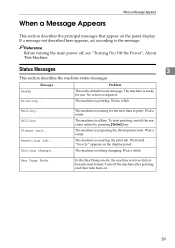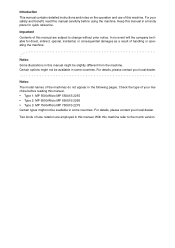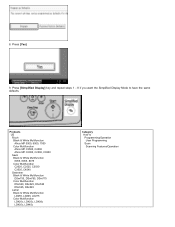Ricoh Aficio MP 5500 S/P Support Question
Find answers below for this question about Ricoh Aficio MP 5500 S/P.Need a Ricoh Aficio MP 5500 S/P manual? We have 10 online manuals for this item!
Question posted by ronovo on April 9th, 2014
How To Change The Color Of The Display Panel On A Ricoh Aficio Mp 5500
The person who posted this question about this Ricoh product did not include a detailed explanation. Please use the "Request More Information" button to the right if more details would help you to answer this question.
Current Answers
Answer #1: Posted by freginold on April 26th, 2014 2:20 PM
Hi, if the 5500 allows you to change the display color, the option will be located under User Tools/Counter > System Settings > General. It may only be newer copiers that let you change the display color, however,
Related Ricoh Aficio MP 5500 S/P Manual Pages
Similar Questions
How To Change Toner On Ricoh Aficio Mp 4001 Pcl
(Posted by Kiesjlarri 9 years ago)
How To Change Staple Cartridge Richoh Aficio Mp 5500
(Posted by whakaribq 9 years ago)
How To Set Up A Sender For Ricoh Aficio Mp 5500
(Posted by davyka 9 years ago)
What Is The Max Wattage And Max Amps That The Mp 5500 Will Draw?
(Posted by alancaretta 11 years ago)
Aficio Mp 5500
I need the admin user name and password I thought it was Admin, and (blank) if this is correct then...
I need the admin user name and password I thought it was Admin, and (blank) if this is correct then...
(Posted by leonardhfleming 11 years ago)