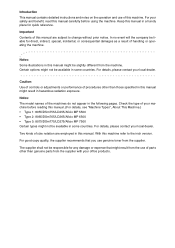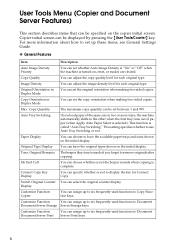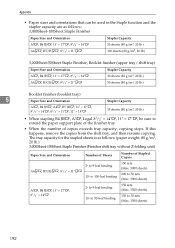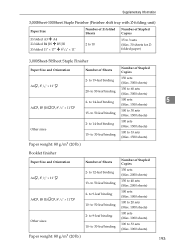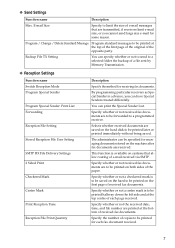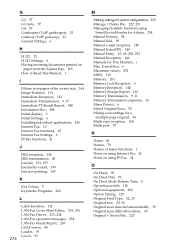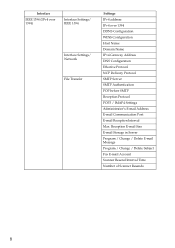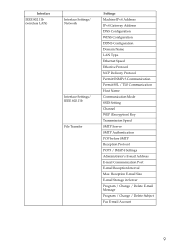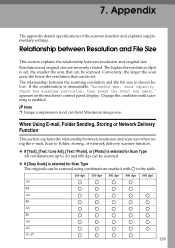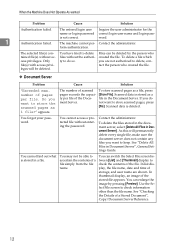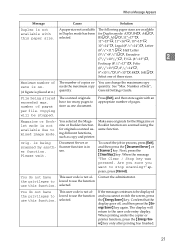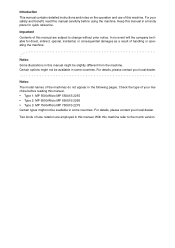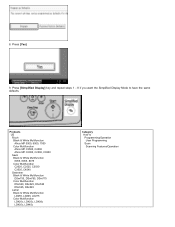Ricoh Aficio MP 5500 S/P Support Question
Find answers below for this question about Ricoh Aficio MP 5500 S/P.Need a Ricoh Aficio MP 5500 S/P manual? We have 10 online manuals for this item!
Question posted by alancaretta on October 12th, 2012
What Is The Max Wattage And Max Amps That The Mp 5500 Will Draw?
The person who posted this question about this Ricoh product did not include a detailed explanation. Please use the "Request More Information" button to the right if more details would help you to answer this question.
Current Answers
Related Ricoh Aficio MP 5500 S/P Manual Pages
Similar Questions
How To Set Up A Sender For Ricoh Aficio Mp 5500
(Posted by davyka 9 years ago)
Does An Aficio Mp 5500 Support Ssl/tls Encryption
(Posted by v522slt 9 years ago)
How To Change The Color Of The Display Panel On A Ricoh Aficio Mp 5500
(Posted by ronovo 10 years ago)
Can You Scan Color Prints On An Aficio Mp 5500
(Posted by ptheoabdoo 10 years ago)
Aficio Mp 5500
I need the admin user name and password I thought it was Admin, and (blank) if this is correct then...
I need the admin user name and password I thought it was Admin, and (blank) if this is correct then...
(Posted by leonardhfleming 11 years ago)