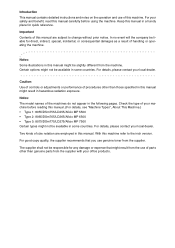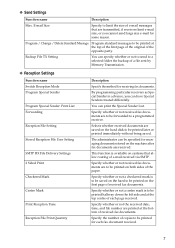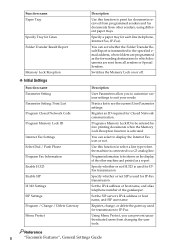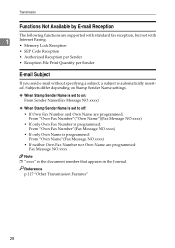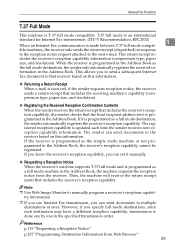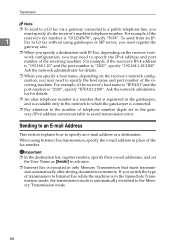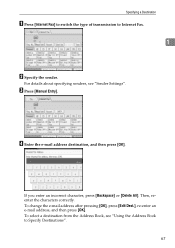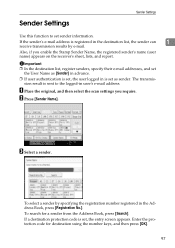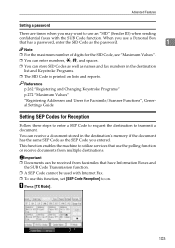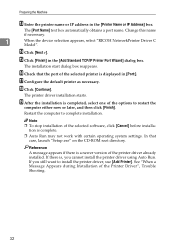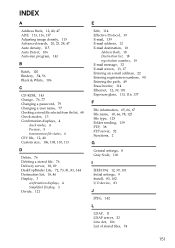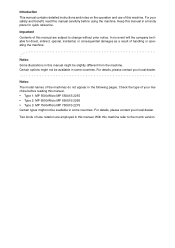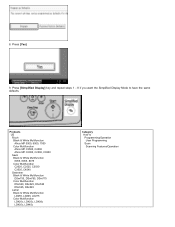Ricoh Aficio MP 5500 S/P Support Question
Find answers below for this question about Ricoh Aficio MP 5500 S/P.Need a Ricoh Aficio MP 5500 S/P manual? We have 10 online manuals for this item!
Question posted by davyka on July 19th, 2014
How To Set Up A Sender For Ricoh Aficio Mp 5500
The person who posted this question about this Ricoh product did not include a detailed explanation. Please use the "Request More Information" button to the right if more details would help you to answer this question.
Current Answers
Answer #1: Posted by freginold on July 23rd, 2014 10:42 AM
Hi, if you need to specify a sender, here are two articles that will help you do that:
- How to register an email address as a sender on a Ricoh Aficio MP series copier
- How to specify a default sender on a Ricoh Aficio MP series copier
- How to register an email address as a sender on a Ricoh Aficio MP series copier
- How to specify a default sender on a Ricoh Aficio MP series copier
Related Ricoh Aficio MP 5500 S/P Manual Pages
Similar Questions
How To Change The Color Of The Display Panel On A Ricoh Aficio Mp 5500
(Posted by ronovo 10 years ago)
Aficio Mp 5500
I need the admin user name and password I thought it was Admin, and (blank) if this is correct then...
I need the admin user name and password I thought it was Admin, and (blank) if this is correct then...
(Posted by leonardhfleming 11 years ago)