Ricoh Aficio MP 5500 S/P Support Question
Find answers below for this question about Ricoh Aficio MP 5500 S/P.Need a Ricoh Aficio MP 5500 S/P manual? We have 10 online manuals for this item!
Question posted by leonardhfleming on September 27th, 2012
Aficio Mp 5500
I need the admin user name and password
I thought it was Admin, and (blank) if this is correct then I need to perform and reset. How?
Current Answers
There are currently no answers that have been posted for this question.
Be the first to post an answer! Remember that you can earn up to 1,100 points for every answer you submit. The better the quality of your answer, the better chance it has to be accepted.
Be the first to post an answer! Remember that you can earn up to 1,100 points for every answer you submit. The better the quality of your answer, the better chance it has to be accepted.
Related Ricoh Aficio MP 5500 S/P Manual Pages
Copy/Document Server Reference - Page 2
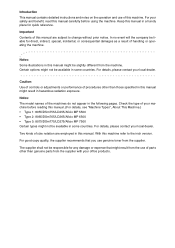
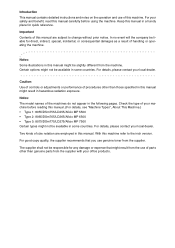
... Type 1: 8055/DSm755/LD255/Aficio MP 5500 • Type 2: 8065/DSm765/LD265/Aficio MP 6500 • Type 3: 8075/DSm775/LD275/Aficio MP 7500 Certain types might not be... Notes: Some illustrations in some countries. Notes: The model names of procedures other than those specified in the following pages.
For...performance of the machines do not appear in this manual. For your office products...
Copy/Document Server Reference - Page 226


Operating Instructions Copy/Document Server Reference
Type for 8055/DSm755/LD255/Aficio MP 5500 Type for 8065/DSm765/LD265/Aficio MP 6500 Type for 8075/DSm775/LD275/Aficio MP 7500 EN USA B246-7657
Facsimile Reference - Page 33
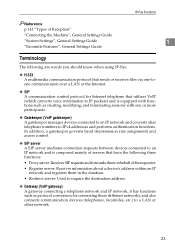
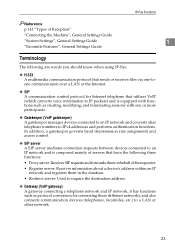
... to IP packets) and is composed mainly of the requestor.
• Register server: Receives information about a device's address within an IP network and registers them in the database.
• Redirect server: Used to inquire ...for connecting these different networks, and also connects communication devices (telephones, facsimiles, etc.) to IPv4 addresses and performs authentication functions.
Network Guide - Page 51


... folder can manage LAN-Fax numbers, user names for Scan to install SmartDeviceMonitor for Admin. Changing the Network Interface Board Configuration
Follow the procedure below to Folder, and addresses for Admin, restart the computer and continue the configuration. A list of the machine whose
configuration you want to
[Search Device], and then click [TCP/IP], [IPX...
Network Guide - Page 52


... Device], and then click [TCP/IP], [IPX/SPX] or [TCP/IP SNMPv3].
Enter required setting items.
F Quit Web Image Monitor. Note ❒ For details about the login user name and password, consult your network administrator. Click [Web Browser], and then click
[OK].
C Select a machine. D On the [Tools] menu, point to change.
H Quit SmartDeviceMonitor for Admin...
Network Guide - Page 53


... the [Tools] menu, point to
[Search Device], and then click [TCP/IP], [IPX/SPX] or [TCP/IP SNMPv3].
Select a paper type in the [General Settings] on [Configuration] page. G Quit SmartDeviceMonitor for Admin. Note ❒ For details about the login user name and password, consult your network administrator.
A Start SmartDeviceMonitor for Admin. B On the [Group:] menu, point...
Network Guide - Page 55
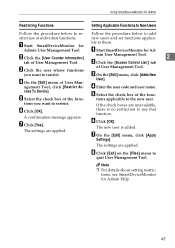
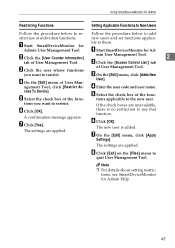
... applica-
The settings are applied. G On the [Edit] menu, click [Apply
Settings].
D Enter the user code and user name.
Note
❒ For details about setting restrictions, see SmartDeviceMonitor for
Admin User Management Tool. A Start SmartDeviceMonitor for Admin Help.
47 A Start SmartDeviceMonitor for Ad-
A confirmation message appears.
H Click [Exit] on the...
Network Guide - Page 56


...protocol of machines using TCP/IP SNMP v3, enter the user authentication.
Follow the instructions on the [Device Settings] area, and then change .
If you are using... A Web browser opens and the dialog box for entering the login user name and password for Admin.
I Quit SmartDeviceMonitor for Admin. Monitoring and Configuring the Printer
Configuring the Energy Saver Mode
Follow the...
Network Guide - Page 57


... entering the login user name and password for the Web
The machine status appears in the di-
A Web browser opens and the
D Click [System] or [Printer].
change .
dialog box. Using SmartDeviceMonitor for Admin
Checking the Machine Status Changing Names and Comments
Follow the procedure below to check Follow the procedure below to
[Search Device], and then...
Network Guide - Page 58


... change the
ed protocol appears.
Load Fax Journal
A For details about the login user name and password, consult your
Start SmartDeviceMonitor for Admin. whose configuration you are using TCP/IP SNMP v3,
Note
❒ In the [Device Name] box, enter a device name on the [Device Set-
[Search Device], and then click [TCP/IP], [IPX/SPX] or [TCP/IP SNMPv3]. pears...
Network Guide - Page 59


... Help. The dialog box for entering the
A Web browser opens and the dialog box for Admin.
Using SmartDeviceMonitor for Admin
Viewing and Deleting Spool Managing Address Information
Print Jobs
A Start SmartDeviceMonitor for entering the login user
login user name and password appears.
ed protocol appears. Select the protocol of the machine
Select the protocol of machines...
Network Guide - Page 63


...D Enter the login user name and
password, and then click Login. tings] area. cation] on the [Device Set- E In the...perform mail authentication for access to the mail server.
• Items in the E-mail Notification column: Items in the E-Mail Notification Account column: Specify these items, click [Edit] next to Notify column: E-mail notification addresses can set this according to your needs...
Network Guide - Page 64


...performed using the SMTP AUTH protocol by email and to receive its return email. C Click [OK].
tings] area.
2
The dialog box for SMTP AUTH.
• SMTP Auth.
Password: To set this according to your needs...then click [On-demand E- User Name: Enter the SMTP account name.
• SMTP Auth. When mail is sent to enter the user name and password.This prevents illegal use of the...
Network Guide - Page 65


...use on -demand e-mail notification, perform the following settings:
2
• E-mail Notification E-mail Ad- D Click [Logout]. D Click [Logout]. On-demand E-mail Notification
To use on -demand e-mail notification.
• E-mail Notification User Name: Enter the administrator's user name as From)
Description
Enter a request regarding the device.For details, see thetable below.
C Click...
Printer Reference - Page 157
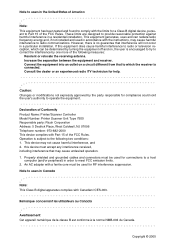
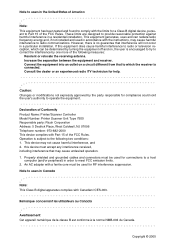
...uses and can be used for a Class B digital device, pursuant to meet FCC emission limits. 2. Note to users in order to Part 15 of Conformity Product Name: Printer/Scanner Controller Model Number: Printer Scanner Unit ... experienced radio /TV technician for connections to correct the interference by turning the equipment off and on a circuit different from that may cause ...
Scanner Reference - Page 159
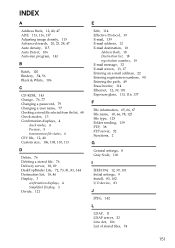
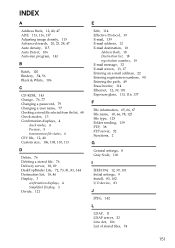
...120 Bindery, 54, 56 Black & White, 106
C
CD-ROM, 143 Change, 76, 77 Changing a password, 79 Changing a user name, 77 Checking a stored file selected from the list, 68 Check modes, 13 Confirmation displays, 4
check modes,... Ethernet, 12, 39, 101 Exposure glass, 113, 116, 137
F
File information, 65, 66, 67 File name, 65, 66, 78, 125 File type, 125 Folder sending, 139 FTP, 38 FTP server, 52 Functions, ...
Scanner Reference - Page 163


... radio /TV technician for a Class B digital device, pursuant to Part 15 of the FCC Rules. Declaration of Conformity Product Name: Printer/Scanner Controller Model Number: Printer/Scanner Unit...correct the interference by the party responsible for compliance could void the user's authority to operate the equipment. This device may cause harmful interference to radio communications. Note to users...
Troubleshooting - Page 118


Operating Instructions Troubleshooting
Type for MP 5500/Aficio MP 5500/IS2255 Type for MP 6500/Aficio MP 6500/IS2265 Type for MP 7500/Aficio MP 7500/IS2275
EN USA B246-7757
General Settings Guide - Page 2
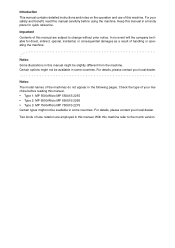
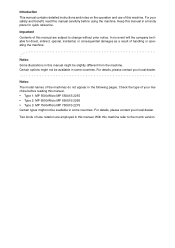
... this machine. For details, please contact your local dealer. With this manual carefully before reading this manual. • Type 1: MP 5500/Aficio MP 5500/IS 2255 • Type 2: MP 6500/Aficio MP 6500/IS 2265 • Type 3: MP 7500/Aficio MP 7500/IS 2275 Certain types might not be liable for quick reference. For your safety and benefit, read this machine...
Change Default File Type When Scanning - Page 2
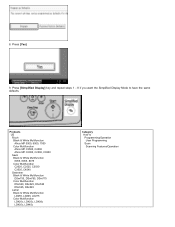
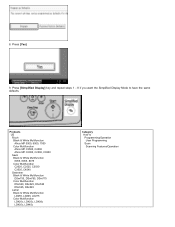
Products US Ricoh Black & White Multifunction Aficio MP 5500, 6500, 7500 Color Multifunction Aficio MP C3500, C4500 Aficio MP C2000, C2500, C3000 Savin Black & White Multifunction 8055, 8065, 8075 Color Multifunction C2020, C2525, C3030 C3535, C4540 Gestetner Black & White Multifunction DSm755, DSm765, DSm775 Color Multifunction DSc520, DSc525, DSc530 DSc535, DSc545 Lanier Black & White ...
Similar Questions
How To Set Up A Sender For Ricoh Aficio Mp 5500
(Posted by davyka 9 years ago)
How To Reset A Ricoh Aficio Mp 2510 Its Says Login With User And Password
(Posted by armankena 9 years ago)
How To Change The Color Of The Display Panel On A Ricoh Aficio Mp 5500
(Posted by ronovo 10 years ago)
What Is The Max Wattage And Max Amps That The Mp 5500 Will Draw?
(Posted by alancaretta 11 years ago)

