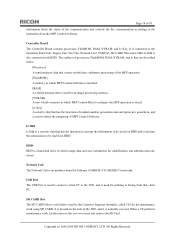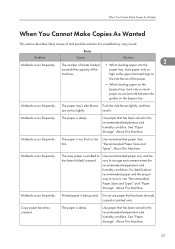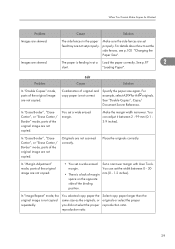Ricoh Aficio MP 3350B Support Question
Find answers below for this question about Ricoh Aficio MP 3350B.Need a Ricoh Aficio MP 3350B manual? We have 3 online manuals for this item!
Question posted by gordonoconnora1 on October 30th, 2012
How Do You Photocopy Double-sided 8 X 14 Onto Double-sided 8 X 11 Paper?
The person who posted this question about this Ricoh product did not include a detailed explanation. Please use the "Request More Information" button to the right if more details would help you to answer this question.
Current Answers
Related Ricoh Aficio MP 3350B Manual Pages
Similar Questions
How To Print Both Sides Paper On Ricoh Aficio Mp C3300 Pcl 5c
(Posted by sometJe 9 years ago)
Using Model Mp3350b - How Do You Make A Light Document Darker?
We used the stamp tab and adjusted the image density to dark and very dark. It didn't make a differe...
We used the stamp tab and adjusted the image density to dark and very dark. It didn't make a differe...
(Posted by sandraeisenhutctr 10 years ago)
Copy Pages From A Book
is there a setting on the Ricoh that would allow me tocopy several double-sided pages in a book one ...
is there a setting on the Ricoh that would allow me tocopy several double-sided pages in a book one ...
(Posted by barbaraquinby 11 years ago)
Set Machine To Photocopy 1 Sided To 1 Sided
(Posted by noreenlayog 11 years ago)