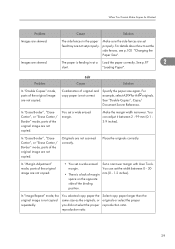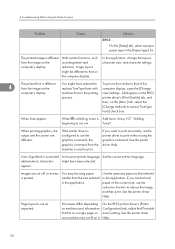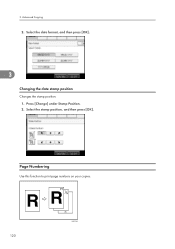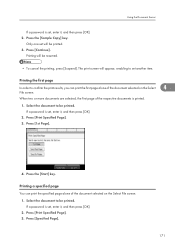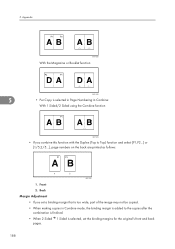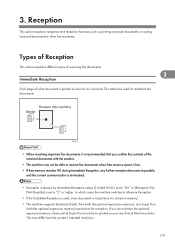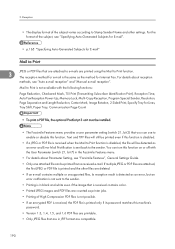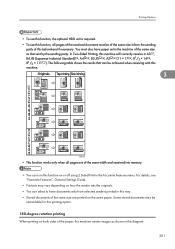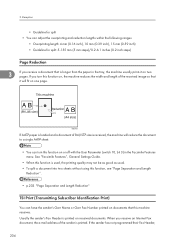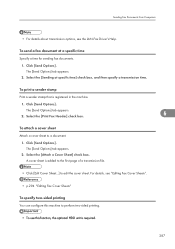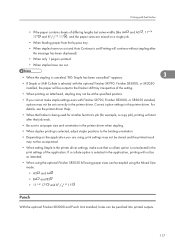Ricoh Aficio MP 3350B Support Question
Find answers below for this question about Ricoh Aficio MP 3350B.Need a Ricoh Aficio MP 3350B manual? We have 3 online manuals for this item!
Question posted by barbaraquinby on November 6th, 2012
Copy Pages From A Book
is there a setting on the Ricoh that would allow me to copy several double-sided pages in a book one after another without having to wait for each double-sided page to print. I have been copying one double-sided page, then putting the next two pages on the glass, printing that, then the next two pages, etc. it's so time consuming. i nwuld like to "scan" or whatever you call it, and then hit the "print" button for all pages to come out collated at once, just like i would do if i had a multi page document (instead of a book) Thank you
Current Answers
Related Ricoh Aficio MP 3350B Manual Pages
Similar Questions
Ricoh Aficio Mp 201spf >> Set Forwarding Fax Yet Getting Result As E1
We getting below result via fax communication failure report and what to be check ?Mode > 3249 fo...
We getting below result via fax communication failure report and what to be check ?Mode > 3249 fo...
(Posted by teckhoowee 2 years ago)
The Copy Is Not Clear? How Can I Fix This Problem?
when I use the copier to copy 100 copies from the oraginal one the 1st copy is clear but others copi...
when I use the copier to copy 100 copies from the oraginal one the 1st copy is clear but others copi...
(Posted by Anonymous-149140 9 years ago)
Aficio Mp C2051 Set Default Scan Settings To Scan Black And White
Aficio MP C2051how so i set default scan settings to scan black and white
Aficio MP C2051how so i set default scan settings to scan black and white
(Posted by myates16443 9 years ago)
How To Setup A Scan Folder On Ricoh Aficio Mp 3350
(Posted by jfrobiul 10 years ago)
The 3030 Adf On Ricoh Aficio Mp 3350b Will Not Work
i have changed out doc feed section and brown pad but still will not work
i have changed out doc feed section and brown pad but still will not work
(Posted by james32818 10 years ago)