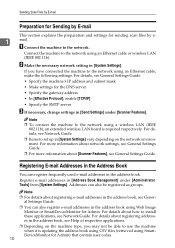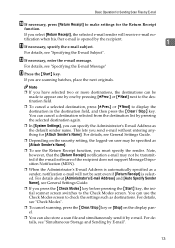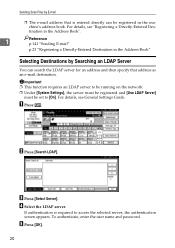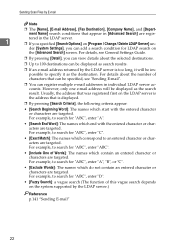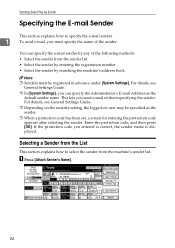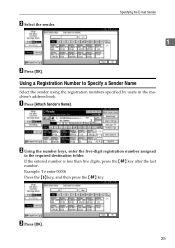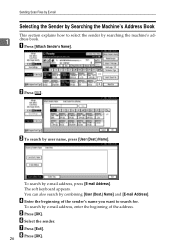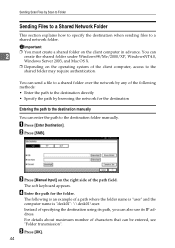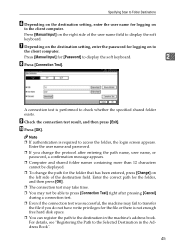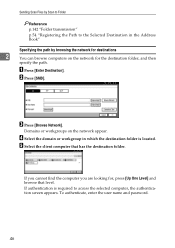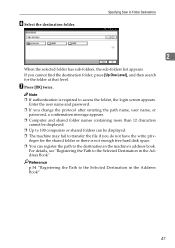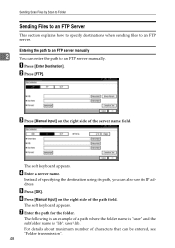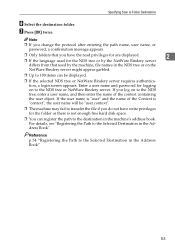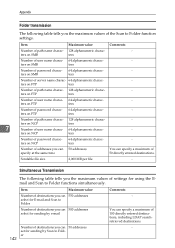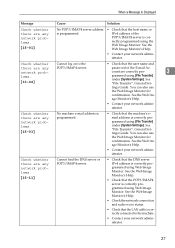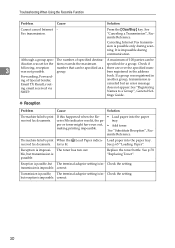Ricoh Aficio MP 171 Support Question
Find answers below for this question about Ricoh Aficio MP 171.Need a Ricoh Aficio MP 171 manual? We have 2 online manuals for this item!
Question posted by leanmo on September 20th, 2014
How To Add User Email Address To Ricoh Mp 171
The person who posted this question about this Ricoh product did not include a detailed explanation. Please use the "Request More Information" button to the right if more details would help you to answer this question.
Current Answers
Answer #1: Posted by freginold on May 18th, 2020 7:55 PM
Instructions for adding an email address can be found at the link below. These instructions were written for a larger Ricoh (with a color screen) so the steps might vary slightly, but overall they will be similar.
https://tech-in-check.blogspot.com/2014/08/how-to-save-email-address-on-ricoh-mp.html
https://tech-in-check.blogspot.com/2014/08/how-to-save-email-address-on-ricoh-mp.html
Related Ricoh Aficio MP 171 Manual Pages
Similar Questions
Ricoh Aficio Mp171 How To Add Scanner Email Address
(Posted by tjcrrai 9 years ago)
How To Add User To Address Book On Afico Mp C3002
(Posted by vinitr 10 years ago)
For Ricoh Mp4000, How To Add My Email Address To Scan Docs To My Pc.
I'm Working with a Ricoh mp4000 but don't know how to add my email address to scan document to my pc...
I'm Working with a Ricoh mp4000 but don't know how to add my email address to scan document to my pc...
(Posted by luyckxm 11 years ago)
I Need To Add My Email Address To The Scanner??? Mp 171 .
(Posted by fewtrellk 11 years ago)