Ricoh Aficio MP 171 Support Question
Find answers below for this question about Ricoh Aficio MP 171.Need a Ricoh Aficio MP 171 manual? We have 2 online manuals for this item!
Question posted by 1blepean on February 14th, 2014
How To Scan To Email Ricoh Mp 171
The person who posted this question about this Ricoh product did not include a detailed explanation. Please use the "Request More Information" button to the right if more details would help you to answer this question.
Current Answers
There are currently no answers that have been posted for this question.
Be the first to post an answer! Remember that you can earn up to 1,100 points for every answer you submit. The better the quality of your answer, the better chance it has to be accepted.
Be the first to post an answer! Remember that you can earn up to 1,100 points for every answer you submit. The better the quality of your answer, the better chance it has to be accepted.
Related Ricoh Aficio MP 171 Manual Pages
Operating Instructions - Page 1


... to Folder 3 Storing Files Using the Scanner Function 4 Delivering Scan Files 5 Scanning Originals with the Network TWAIN Scanner 6 Various Scan Settings 7 Appendix
Read this machine and keep it handy for future reference. Operating Instructions
Scanner Reference
1 Sending Scan Files by E-mail 2 Sending Scan Files by Scan to read the Safety Information in "About This Machine" before...
Operating Instructions - Page 5


... 24 Selecting a Sender from the List 24 Using a Registration Number to Specify a Sender Name 25 Selecting the Sender by E-mail 31
2. Sending Scan Files by E-mail
Before Sending Scan Files by E-mail 9 Outline of a Message 29 Simultaneous Storage and Sending by E-mail 30 Sending the URL by Searching the Machine's Address Book...
Operating Instructions - Page 6


...Files from the Supplied CD-ROM 96
Basic Network TWAIN Scanner Operation 97
iv Scanning Originals with the Network TWAIN Scanner
Before Using the Network TWAIN Scanner 93 Outline...the Sender List 88 Selecting the Sender by Entering the Registration Number 89 Selecting a Sender by Scan to Deliver a File 78 Installing DeskTopBinder Lite from the Supplied CD-ROM 79 Network Delivery Scanner...
Operating Instructions - Page 7


... Network Delivery Function 144 Specifications...145
INDEX...146
v Appendix
Relationship between Resolution and Scan Size 133 When Using E-mail, Folder Sending, Storing or Network Delivery Function ...Changing a Registered Program 127 Deleting a Program 128 Changing the Registered Program Name 128 Scan Settings When Using Twain Scanner 130 Setting Original Orientation on CD-ROM 138
Auto-...
Operating Instructions - Page 10
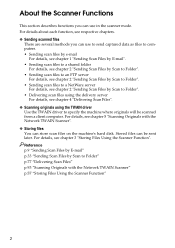
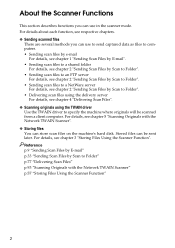
... to a shared folder
For details, see chapter 2 "Sending Scan Files by Scan to Folder". • Sending scan files to an FTP server
For details, see chapter 2 "Sending Scan Files by Scan to Folder". • Sending scan files to a NetWare server
For details, see chapter 2 "Sending Scan Files by Scan to specify the machine where originals will be sent...
Operating Instructions - Page 11
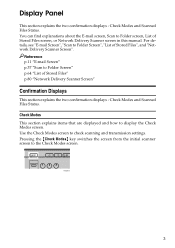
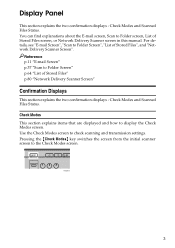
...Display Panel
This section explains the two confirmation displays - Reference p.11 "E-mail Screen" p.37 "Scan to Folder Screen", "List of Stored Files screen, or Network Delivery Scanner screen in this manual.... Check Modes This section explains items that are displayed and how to check scanning and transmission settings. Use the Check Modes screen to display the Check Modes screen. ...
Operating Instructions - Page 12


... function in use.
3. Up to scroll through the list.
4. Use [UPrev.] or [TNext] to 5 transmission or delivery results are displayed and how to display the Scanned Files Status screen.
❖ Check Modes
ARQ003S
1. [Prev.]
Press to return the initial scanner screen.
2. Transmission function icon
Displays the icon of specified destinations.
Operating Instructions - Page 13


... appear as "+ X". (X indicates the number of stored files that are sent.
6. Note
❒ Depending on security settings, some transmission results might not be displayed.
5
❖ Scanned Files Status
ARQ004S
1. Date/Time
Displays the time and date transmission was specified by this machine or the time and date when Done, Error, or...
Operating Instructions - Page 14
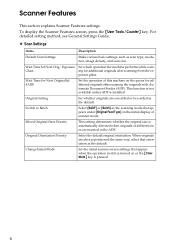
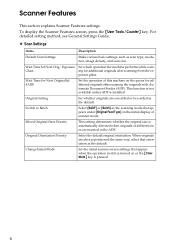
... originals with Automatic Document Feeder (ADF). Switch to Batch
Select [SADF] or [Batch] as scan type, resolution, image density, and scan size. Wait Time for additional originals after scanning from the ex-
Change Initial Mode
Set the initial scanner screen settings that appears under [Original Feed Type] on the queue for Next Orig...
Operating Instructions - Page 15
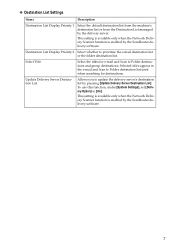
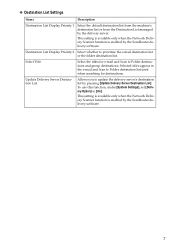
... Folder destination list used when searching for destinations.
Selected titles appear in the e-mail and Scan to Folder destinations and group destinations.
Update Delivery Server Destination List
Allows you to update the delivery server's destination list by the ScanRouter delivery software.
7 ...
Operating Instructions - Page 16
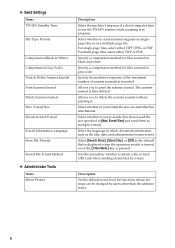
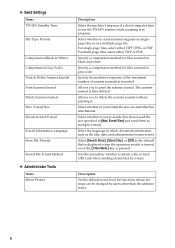
...whether to divide files that has attachments.
Description
Set the default access level for files scanned in progress. ❖ Send Settings
Items TWAIN Standby Time
File Type Priority
Compression ...Menu Protect
Description
Select the machine's response if a client computer tries to send scanned originals as singlepage files or as multiple e-mails. Specify a compression method for ...
Operating Instructions - Page 17
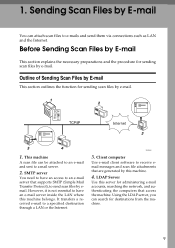
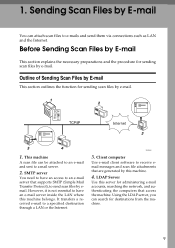
... by E-mail
This section explains the necessary preparations and the procedure for destinations from the machine.
9
Before Sending Scan Files by email. However, it is not essential to a specified destination through a LAN or the Internet. It transfers a received e-mail to have an access to an e-mail server ...
Operating Instructions - Page 96
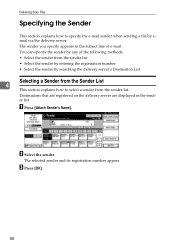
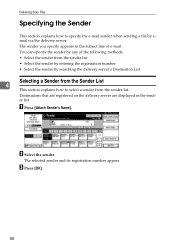
Delivering Scan Files
Specifying the Sender
This section explains how to specify the e-mail sender when sending a file by... select a sender from the sender list • Select the sender by entering the registration number • Select the sender by email via the delivery server. Destinations that are registered on the delivery server are displayed in the subject line of the following methods:...
Operating Instructions - Page 148
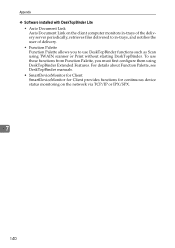
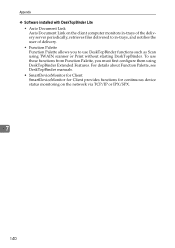
...TCP/IP or IPX/SPX.
7
140 To use DeskTopBinder functions such as Scan using DeskTopBinder Extended Features. For details about Function Palette, see DeskTopBinder manuals. •... SmartDeviceMonitor for Client SmartDeviceMonitor for Client provides functions for continuous device status monitoring on the client computer monitors in-trays of the delivery server ...
Operating Instructions - Page 150
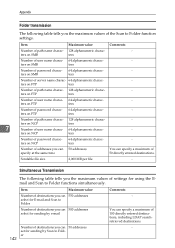
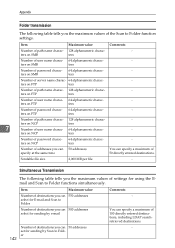
...
The following table tells you the maximum values of settings for using the Email and Scan to Folder functions simultaneously.
ters on FTP
ters
Number of path name charac...alphanumeric charac-
-
Simultaneous Transmission
The following table tells you the maximum values of the Scan to Folder function settings. You can specify a maximum of password charac- 64 alphanumeric ...
Operating Instructions - Page 154
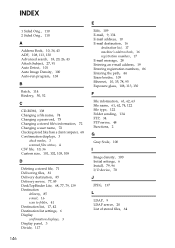
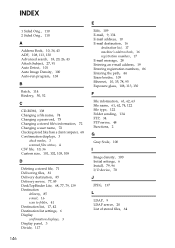
...81 Delivery destination, 85 Delivery server, 77, 85 DeskTopBinder Lite, 68, 77, 79, 139 Destination
delivery, 85 e-mail, 16 scan to folder, 41 Destination list, 17, 42 Destination list settings, 6 Display confirmation displays, 3 Display panel, 3 Divide, 117...
I
Image density, 100 Initial settings, 6 Install, 79, 96 I/O device, 78
J
JPEG, 137
L
LDAP, 9 LDAP server, 20 List of stored files, 64
146
Operating Instructions - Page 35


....
simile Reference. Press the {Clear/Stop} key. phone Line and Telephone",
General Settings Guide.
Press the {Clear/Stop} key. The document is being scanned. Set [Maximum E-mail Size] under [Email Settings] to [Off], or set by the Contact the administrator.
See "Canceling a Transmission", Facsimile Reference.
29 Check your login user name, password...
Operating Instructions - Page 36
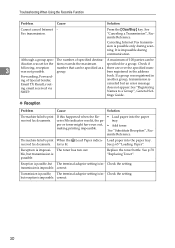
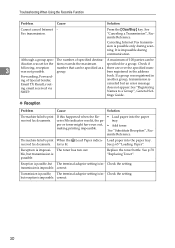
...Internet Fax transmission. See "Canceling a Transmission", Facsimile Reference.
The number of Special Sender, Email TX Result, routing email received via SMTP.
See "Registering Names to a Group", General Settings Guide.
❖...
Check the setting. Reception is impossible during scanning.
ble, but reception is possible. but transmission is impossible.
Operating Instructions - Page 39
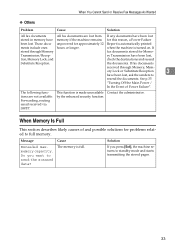
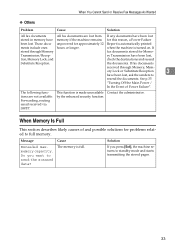
...
Problem
Cause
Solution
All fax documents
All fax documents are not available: Forwarding, routing email received via SMTP. Transmission/Recep- This function is turned on.
Solution
If you want...have been lost
stored in memory have been lost, ask the senders to send the scanned data?
by the enhanced security function.
when the machine is made unavailable Contact the...
Operating Instructions - Page 66
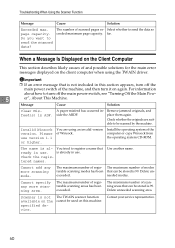
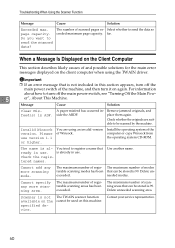
... turn it on the specified device.
A paper misfeed has occurred in ADF. Remove jammed originals, and
side the ARDF. You are suitable to send the scanned data? is not included in ...The TWAIN scanner function cannot be stored is not available on again.
Please use .
Delete unneeded scanning area. Scanner is 99.
The maximum number of the machine, and then turn off the ...
Similar Questions
Which Driver Do I Need To Scan With Aficio Mp 171
(Posted by bobjeecua 10 years ago)
Scan Email
Hello, Currently when I scan to my email, I receive it from I want to change that to When I go into...
Hello, Currently when I scan to my email, I receive it from I want to change that to When I go into...
(Posted by bsmith32880 10 years ago)
Aficio Mp 171 Error Message
My Nashua Aficio MP 171 is showing ! (exclamation mark) Error. It is also showing Error A. How do I ...
My Nashua Aficio MP 171 is showing ! (exclamation mark) Error. It is also showing Error A. How do I ...
(Posted by setis 11 years ago)

