Ricoh 1180L Support Question
Find answers below for this question about Ricoh 1180L - FAX B/W Laser.Need a Ricoh 1180L manual? We have 2 online manuals for this item!
Question posted by kdillon26031 on April 8th, 2013
Fuser Temp Error
my fax machine said: printer error / fuser temp. How do I fix this.
Current Answers
There are currently no answers that have been posted for this question.
Be the first to post an answer! Remember that you can earn up to 1,100 points for every answer you submit. The better the quality of your answer, the better chance it has to be accepted.
Be the first to post an answer! Remember that you can earn up to 1,100 points for every answer you submit. The better the quality of your answer, the better chance it has to be accepted.
Related Ricoh 1180L Manual Pages
Operating Instructions - Page 2


...
22
Immediate transmission
22
Delayed transmission
22
Transmission with auto redial
22
Fax reception
22
Fax answering device
23
Saving an access code
23
Activating / Deactivating the answering
device
23
Printing fax messages stored in the memory 23
Fax rerouting (Forwarding)
23
Activating rerouting
23
Setting the re-direction contact
23
Printing rerouted documents...
Operating Instructions - Page 3
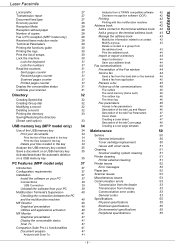
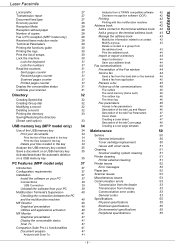
II - Laser Facsimile
Contents
Local prefix Transmission report Document feed type Economy period Reception Mode Reception without paper Number of copies Fax or PC reception (MFP model only) Received faxes reduction mode Technical Parameters Printing the functions guide Printing the logs Print the list of setups Lock the machine
Lock the keyboard Lock the numbers...
Operating Instructions - Page 5
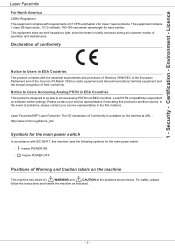
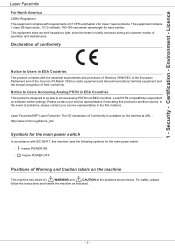
... contains 1 class 3B laser diode, 10.72 milliwatt, 760-780 nanometer wavelength for
WARNING and
CAUTION at URL : http://www.ricoh.co.jp/fax/ce_doc
Symbols for the main...if relocating this machine uses the following symbols for class 1 laser products. Local PSTN compatibility is available on the machine
This machine has labels for each emitter. Laser Facsimile/MFP Laser Facsimile: The CE...
Operating Instructions - Page 7
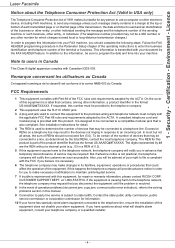
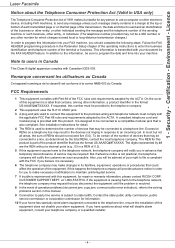
... modular jack that is also compliant. Environment - Licence
Laser Facsimile
Notice about what will disable alarm equipment, consult ...error indication), refer to the solving problems section in Canada
This Class B digital apparatus complies with this information into your machine...is a label that contains, among other electronic device, including FAX machines, to send any person to use a ...
Operating Instructions - Page 10


...on personal computers on one multifunction machine;
Nobody, not even ...the manufacturer who is rendered invalid, you access to use the program. Development
With a constant concern for a particular purpose; You only have permission to modify the Software specifications without limitation, any other components of them. 1 - Certification - Licence
Laser...
Operating Instructions - Page 14


.... Our products are engineered to read these notes. For Fax or Telephone
- Do not use the expendable supplies available ...Laser Facsimile
- Disposal can be found in a wet basement or near the product and shall be installed near a swimming pool.
- Avoid using the machine...machine's functions, and instructions on resolving user errors.
- 11 -
There may be found in serious ...
Operating Instructions - Page 18


..., and should be avoided.
(4) When withdrawing the cassette from the screen. 2 - Installation
Packaging contents
The packaging contains the items listed below: Multifunction device
Laser Facsimile
Device installation
1 Unpack the device. 2 Install the device respecting the security notices
stated at the beginning of this purpose.
Not abutting the paper may cause feeding problems, and must...
Operating Instructions - Page 26
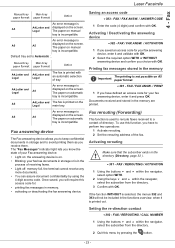
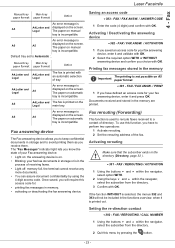
...confidential documents in memory, • activating or deactivating the fax answering device. Activating / Deactivating the answering device
382 -
Fax rerouting (Forwarding)
This function is printed out. If the function WITHOUT is incompatible. Fax
Laser Facsimile
Manual tray
Main tray
paper format paper format
Action
An error message is
A5
A5
displayed on the screen. Default tray...
Operating Instructions - Page 29


...private network such as you may connect your multifunction machine. Your fax number/Your name
Your multifunction machine will print out your fax number and your name on your fax to WITH.
202 - SETUP / NUMBER/...OK button to confirm. Confirm with OK.
Parameters/Setup
Laser Facsimile
Parameters/ Setup
You can setup your machine can print the functions guide and the available setup of ...
Operating Instructions - Page 30


...fax is dialled.
SETUP / SEND / SEND REPORT
1 Select the required option WITH, WITHOUT, ALWAYS or ON ERROR and confirm your fax...example France has 10 digits). By default, the multifunction machine is set to free up the machine. • from memory, a reduced version of...your originals back quickly to English. Parameters/Setup
Laser Facsimile
Language
This setting enables you to be defined...
Operating Instructions - Page 31
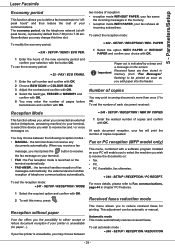
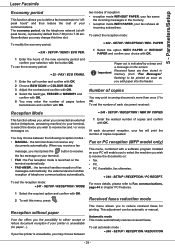
...device (telephone, answering machine) to receive fax and / or voice messages on the terminal systematically.
• FAX-ANSW. : the terminal handles reception of fax messages automatically, the external device... not receive any documents automatically. Laser Facsimile
5 -
FAX / ECO TRANS.
1 Enter ...
If your printer is indicated by default from 7.00 pm to Fax communications,
241...
Operating Instructions - Page 32
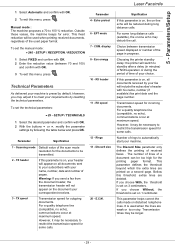
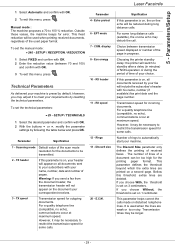
... this parameter is preset by following the table below and press OK. Manual mode : The machine proposes a 70 to standby after a delay (in progress. SETUP / RECEPTION / REDUCTION
1 Select FIXED and confirm with his name, number (if available) fax print date and the page number. SETUP / TECHNICALS
1 Select the desired parameter and confirm with...
Operating Instructions - Page 33
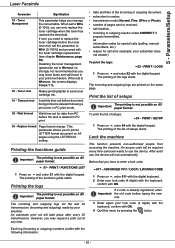
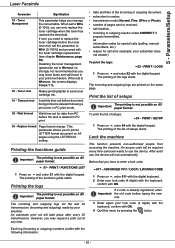
... parameter helps you may loose faxes and spill toner in PC print... to use , the device will take place after ...machine. PRINT / FUNCTIONS LIST
1 Press on A5 paper format. Printing the logs
Important
The printing is not possible on and enter 51 with the following a print error in your print mechanism. The printing of the list of the functions guide starts.
Parameters/Setup
Laser...
Operating Instructions - Page 35
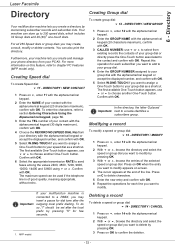
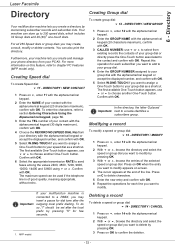
... Confirm with OK. Repeat this feature, refer to send faxes among the values 2400, 4800, 7200, 9600, 12000,...The maximum speed can be set after the outgoing local prefix dialling.
Laser Facsimile
6 -
Creating Group dial
To create group dial: 12 -... a name identifies a
subscribers group. Directory
Directory
Your multifunction machine lets you want to delete by pressing OK.
3 ...
Operating Instructions - Page 38


...key, page 34, or
• activate the option that your multifunction device. IMAGE allows to the scan file (up disk space, see ...and confirm with OK.
USB memory key (MFP model only)
Laser Facsimile
5 You have selected COLOUR the picture will return to save....
If not, you have three possibilities to delete your machine will be saved in TIFF format, if you can print...
Operating Instructions - Page 45


...LASER PRO LL printer driver will appear on the machine via the USB connection .
The method of use the PRINT command from the PaperPort to send fax.
Given your machine environment and the character recognition from your machine, the OCR is done with the machine...printer outputs or typed text.
If you frequently send common documents. Printing with the multifunction machine...
Operating Instructions - Page 50
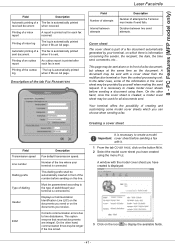
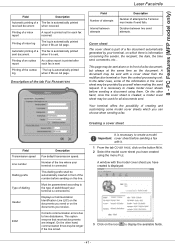
...cover sheet you receive.
It is sent. A window with a cover sheet from the multifunction terminal or from the central processing unit. 8 -
This page may be longer if the...communication errors due to the type of a inbox report
A report is bad.
Printing of switchboard your terminal is printed after each fax received.
Printing of dialling
Header
ECM
Description
Fax default...
Operating Instructions - Page 55
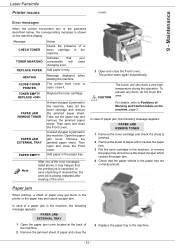
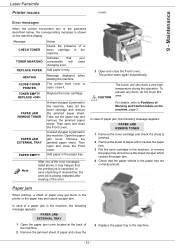
...in the machine. Indicates
that the paper sheets in the paper tray.
A sheet of the error.
3 Open and close it may get stuck in the machine.
Error messages
When the printer encounters any...printing of received fax, the print job is jammed.
2 Remove the sheet of paper which causes the paper jam.
4 Check that
consumable will
changing soon. The printer starts again automatically...
Operating Instructions - Page 56
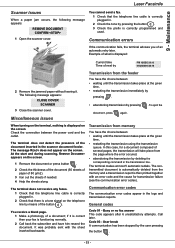
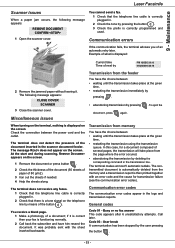
... REMOVE DOCUMENT appears on the screen.
Communication error codes
The communication error codes appear in the scanner document feeder. Busy or no fax answer This code appears after 6 unsatisfactory attempts...that the telephone line cable is correctly plugged in the transmission line. Maintenance
Laser Facsimile
Scanner issues
When a paper jam occurs, the following message appears: ...
Operating Instructions - Page 57


...start again. 9 - Code 05 - Printer default An incident occurred in the transmission line...the documents in the printer: no longer receive... subscriber. (Example: a fax wanted to poll your subscriber...error Ask the subscriber who had not prepared his document (it . (Example: a delayed transmission was not well received. Memory full Your fax...transmission line. Contact your fax but there is jammed....
Similar Questions
What Does Flashing Mail Icon On Fax Machine Ricoh 1180l Mean
(Posted by jedrocr 10 years ago)
My Model Will Not Communicate With All Fax Machines
(Posted by neilvicary 11 years ago)
I Want To Know How Do You Set Up The Richo C2050 As A Fax Machine?
I have a Richo C2050 copier and was told that it could be used as a fax machine - how do you set up ...
I have a Richo C2050 copier and was told that it could be used as a fax machine - how do you set up ...
(Posted by barbannebrooks 11 years ago)
Missing Media And Missing Error Displays In The Fax Machine Ricoh 1180l
Hello Sir, Pls help me. I am unable to recieve the fax from other company in my fax machine of RICO...
Hello Sir, Pls help me. I am unable to recieve the fax from other company in my fax machine of RICO...
(Posted by ateeqshaker 12 years ago)

