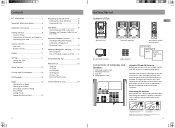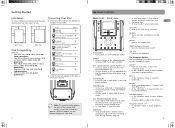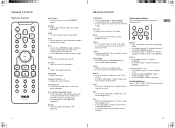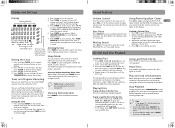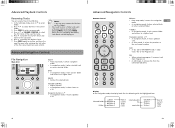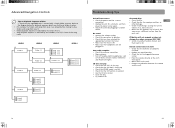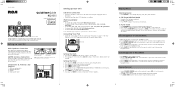RCA RS2135I Support Question
Find answers below for this question about RCA RS2135I - Compact Audio System.Need a RCA RS2135I manual? We have 2 online manuals for this item!
Question posted by Jcuzz1066 on June 12th, 2012
Why Won't My Compact Stereo Work?
Model number: rs2767i-A.
I plugged it in after sitting for two weeks and it will not power on. I can hear a click when plugging it in. There is no display when it usually has one. But the charging dock works. Any idea how and if I can fix this?
Current Answers
Related RCA RS2135I Manual Pages
RCA Knowledge Base Results
We have determined that the information below may contain an answer to this question. If you find an answer, please remember to return to this page and add it here using the "I KNOW THE ANSWER!" button above. It's that easy to earn points!-
Multi-Media Operation of Phase Linear MP1311 Head Unit
...work correctly in the current band using the Automatic Store feature. When stored, the preset number...display and the CD icon will erase the time and preset memory. Mono/Stereo Selector (MONO) Press MONO during disc play sequence numbers... will not play of standard 5" compact discs only. "S-SHF" will change...Formats The following settings when compressing audio data in this . Random ... -
Acoustic Research Power Products Repair Centers and Warranty Info
Please see the table below to the following model numbers: Cables & Surge Protection AP000, AP001, AP002,...Protection to search for the correct repair center information and requirements. Connectivity: Audio, Video, Data, Power and Speaker Power Conditioners & Hauppauge, NY 11788 For Canadian Customers: Audiovox Return ...tracking number and please include: There is no charge. -
Features and Functions of the Acoustic Research AWD210 Wireless HD Headphones
... basic features and functions of audio that they can recharge. If you adjust the source's volume control. This kind of output provides a consistent level of the Acoustic Research AWD210 Wireless HD Headphones? Outputs from stereo receivers/amps are tuning; Hints: On most bookshelf-type or compact stereo systems, inserting a headphone plug into the headphone jack results...
Similar Questions
How To Change The Bass On Rs2135i?
So I got this rs2135I from a friend. I got everything besides a remote for it. I was wondering to ch...
So I got this rs2135I from a friend. I got everything besides a remote for it. I was wondering to ch...
(Posted by teebee273 4 years ago)
Stereo Amplifier Repair
Model ED-3600F stereo amplifier will not turn on. Other components, tape, tuner & CD player OK N...
Model ED-3600F stereo amplifier will not turn on. Other components, tape, tuner & CD player OK N...
(Posted by pbsand 11 years ago)
My 5 Disc Cd Changer Stereo System Works Great Just No Sound
my 5 disc cd changer stereo system works but has no sound.. what could be the problem.
my 5 disc cd changer stereo system works but has no sound.. what could be the problem.
(Posted by holliday5us 11 years ago)
Is Stiavalivility Of Your Product Rf 900 Mhz Stereo Wireless Speaker System Ws
RF 900 MHz stereo wireless speaker system is still available in the market...? where...?
RF 900 MHz stereo wireless speaker system is still available in the market...? where...?
(Posted by rubenromero1 11 years ago)
My Dvd/stereo System Didnt Come With A Remote And I Need To Order One
my dvd/stereo system didnt come with a remote and i need to order one
my dvd/stereo system didnt come with a remote and i need to order one
(Posted by mommyto5cupcakes 11 years ago)