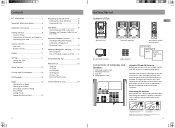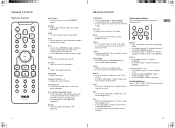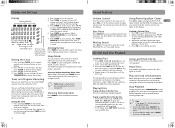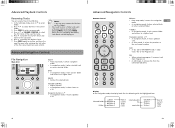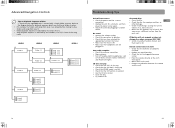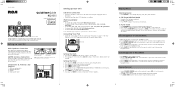RCA RS2135I Support Question
Find answers below for this question about RCA RS2135I - Compact Audio System.Need a RCA RS2135I manual? We have 2 online manuals for this item!
Question posted by rubenromero1 on July 7th, 2012
Is Stiavalivility Of Your Product Rf 900 Mhz Stereo Wireless Speaker System Ws
RF 900 MHz stereo wireless speaker system is still available in the market...? where...?
Current Answers
Related RCA RS2135I Manual Pages
RCA Knowledge Base Results
We have determined that the information below may contain an answer to this question. If you find an answer, please remember to return to this page and add it here using the "I KNOW THE ANSWER!" button above. It's that easy to earn points!-
Create an Incident or ask a question
... Kits Home Antennas AM/FM Antennas Indoor Outdoor Home Audio Shelf Systems Home Speakers Home Wired Speakers Home Subwoofers Home Speaker Covers Home Wireless Speakers Home Theater Systems Shuttle Systems Home Radio Internet Under Cabinet CD Player Radio Wireless Transmitter or Receiver Home Satellite Products Satellite Radio Receiver Satellite Radio Boombox Satellite Radio Accessories Satellite... -
How to create new password to access support tickets or incidents
...Audio Shelf Systems Home Speakers Home Wired Speakers Home Subwoofers Home Speaker Covers Home Wireless Speakers Home Theater Systems Shuttle Systems Home Radio Internet Under Cabinet CD Player Radio Wireless Transmitter or Receiver Home Satellite Products... new password twice and click submit. the system will get you far to many available answers in the Forgotten My Password field. first ... -
How far will the AW721 reach?
... patened 900MHz technology that transmits audio signals through walls? from the transmitter. 2122 Home Headphones Wireless 06/09/2008 12:25 PM 08/23/2009 07:13 PM AW721 and AW721C transmission distance Interference on AW771 from other products Acoustic Research Manuals Acoustic Research Speakers Repair Information Why aren't my wireless headphones producing sound? And...
Similar Questions
Stereo Amplifier Repair
Model ED-3600F stereo amplifier will not turn on. Other components, tape, tuner & CD player OK N...
Model ED-3600F stereo amplifier will not turn on. Other components, tape, tuner & CD player OK N...
(Posted by pbsand 11 years ago)
Will Rca Wsp150 Wireless Speakers Work Properly On A Rca Wsp155 Wireless System?
(Posted by neilmitchell 11 years ago)
How Long Should I Wait Your Response To My Question About The Rf 900 Mhz Stere
it is urgeny to know your response thank you ruben
it is urgeny to know your response thank you ruben
(Posted by rubenromero1 11 years ago)
Why Won't My Compact Stereo Work?
Model number: rs2767i-A. I plugged it in after sitting for two weeks and it will not power on. I ...
Model number: rs2767i-A. I plugged it in after sitting for two weeks and it will not power on. I ...
(Posted by Jcuzz1066 11 years ago)