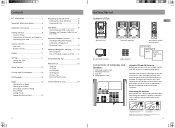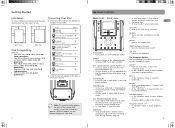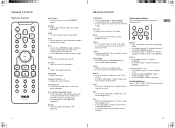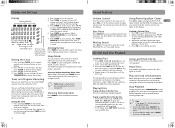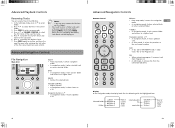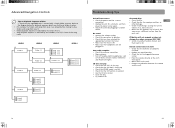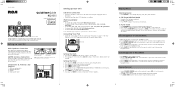RCA RS2135I Support Question
Find answers below for this question about RCA RS2135I - Compact Audio System.Need a RCA RS2135I manual? We have 2 online manuals for this item!
Question posted by pbsand on January 2nd, 2013
Stereo Amplifier Repair
Model ED-3600F stereo amplifier will not turn on. Other components, tape, tuner & CD player OK Need repair location in Venice/Sarasota, FL CPVXarea.
Current Answers
Related RCA RS2135I Manual Pages
RCA Knowledge Base Results
We have determined that the information below may contain an answer to this question. If you find an answer, please remember to return to this page and add it here using the "I KNOW THE ANSWER!" button above. It's that easy to earn points!-
Connecting LF-30S Transmitter to Components
... transmitter VCR Users: If you must connect either powered speakers, another stereo receiver, or an amplifier to the Connecting the LF-30S Transmitter to Components Connecting Transmitter to the LINE OUT audio jacks on the back of the transmitter to Video Component such as CD player, cassette deck, etc.: To use this feature, you want to... -
Troubleshooting Terk Edge Indoor FM Antenna
.... these items, when turned on a system where there is working when you let it ? All Antennas are acting as a giant antenna. Placing the antenna near a window often provides the best results. Keep the antenna away from direct contact with receivers, tuners, CD players, TVs, VCRs and computers. Troubleshooting the Terk Edge Amplified AM Antenna Problem Solution... -
Troubleshooting Terk Tower Powered Indoor Radio Antenna
... a Terk antenna on a system where there is working when you touch the antenna, and your receiver's scan button in metal-frame buildings and houses with my boom box? Troubleshooting the Terk Tower AM/FM Amplified Stereo Antenna Problem Solution(s) Why won't the antenna work best when CD players, VCRs and computers are turned off position. Troubleshooting...
Similar Questions
How To Change The Bass On Rs2135i?
So I got this rs2135I from a friend. I got everything besides a remote for it. I was wondering to ch...
So I got this rs2135I from a friend. I got everything besides a remote for it. I was wondering to ch...
(Posted by teebee273 4 years ago)
Rca Stereo 5 Cd Player Cycling Cds Wont Play
(Posted by awgLITZ 9 years ago)
What Would Make The Cd Player On My Stereo Not Working
(Posted by ryanjmy2b 10 years ago)
Is Stiavalivility Of Your Product Rf 900 Mhz Stereo Wireless Speaker System Ws
RF 900 MHz stereo wireless speaker system is still available in the market...? where...?
RF 900 MHz stereo wireless speaker system is still available in the market...? where...?
(Posted by rubenromero1 11 years ago)
Why Won't My Compact Stereo Work?
Model number: rs2767i-A. I plugged it in after sitting for two weeks and it will not power on. I ...
Model number: rs2767i-A. I plugged it in after sitting for two weeks and it will not power on. I ...
(Posted by Jcuzz1066 11 years ago)