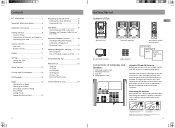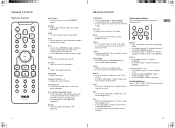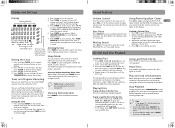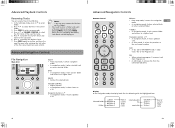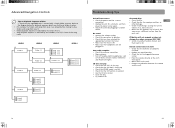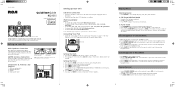RCA RS2135I Support Question
Find answers below for this question about RCA RS2135I - Compact Audio System.Need a RCA RS2135I manual? We have 2 online manuals for this item!
Question posted by teebee273 on December 10th, 2019
How To Change The Bass On Rs2135i?
So I got this rs2135I from a friend. I got everything besides a remote for it. I was wondering to change the bass on my stereo system without a remote. Please help. I really need step by step. Please.
Current Answers
Related RCA RS2135I Manual Pages
RCA Knowledge Base Results
We have determined that the information below may contain an answer to this question. If you find an answer, please remember to return to this page and add it here using the "I KNOW THE ANSWER!" button above. It's that easy to earn points!-
Print
... 't I know the remote setup code for my ARRX18G XSight™ On the next screen you system. 6164 Acoustic Research Home Audio and Video Home Remote Control Products Universal Remote Control 09/24/2009... use the slider bar to change my ARRX18G XSight™ Open the CD and double-click on -screen input button until you have Windows XP and need to change the name of my favorite ... -
How do I change the aspect ratio?
...16 X 9 WIDESCREEN 16:9 aspect ratio 1492 Home Audio Home Theater Systems 02/12/2008 10:49 PM 08/10/2010 01:25 PM Aspect ratios for the MVDVD1 Changing the TV aspect for the DVD3100 Adjusting aspect ratio ... to What are the differences between aspect ratios? Select from the following steps: To access the DVD PLAYER MENU, on the remote control, press the STOP button. For more information, go to the... -
Installation Instructions for the Audiovox XMFM1 FM Direct Adapter
... XM RADIO" on the FM Direct adapter into the jack marked "XM ANT" located on and Changing the Frequency of the vehicle's instrument panel and/or interconnect to make older 'two connector' antennas ... the vehicle audio/stereo system may be tie-wrapped to existing wire harnesses or other noise, or chafing to NOTE.) Connect the XM antenna into the XM antenna in some way to help prevent it ...
Similar Questions
Is Stiavalivility Of Your Product Rf 900 Mhz Stereo Wireless Speaker System Ws
RF 900 MHz stereo wireless speaker system is still available in the market...? where...?
RF 900 MHz stereo wireless speaker system is still available in the market...? where...?
(Posted by rubenromero1 11 years ago)
Why Won't My Compact Stereo Work?
Model number: rs2767i-A. I plugged it in after sitting for two weeks and it will not power on. I ...
Model number: rs2767i-A. I plugged it in after sitting for two weeks and it will not power on. I ...
(Posted by Jcuzz1066 11 years ago)
My Dvd/stereo System Didnt Come With A Remote And I Need To Order One
my dvd/stereo system didnt come with a remote and i need to order one
my dvd/stereo system didnt come with a remote and i need to order one
(Posted by mommyto5cupcakes 11 years ago)
Final Audio Amplifier, U16 & U17? Model Rt2870r
You do not supply a service manual to enable me to find a replacement part for your model RT2870R RC...
You do not supply a service manual to enable me to find a replacement part for your model RT2870R RC...
(Posted by clint 12 years ago)
How Do You Change The Clock Setting
Question 1 how do you change the clock settings, like to change the time? Question 2 how do u set u...
Question 1 how do you change the clock settings, like to change the time? Question 2 how do u set u...
(Posted by wonderskatergirl 13 years ago)