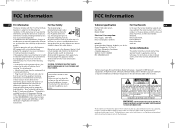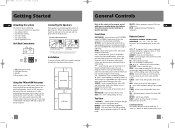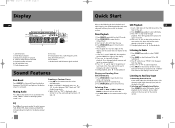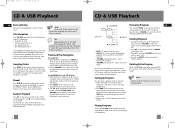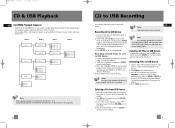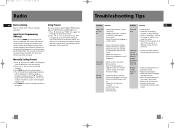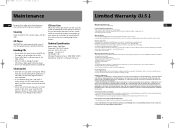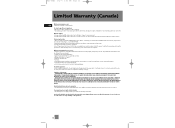RCA RS2047 Support and Manuals
Get Help and Manuals for this RCA item

Most Recent RCA RS2047 Questions
Rca Rs2058 Mini System Disc Problem.
door will not open for disc player
door will not open for disc player
(Posted by apollocs 11 years ago)
My Dvd/stereo System Didnt Come With A Remote And I Need To Order One
my dvd/stereo system didnt come with a remote and i need to order one
my dvd/stereo system didnt come with a remote and i need to order one
(Posted by mommyto5cupcakes 11 years ago)
Disc Changer Binds Up.
with changer exposed one can manually give a gentle push and it will work
with changer exposed one can manually give a gentle push and it will work
(Posted by bobthoren19 13 years ago)
Rv-9935a Manual
I have a living dinosaur,an RCA RV-9935A stereo reciever that my sister gave me.It's so old I think ...
I have a living dinosaur,an RCA RV-9935A stereo reciever that my sister gave me.It's so old I think ...
(Posted by Absalom 13 years ago)
Popular RCA RS2047 Manual Pages
RCA RS2047 Reviews
We have not received any reviews for RCA yet.