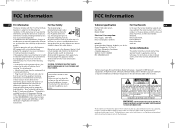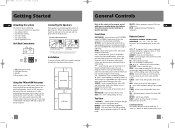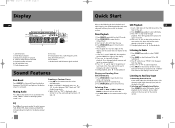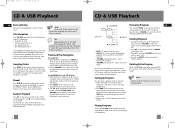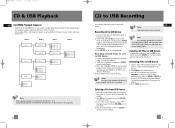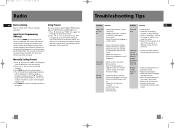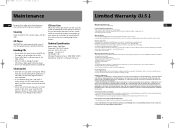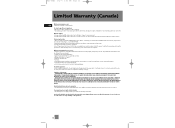RCA RS2047 Support Question
Find answers below for this question about RCA RS2047.Need a RCA RS2047 manual? We have 1 online manual for this item!
Question posted by apollocs on August 5th, 2012
Rca Rs2058 Mini System Disc Problem.
door will not open for disc player
Current Answers
Related RCA RS2047 Manual Pages
RCA Knowledge Base Results
We have determined that the information below may contain an answer to this question. If you find an answer, please remember to return to this page and add it here using the "I KNOW THE ANSWER!" button above. It's that easy to earn points!-
Lyra A/V Upgrade Utility for RCA RD2780 MP3 Player
...stereo system) to the Line In jack on the device. Audio Recording Mode Record audio directly from the system in all available Audio playlists stored in the AUDIO system folder. To start the Flash Upgrade process. A/V Upgrade Utility download for quicker navigation. A/V Upgrade Utility Executable - Connect the mini...order for RCA Lyra X3000 Media Player Video Recording Mode Record video ... -
Troubleshooting the Audiovox XMCK30P XM Radio Receiver
... code. NOTE: If the 12V adapter does not have installed XpressR in our system for a proper connection on your stereo system What if there is No song title or artist name is updating your radio ... if you set the sleep timer, and set it does not power on the XMCK30P display? If the problem persists, you can submit a support request and we can also access the User's Manual here NEED MORE ... -
Troubleshooting the Audiovox XM7 Xpress XM Radio Receiver
...cap, it has an internal fuse that is wrong with the latest encryption code. If the problem persists, you need additional information, support, warranty service or want to a channel that resets ... different FM frequency. NOTE: Search for a MODEL NUMBER, searching for a proper connection on your stereo system What if there is No song title or artist name is clean and free of the vehicle....
Similar Questions
Cd Micro Home Stereo System Remote Control
my remote on the system stop working #RS2929B ,put in new battery and still not working? THANKS
my remote on the system stop working #RS2929B ,put in new battery and still not working? THANKS
(Posted by robertk7657 6 years ago)
My 5 Disc Cd Changer Stereo System Works Great Just No Sound
my 5 disc cd changer stereo system works but has no sound.. what could be the problem.
my 5 disc cd changer stereo system works but has no sound.. what could be the problem.
(Posted by holliday5us 11 years ago)
My Dvd/stereo System Didnt Come With A Remote And I Need To Order One
my dvd/stereo system didnt come with a remote and i need to order one
my dvd/stereo system didnt come with a remote and i need to order one
(Posted by mommyto5cupcakes 11 years ago)
Disc Changer Binds Up.
with changer exposed one can manually give a gentle push and it will work
with changer exposed one can manually give a gentle push and it will work
(Posted by bobthoren19 13 years ago)