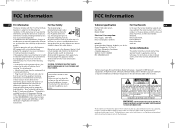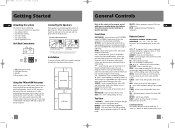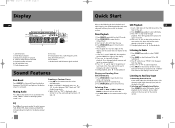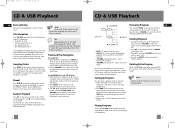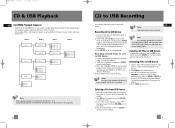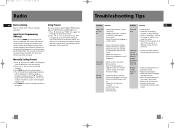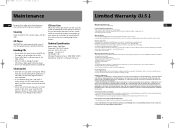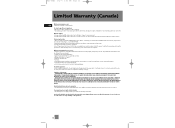RCA RS2047 Support Question
Find answers below for this question about RCA RS2047.Need a RCA RS2047 manual? We have 1 online manual for this item!
Question posted by Absalom on February 12th, 2011
Rv-9935a Manual
I have a living dinosaur,an RCA RV-9935A stereo reciever that my sister gave me.It's so old I think the manual was printed on papyrus.It has such unbelievable sound!It has survived six kids,numerous moves,and out lived three subsequent stereos she's had.It weighs a ton,has lost the tuning knob which I replaced with one off an old shortwave reciever.So I would like to find a manual for it.My favourite site is retrevo.com for manuals,but they dont have it.I tried RCA support,not there either.This old unit is a true tribute to RCA quality!
Thank you
Steve Rathbun
Current Answers
Related RCA RS2047 Manual Pages
RCA Knowledge Base Results
We have determined that the information below may contain an answer to this question. If you find an answer, please remember to return to this page and add it here using the "I KNOW THE ANSWER!" button above. It's that easy to earn points!-
Troubleshooting the AWD205 Wireless Stereo Headphones
... of the system. Why are turned on the Tape 2 outputs, which may cause distortion if used at 1/2 or 2/3 volume. Move closer to detect. Make sure the headphones are not linked to the transmitter - Move the headphones closer to the transmitter and turn on and tuned to the transmitter. If the indicator is the sound coming... -
Operating Instructions for PRO9675FT4 Remote Start System
... , on the key chain transmitter for PRO9549FT3 Remote Security System To disable the unit: Move the red handled control switch to hand your new code ...manually with an output which can now start timer is every 4 hours. Turn the ignition switch to engage with an electronic trunk release switch, or other than 5 seconds during the Panic sounding period. If the button is lost... -
Operating Instructions for PRO9900 Remote Start System
...complete any gear other than the disarm button. Using the Valet Switch Manual Override: Your security system can be selected by the lesser vibration will report the new code...will stop sounding and enter the (bypassed) mode. Stage 2 (Omit Pre-detect & The Safety Control Switch is garaged. Move the red handled control switch to my PRO9900 Remote Start System? To ...
Similar Questions
No Sound???
I have no sound out of either of the four speakers. But sound out of the head phones when plugged in...
I have no sound out of either of the four speakers. But sound out of the head phones when plugged in...
(Posted by eastchrldr 8 years ago)
Rca Rs2058 Mini System Disc Problem.
door will not open for disc player
door will not open for disc player
(Posted by apollocs 11 years ago)
My Dvd/stereo System Didnt Come With A Remote And I Need To Order One
my dvd/stereo system didnt come with a remote and i need to order one
my dvd/stereo system didnt come with a remote and i need to order one
(Posted by mommyto5cupcakes 11 years ago)
Radio Issue
I have a RCA home theatre system 2620 how do I change radio stations without remote?
I have a RCA home theatre system 2620 how do I change radio stations without remote?
(Posted by Solomonperry 12 years ago)
Disc Changer Binds Up.
with changer exposed one can manually give a gentle push and it will work
with changer exposed one can manually give a gentle push and it will work
(Posted by bobthoren19 13 years ago)