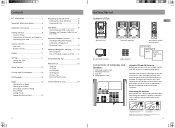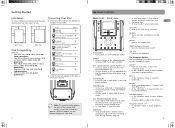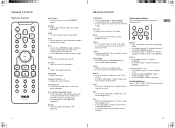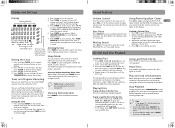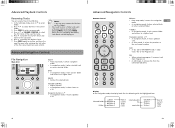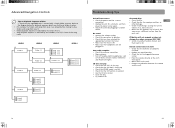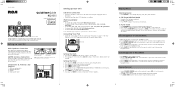RCA RS2135I - Compact Audio System Support and Manuals
Get Help and Manuals for this RCA item

Most Recent RCA RS2135I Questions
How To Change The Bass On Rs2135i?
So I got this rs2135I from a friend. I got everything besides a remote for it. I was wondering to ch...
So I got this rs2135I from a friend. I got everything besides a remote for it. I was wondering to ch...
(Posted by teebee273 4 years ago)
I Want To Purchase An Antenna Parts That Go With It
(Posted by suzhil 8 years ago)
Stereo Amplifier Repair
Model ED-3600F stereo amplifier will not turn on. Other components, tape, tuner & CD player OK N...
Model ED-3600F stereo amplifier will not turn on. Other components, tape, tuner & CD player OK N...
(Posted by pbsand 11 years ago)
Ipod Wont Play When On The Ipod Device But Will Charge.
I just got a New rca radio from target. It states on the box will play ipods. Mine is a ipod touch 4...
I just got a New rca radio from target. It states on the box will play ipods. Mine is a ipod touch 4...
(Posted by jngagner 11 years ago)
How Long Should I Wait Your Response To My Question About The Rf 900 Mhz Stere
it is urgeny to know your response thank you ruben
it is urgeny to know your response thank you ruben
(Posted by rubenromero1 11 years ago)
Popular RCA RS2135I Manual Pages
RCA RS2135I Reviews
We have not received any reviews for RCA yet.