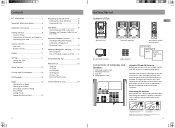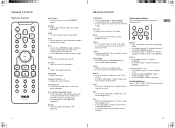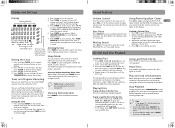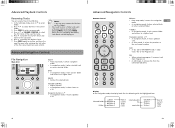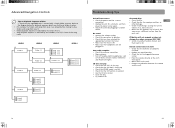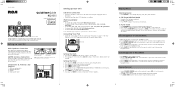RCA RS2135I Support Question
Find answers below for this question about RCA RS2135I - Compact Audio System.Need a RCA RS2135I manual? We have 2 online manuals for this item!
Question posted by suzhil on November 11th, 2015
I Want To Purchase An Antenna Parts That Go With It
The person who posted this question about this RCA product did not include a detailed explanation. Please use the "Request More Information" button to the right if more details would help you to answer this question.
Current Answers
Answer #1: Posted by Odin on November 12th, 2015 11:51 AM
Your first step should be to call RCA. See the contact information here: https://www.contacthelp.com/RCA/customer-service. If you can't get the part from RCA you should at least be able to obtain the part number. Then if necessary you can try the following:
- Contact local parts dealers, who might be able to supply or maybe fix the part
- Try audio system merchants, who might be able to supply or maybe fix the part
- Enter your part number in a search engine like Google or Yahoo
- Try eBay--search with the part number
- Try a used appliance store
- Take the parts you have to an appliance technician, who might possibly be able to fix the parts
Hope this is useful. Please don't forget to click the Accept This Answer button if you do accept it. My aim is to provide reliable helpful answers, not just a lot of them. See https://www.helpowl.com/profile/Odin.
Related RCA RS2135I Manual Pages
RCA Knowledge Base Results
We have determined that the information below may contain an answer to this question. If you find an answer, please remember to return to this page and add it here using the "I KNOW THE ANSWER!" button above. It's that easy to earn points!-
Subwoofer's inner surrounding foam is shot on my Acoustic Research V622
..., support, warranty service or want to inquire about out of warranty repair please follow one of the steps below and use the automated support system 1. New to the Support ...long hold times on my Acoustic Research V622 Can I purchase replacement parts for Audivox products Systems the AA94BT2 replaces Systems the AABT45 replaces Systems the AABT47 replaces Foam Ear Pads for your model ... -
Trouble locating product manual
You can I purchase replacement parts for Audivox products Systems the AABT45 replaces Systems the AA94BT2 replaces Systems the AABT47 replaces Auto Use Only Flo ... Wipes Kits Home Antennas AM/FM Antennas Indoor Outdoor Home Audio Shelf Systems Home Speakers Home Wired Speakers Home Subwoofers Home Speaker Covers Home Wireless Speakers Home Theater Systems Shuttle Systems Home Radio Internet Under... -
Support Account or Account Login
... Home Antennas AM/FM Antennas Indoor Outdoor Home Audio Shelf Systems Home Speakers Home Wired Speakers Home Subwoofers Home Speaker Covers Home Wireless Speakers Home Theater Systems Shuttle Systems Home ... Players - Support Account or Account Login Why do I purchase replacement parts for Audivox products Trouble locating product manual Systems the AABT45 replaces New to the Support Site : Click ...
Similar Questions
How To Change The Bass On Rs2135i?
So I got this rs2135I from a friend. I got everything besides a remote for it. I was wondering to ch...
So I got this rs2135I from a friend. I got everything besides a remote for it. I was wondering to ch...
(Posted by teebee273 4 years ago)
Is Stiavalivility Of Your Product Rf 900 Mhz Stereo Wireless Speaker System Ws
RF 900 MHz stereo wireless speaker system is still available in the market...? where...?
RF 900 MHz stereo wireless speaker system is still available in the market...? where...?
(Posted by rubenromero1 11 years ago)
Why Won't My Compact Stereo Work?
Model number: rs2767i-A. I plugged it in after sitting for two weeks and it will not power on. I ...
Model number: rs2767i-A. I plugged it in after sitting for two weeks and it will not power on. I ...
(Posted by Jcuzz1066 11 years ago)
My Dvd/stereo System Didnt Come With A Remote And I Need To Order One
my dvd/stereo system didnt come with a remote and i need to order one
my dvd/stereo system didnt come with a remote and i need to order one
(Posted by mommyto5cupcakes 11 years ago)
Want To Buy Parts Rca Cd Player Model #rs2654 Need Drive Belt For Auto Door
need to buy drive belt for RCA model #RS2654 cd player for the auto door
need to buy drive belt for RCA model #RS2654 cd player for the auto door
(Posted by tcdh122 13 years ago)