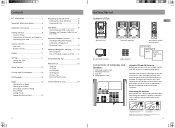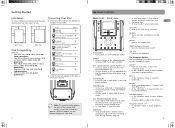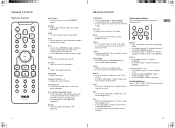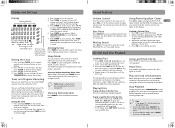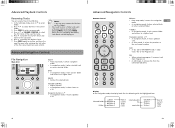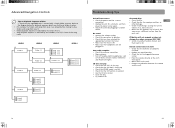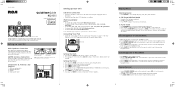RCA RS2135I Support Question
Find answers below for this question about RCA RS2135I - Compact Audio System.Need a RCA RS2135I manual? We have 2 online manuals for this item!
Question posted by wonderskatergirl on August 18th, 2010
How Do You Change The Clock Setting
Question 1 how do you change the clock settings, like to change the time?
Question 2 how do u set up the alarm on to wake you up in the morning?
Current Answers
Related RCA RS2135I Manual Pages
RCA Knowledge Base Results
We have determined that the information below may contain an answer to this question. If you find an answer, please remember to return to this page and add it here using the "I KNOW THE ANSWER!" button above. It's that easy to earn points!-
Features and Functions of the Acoustic Research AWD210 Wireless HD Headphones
...button on the left headphone with the volume level set on the headphones for wireless transmission. Hints: On most bookshelf-type or compact stereo systems, inserting a headphone plug into the headphone jack... level of your audio source. Using your headphones are probably variable outputs (see "About Variable-Level Audio Outputs" below). To make sure that doesn't change when you 're... -
Operating Instructions for the RCA RIR205 Internet Infinite Radio with WiFi
... do I select the Wake Sound I prefer on . fixed IP address) or Wireless Networks (e.g. Audio file formats currently supported on the RCA RIR205? iTunes, Rhapsody) are required by the Infinite Radio, not the Passphrase/Passcode. Press the ALARM button to open the Alarm menu Press ▼ (DN arrow) to highlight the Set Alarm Time option Press the SELECT... -
Installation Instructions for the Audiovox XMFM1 FM Direct Adapter
...02 PM Turning on the side of the vehicle's instrument panel and/or interconnect to the vehicle audio/stereo system may be tie-wrapped to make older 'two connector' antennas work with the new radios that...the XM antenna into the XM antenna in jack on the XM vehicle dock or on and Changing the Frequency of the Audiovox XMFM1 FM Direct Adapter Information about the Audiovox XMFM1 FM Direct ...
Similar Questions
How To Change The Bass On Rs2135i?
So I got this rs2135I from a friend. I got everything besides a remote for it. I was wondering to ch...
So I got this rs2135I from a friend. I got everything besides a remote for it. I was wondering to ch...
(Posted by teebee273 4 years ago)
The Clock Runs Fast. Time Changes Every 30 Seconds Instead Of 60
I just bought this product and the clock changes time about every 30 seconds instead of 60 seconds. ...
I just bought this product and the clock changes time about every 30 seconds instead of 60 seconds. ...
(Posted by princessm32 10 years ago)
Is Stiavalivility Of Your Product Rf 900 Mhz Stereo Wireless Speaker System Ws
RF 900 MHz stereo wireless speaker system is still available in the market...? where...?
RF 900 MHz stereo wireless speaker system is still available in the market...? where...?
(Posted by rubenromero1 11 years ago)
Why Won't My Compact Stereo Work?
Model number: rs2767i-A. I plugged it in after sitting for two weeks and it will not power on. I ...
Model number: rs2767i-A. I plugged it in after sitting for two weeks and it will not power on. I ...
(Posted by Jcuzz1066 11 years ago)
My Dvd/stereo System Didnt Come With A Remote And I Need To Order One
my dvd/stereo system didnt come with a remote and i need to order one
my dvd/stereo system didnt come with a remote and i need to order one
(Posted by mommyto5cupcakes 11 years ago)