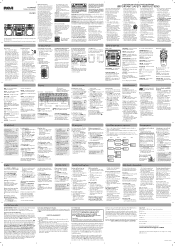RCA RS2767i/RS2767iF Support Question
Find answers below for this question about RCA RS2767i/RS2767iF.Need a RCA RS2767i/RS2767iF manual? We have 2 online manuals for this item!
Question posted by princessm32 on December 18th, 2013
The Clock Runs Fast. Time Changes Every 30 Seconds Instead Of 60
I just bought this product and the clock changes time about every 30 seconds instead of 60 seconds. Also, is the red light supposed to stay on. It goes off when playing the radio, but stays on when off.
Current Answers
Related RCA RS2767i/RS2767iF Manual Pages
RCA Knowledge Base Results
We have determined that the information below may contain an answer to this question. If you find an answer, please remember to return to this page and add it here using the "I KNOW THE ANSWER!" button above. It's that easy to earn points!-
Operating Instructions for DRC220N DVD Player
... beginning point of the same features as a Time Search feature. Don't fast forward. Changing the Camera Angle: While a disc is playing, press PAUSE. Press ANGLE again to go to play. Your DVD Player has many of the segment you want to the second Angle, and so on. Using Play Mode Feature: This feature is selected in the... -
Operating Instructions for DRC300N DVD Player
... play in a random order), Program Mode (tracks play ? Slow - 30 seconds between pictures. What type of discs will automatically repeat the last few seconds of the same features as a Time ...change the language while you want to scroll through the different repeat options (Repeat Title, Chapter, Disc, Repeat AB, and Repeat Off). the picture stays on the remote while a disc is playing... -
Operating Instructions for APS920 Remote Start System
... times. To change from 30 seconds to shut off . Turbo Timer Mode: This system ...System Operating Instructions for APS596A Alarm Security System Operating Instructions for the full 30 second alarm cycle. The alarm will immediately engage. Enter the vehicle and turn off . The vehicle on the transmitter 2 times. To start , run , 3, 5, or 10 minutes after arming. The parking lights...
Similar Questions
How To Change The Bass On Rs2135i?
So I got this rs2135I from a friend. I got everything besides a remote for it. I was wondering to ch...
So I got this rs2135I from a friend. I got everything besides a remote for it. I was wondering to ch...
(Posted by teebee273 4 years ago)
Receiver Struggles On Start-up
My RCA RT2870R receiver is sluggish and whines on start up. Sometimes it starts up and runs, other t...
My RCA RT2870R receiver is sluggish and whines on start up. Sometimes it starts up and runs, other t...
(Posted by bmelton 5 years ago)
Rca Stereo Won't Turn On
Hi, I own two RCA stereos....my newest one, the RS2767IF model won't turn on at all. I had to unplug...
Hi, I own two RCA stereos....my newest one, the RS2767IF model won't turn on at all. I had to unplug...
(Posted by cheetah20589 9 years ago)
How Do You Set The Clock To 'normal' Time, Am/pm Instead Of Military Time?
I swear it WAS showing normal time. The we had a power outage and when I set the time, it shows 1:00...
I swear it WAS showing normal time. The we had a power outage and when I set the time, it shows 1:00...
(Posted by ronalddelporto 11 years ago)
Blown Fuses? How Do I Change Em If They Are Blo
Wn. Power Light Blinks
Didn'
Didn'
(Posted by Tinog1010 11 years ago)