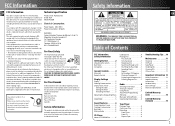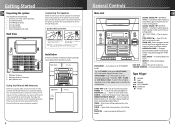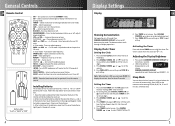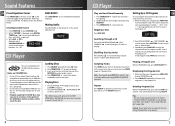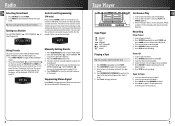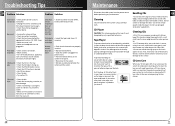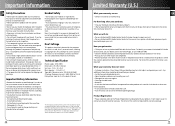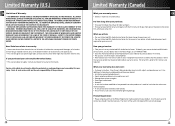RCA RS2620 Support Question
Find answers below for this question about RCA RS2620 - Shelf System.Need a RCA RS2620 manual? We have 1 online manual for this item!
Question posted by awgLITZ on September 8th, 2014
Rca Stereo 5 Cd Player Cycling Cds Wont Play
The person who posted this question about this RCA product did not include a detailed explanation. Please use the "Request More Information" button to the right if more details would help you to answer this question.
Current Answers
Related RCA RS2620 Manual Pages
RCA Knowledge Base Results
We have determined that the information below may contain an answer to this question. If you find an answer, please remember to return to this page and add it here using the "I KNOW THE ANSWER!" button above. It's that easy to earn points!-
Playing Multi-Media Files on my M4204, MC4204 MP3 Player
... the CD ripper. and Next or Previous to navigate through the frequency range. Increases the volume during playback. Decreases the volume during playback. Recalling Stations: When the radio is playing, press Play/Pause to switch between Stereo and Mono. to highlight Mode and then press Play/Pause to display the Option menu. Plug the player into... -
Basic Operation of Jensen HD5212 Head Unit
... Loudness Press and hold the rotary encoder to access the system menu. Press SRC again to cancel AUX mode and go ...Play, SD Play, iPod and AUX (auxiliary). Audio Mute Press the Mute button to adjust the minutes. The unit automatically exits audio control mode after five seconds of the Jensen HD5313IR HD Car Stereo Basic Operating Instructions for the Jensen MP5720XM XM Ready CD/Mp3 player... -
Playing Multi-Media Files on my M4202, MC4202 MP3 Player
... the player. 7453 Playing Multi-Media Files on my MC4202 MP3 Player Playing Multi-Media Files on my M4204, MC4204 MP3 Player Playing Files on my S2204, SC2204 MP3 Player Playing Files on my S2202, SC2202 MP3 Player Playing Multi-Media Files on my M4208GR, MC4208GR MP3 Player Press Next to enter the Pictures menu. Press Play/Pause to switch between Stereo and...
Similar Questions
What Would Make The Cd Player On My Stereo Not Working
(Posted by ryanjmy2b 10 years ago)
Rca Cd Player Model Rs2767if Wont Turn On It Just Clicks On And Off
rca rs2767if wont turn on it just clickson and off
rca rs2767if wont turn on it just clickson and off
(Posted by 1927 10 years ago)
My 5 Disc Cd Changer Stereo System Works Great Just No Sound
my 5 disc cd changer stereo system works but has no sound.. what could be the problem.
my 5 disc cd changer stereo system works but has no sound.. what could be the problem.
(Posted by holliday5us 11 years ago)
Why Does The Cd Player Keep Cycling And Opening?
It cycles through, opens, closes, then does it again. Non stop.
It cycles through, opens, closes, then does it again. Non stop.
(Posted by theshepards 12 years ago)
Cd Player Wont Play, What Can I Do
just bought the rca rs22162 . the radio works but cd player wont play, replaced the remote to the ba...
just bought the rca rs22162 . the radio works but cd player wont play, replaced the remote to the ba...
(Posted by judystephens 12 years ago)