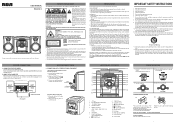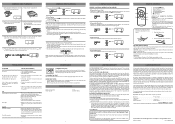RCA RS22162 Support Question
Find answers below for this question about RCA RS22162.Need a RCA RS22162 manual? We have 1 online manual for this item!
Question posted by judystephens on December 27th, 2011
Cd Player Wont Play, What Can I Do
just bought the rca rs22162 . the radio works but cd player wont play, replaced the remote to the battery and nothing works. the cd buttons on the unit wont do anything, the remote spins the cd's but wont play. can u help?
Current Answers
Related RCA RS22162 Manual Pages
RCA Knowledge Base Results
We have determined that the information below may contain an answer to this question. If you find an answer, please remember to return to this page and add it here using the "I KNOW THE ANSWER!" button above. It's that easy to earn points!-
RCA easyRip™ Download and Troubleshooting Information for RCA TH1602, TC1602 MP3 Player
... Signature" is not necessary as Default" button and press OK. Scroll down the Play key on your video. To put videos onto your device, please follow one of the RCA easyRip™ Click on the camera button on the Options menu in your player uses AA or AAA batteries, remove them to be unable to... -
Multi-Media Operation of Phase Linear MP1311 Head Unit
... the CD. To enable this unit are actually played. Mono/Stereo Selector (MONO) Press MONO during radio play . Press MONO again to return to select stereo reception of the player. While the disc is out of standard 5" compact discs only. However, the MP3 recording media and accepted formats are accessed in use the Up or Down Tuning buttons to... -
Menu Setup Information for DRC300N DVD Player
... you have . starting with the disc tray closed . To stop Program Play, press STOP twice. To resume normal playback, press PLAY. The padlock icon on the Lock menu indicates whether the player is highlighted, just press the OK button on the remote control to play mode is considered the most chapters is highlighted. Even if you know...
Similar Questions
Cd Player Does Not Work.
It will not spin to load or play even one CD.How to fix?
It will not spin to load or play even one CD.How to fix?
(Posted by MJMcPher 8 years ago)
My 5 Disc Cd Changer Stereo System Works Great Just No Sound
my 5 disc cd changer stereo system works but has no sound.. what could be the problem.
my 5 disc cd changer stereo system works but has no sound.. what could be the problem.
(Posted by holliday5us 11 years ago)
My Dvd/stereo System Didnt Come With A Remote And I Need To Order One
my dvd/stereo system didnt come with a remote and i need to order one
my dvd/stereo system didnt come with a remote and i need to order one
(Posted by mommyto5cupcakes 11 years ago)
Can I Connect A Sony Cd Player To A Rca Rs22162
RCA unit hasjust a single plug to connect AUX equipment, Sony CD player has two output plugs for rig...
RCA unit hasjust a single plug to connect AUX equipment, Sony CD player has two output plugs for rig...
(Posted by EDing 12 years ago)