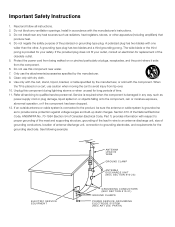RCA L46FHD37R Support Question
Find answers below for this question about RCA L46FHD37R - 45.9" LCD TV.Need a RCA L46FHD37R manual? We have 4 online manuals for this item!
Question posted by msdustyads12 on December 11th, 2011
Digital Audio Output..what Is It Function And Where Do I Plug It Into
The person who posted this question about this RCA product did not include a detailed explanation. Please use the "Request More Information" button to the right if more details would help you to answer this question.
Current Answers
Related RCA L46FHD37R Manual Pages
RCA Knowledge Base Results
We have determined that the information below may contain an answer to this question. If you find an answer, please remember to return to this page and add it here using the "I KNOW THE ANSWER!" button above. It's that easy to earn points!-
Adjusting the digital out for the DVD3100
... Use the / buttons or numeric key to select the preferred digital audio output, then press ENTER. The preferred digital audio output will be shown. 3758 11/12/2008 03:07 PM Setup button for the DVD3100 Changing the disk language for the DVD3100 Changing the TV aspect for the DVD3100 Setting the parental controls for DVD3100 Accessing... -
Basic functions of AVD400TA Single Disc DVD Player with TV Tuner
... Single Disc DVD Player with TV Tuner? Unit View: Unit Functions: Power Button Stop/Play/Memory Button Mode Button Remote Control Sensor Video Input Left Audio Input Right Audio Input Next Button Previous Button Eject Button IR Input Antenna Input Audio R Output Jack Audio L Output Jack Video Output Jack S-Video Output Jack External Remote Eye Input Digital Audio Output DC In 12V Power... -
Basic functions of AVD400T Single Disc DVD Player with TV Tuner
... A/V 2 Video Input Jack Eject Button IR Input A/V 1 Input Jacks Digital Audio Output Audio R Output Jack Audio L Output Jack Video Output Jack S-Video Output Jack DC In/Out 12V Power Supply Connector TV-RF Input Jack What are the controls and input details of my AVD400T DVD Player? Remote View: Remote Functions: Menu Button Up/Down/Left/Right Button Enter/Play Button...
Similar Questions
Audio Out On Rca 46 Inch L46fhd37
I borrowed my friends tv as mine broke and I'm trying to get the audio from the tv to come through m...
I borrowed my friends tv as mine broke and I'm trying to get the audio from the tv to come through m...
(Posted by braydenhauck1 6 years ago)
Blinking Red Light Codes For Rca L56wd22yx5 Lcd Tv
Plugged in power to my TV and green light comes on then after a moment, the screen flickers. the tv ...
Plugged in power to my TV and green light comes on then after a moment, the screen flickers. the tv ...
(Posted by rentonallen 10 years ago)
There Is A Green Line In The Center Of My 32' Rca Led Lcd Tv Whenever I Turn It
how do I fix it
how do I fix it
(Posted by big34willie 11 years ago)
What Is Code For Rca Lcd Tv Model Rlc 1909
(Posted by youngbrian658 12 years ago)
What Do I Need To Hook An Hp Digital Camera With Usb Port To My Rca L46fhd37r. C
could you show me the exact end I need to fit the tv component
could you show me the exact end I need to fit the tv component
(Posted by detl 13 years ago)