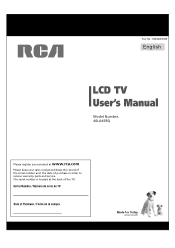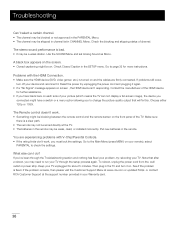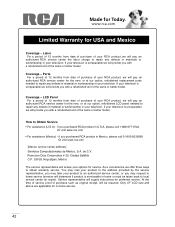RCA 40LA45RQ Support Question
Find answers below for this question about RCA 40LA45RQ.Need a RCA 40LA45RQ manual? We have 1 online manual for this item!
Question posted by rentonallen on January 6th, 2014
Blinking Red Light Codes For Rca L56wd22yx5 Lcd Tv
Plugged in power to my TV and green light comes on then after a moment, the screen flickers. the tv then go's back to black and the green light turns red and starts blinking 5 times in a row, pauses and again blinks 5 times. Any suggestions as to what might be wrong with tv and how Iight go about fixing it?
Current Answers
Related RCA 40LA45RQ Manual Pages
RCA Knowledge Base Results
We have determined that the information below may contain an answer to this question. If you find an answer, please remember to return to this page and add it here using the "I KNOW THE ANSWER!" button above. It's that easy to earn points!-
Warranty Terms and Conditions
... Video Safety and Convenience Audiovox: Car Security or Remote Start Systems Digital Media Products Flat Panel Televisions FLOTV Home Audio/Video Products Mobile Video Headrests Mobile Video Overhead Systems Personal Navigation Devices Portable Video Products Power Inverters Satellite Radios Vehicle Safety and Convenience Code Alarm: Jensen: Mobile Audio Mobile Audio/Video Movies2Go: Prestige... -
Audiovox Flat Panel Television Repair Centers and Warranty Info
... below to many available answers in - Turn around time is no charge. We cover return shipping. NOTE: Search for a MODEL NUMBER, searching for the correct repair center information and requirements. Not Helpful Helpful Provide feedback on the telephone systems FIRST Feel free to Audiovox Flat Panel Televisions: Model Repair Center Other Information VE 1510DV... -
Find Answers
... Products New Audiovox FLOTV Products Audiovox Personal Navigation Products Centers and Warranty Info (Copy of Answer 4956) serial numbers Portable DVD players SECURITY CODE FOR CELL PHONES video connections valet button slider 105 Audiovox Vehicle Safety Repair Centers and Warranty Info Audiovox Flat Panel Television Where can I send my Audiovox Skybox to be ed?
Similar Questions
Why Want My Rca Flat Screen Tv Stay On
OK I true my Rca TV on and in about a min it turns off what could be wrong
OK I true my Rca TV on and in about a min it turns off what could be wrong
(Posted by petehill09 7 years ago)
Any Info On Rca Tv (2002) Service Model No F32669yx51,serial Code C044c22qd?
(Posted by GodsTambourine 9 years ago)
There Is A Green Line In The Center Of My 32' Rca Led Lcd Tv Whenever I Turn It
how do I fix it
how do I fix it
(Posted by big34willie 11 years ago)
The Tv Which Is New Was Working Fine And Now We Cannot Get To See Any Channels H
we cannot see any channels higher in number than 22...I have disconnected the tv waited 5 minutes re...
we cannot see any channels higher in number than 22...I have disconnected the tv waited 5 minutes re...
(Posted by annmgrell 11 years ago)