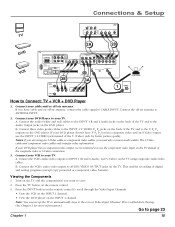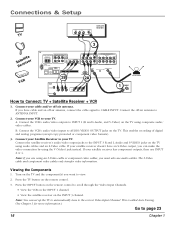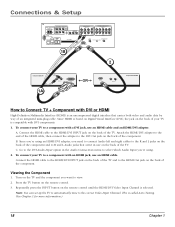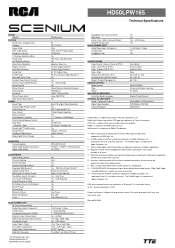RCA HD50LPW165 Support Question
Find answers below for this question about RCA HD50LPW165 - 50" Rear Projection TV.Need a RCA HD50LPW165 manual? We have 4 online manuals for this item!
Question posted by beagal15 on October 26th, 2015
How Do I Reset The Lightbulb Timer
The person who posted this question about this RCA product did not include a detailed explanation. Please use the "Request More Information" button to the right if more details would help you to answer this question.
Current Answers
Answer #1: Posted by TechSupport101 on October 26th, 2015 9:34 PM
Hi. See 74 of the User Guide & Warranty here https://www.helpowl.com/manuals/RCA/HD50LPW165/12431
Related RCA HD50LPW165 Manual Pages
RCA Knowledge Base Results
We have determined that the information below may contain an answer to this question. If you find an answer, please remember to return to this page and add it here using the "I KNOW THE ANSWER!" button above. It's that easy to earn points!-
What does the PR900 work with?
The PR900 works with ? What does the PR900 work with flat panel displays, satellite boxes, CD players, projectors, cable boxes, rear projection HDTV's, subwoofers, DVD Players, DVR's, receivers, amplifiers, DVR's and DAT's. 2118 06/09/2008 12:08 PM 08/23/2009 07:05 PM PR900 and ... -
RCA TELEVISION SUPPORT
... web site. for my RCA LCD TV, DLP TV, or PROJECTION TV? Click here if you purchased your RCA Television prior to assist you purchased your TV to find support information for Support: RCA LCD Television Support: 800-951-9582 RCA CRT (tube) Television Support: 800-336-1900 RCA DLP and Projection Television Support: 877-722-4388 To Order RCA... -
Operating the RCA RCR311B 3-Component Remote
... turns off . To use the remote without affecting the Sleep Timer. It times out after pressing the SLEEP key, you must first "tell" the remote which component you must be canceled and reset to operate. Once the second number is in TV Mode, you wish to zero by pressing and releasing the ON...
Similar Questions
Have Rca Hd52w66 Rear Projection Tv. It Has The 3 Blinks Of Death They Say.
my rca tv comes on just 3 blinks and off it is. do i need a convergence power suppy?i need help, can...
my rca tv comes on just 3 blinks and off it is. do i need a convergence power suppy?i need help, can...
(Posted by donna121955 10 years ago)
Rca Projection Tv. Gets A Vertical Black Line Then Shuts Off
(Posted by hcrouse71 11 years ago)
I Have A Rca 50 Inch Projection Tv Can Hear Everything Cant See Nothing
(Posted by karibenson2005 12 years ago)
52 Inch Rca Tv/dvd Combo
i have a 52 in.rca tv/dvd combo i have sound but no picture i was watching it,and it was like someon...
i have a 52 in.rca tv/dvd combo i have sound but no picture i was watching it,and it was like someon...
(Posted by brianjr173 13 years ago)