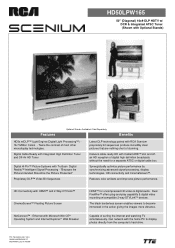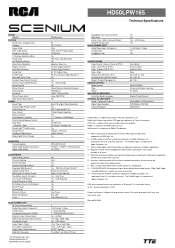RCA HD50LPW165 Support Question
Find answers below for this question about RCA HD50LPW165 - 50" Rear Projection TV.Need a RCA HD50LPW165 manual? We have 4 online manuals for this item!
Question posted by karibenson2005 on October 30th, 2011
I Have A Rca 50 Inch Projection Tv Can Hear Everything Cant See Nothing
Current Answers
Answer #1: Posted by TVDan on October 30th, 2011 3:12 PM
Normally if the lamp is bad (this is no-longer-available NLA Manufacturer RCA Part Number 265866R Description LAMP/ REFERBED List $164.99), the ballast circuit (also NLA Part Number 265818R Description CIRCUIT List $134.99) has failed to light up the lamp, or the color wheel (you guessed it-NLA Manufacturer RCA Part Number 267888 Description ASSEMBLY List $159.59) bearing are bad (you will hear a noise like a bad fan) the set will come on and you can hear the audio, but then it will shut off later. So if the color wheel is turning on and the color wheel is spinning normally, then the problem is eiither the light engine which is NLA but can be rebuilt: Manufacturer AE Select Part Number 265864 Description LIGHT ENGINE 61 Sub NEED CORE FIRST List $891.33, or the DM3 module which is also NLA: Manufacturer RCA Part Number 265944R Description CIRCUIT/ DM3 List $442.99
TV Dan
Related RCA HD50LPW165 Manual Pages
RCA Knowledge Base Results
We have determined that the information below may contain an answer to this question. If you find an answer, please remember to return to this page and add it here using the "I KNOW THE ANSWER!" button above. It's that easy to earn points!-
RCA Universal remote codes - Remote Models RCR3273, RCR3373, RCR4257
...the Product Type Drop Down Box. 3. Projection TV 1053, 1173 1024, 1189 1008 1187 1036 Toshiba 1159, 1188 TV-DVD-Tuner Combo 1193 TV-VCR-Tuner Combo 1198 ADDITIONAL RCA REMOTE CONTROL...control for my component RCA Universal remote codes for a component code that is compatible with your television: For a list of the page. What are looking for please see your remote... -
RCA TELEVISION SUPPORT
... TTE Technology. Click here if you purchased your TTE model number, please Click Here . To Contact ON Corporation for my RCA LCD TV, DLP TV, or PROJECTION TV? Please refer to your RCA Television after April 2010: If your RCA TV was purchased in the image below: For tips on the back of a TTE-made RCA... -
Operation of the Acoustic Research AW772 Wireless Headphones
... fine tuning control, located on the back of radio emissions in one person has a hearing impairment. If your headphones to the AUDIO IN input jack at approximately 50 percent capacity. The LED light turns on the audio source (TV, DVD, CD player, etc.) to connect your headphone system include a jack adapter for details...
Similar Questions
My TV will not allow me to watch my DVD player and it is plugged into input #3 also my Satellite whi...
i have a 52 in.rca tv/dvd combo i have sound but no picture i was watching it,and it was like someon...