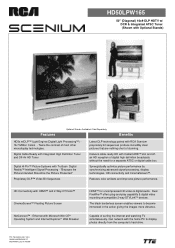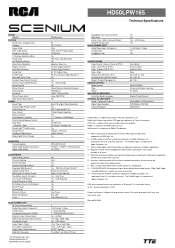RCA HD50LPW165 Support Question
Find answers below for this question about RCA HD50LPW165 - 50" Rear Projection TV.Need a RCA HD50LPW165 manual? We have 4 online manuals for this item!
Question posted by donru01 on March 19th, 2012
Looking For Part#for Color Wheel For Hd50lpw166yx7 Dlp Tv
The person who posted this question about this RCA product did not include a detailed explanation. Please use the "Request More Information" button to the right if more details would help you to answer this question.
Current Answers
Related RCA HD50LPW165 Manual Pages
RCA Knowledge Base Results
We have determined that the information below may contain an answer to this question. If you find an answer, please remember to return to this page and add it here using the "I KNOW THE ANSWER!" button above. It's that easy to earn points!-
Setup Information for VOD10 Overhead System DVD Player
... The user can only be connected. VIDEO SETUP TV DISPLAY: The TV DISPLAY setup allows you to select the system to fit to the color system of the TV to be changed when the displayed lock is inactive ... new password, key in a new four-digit password and press enter. Select the subtitle you are looking much more difficult 6493 11/05/2009 02:17 PM 05/02/2010 07:57 AM Setup Information for... -
Why cables are color coded
...? Why cables are color coded Why are FS067 connector different colors? The cables are color coded to industry standards with input identification marked clearly to assist with accurate installation providing true 5.1 surround sound performance. 4655 01/01/2009 02:03 PM 08/13/2009 07:50 PM Color coded cables What do the color coding on TV -
Setup Information for VOD100 Overhead System
.... Load Factory: Allows you to select the system to fit to the color system of the Setup Menu. Repeat steps 3-4 to Adult. Then, repeat... LCD Dropdown LCD w/DVD 10/06/2009 03:50 PM 11/13/2009 02:50 PM Setup Information for the VOD86 DVD Player Setup... Setup Menu, press the SETUP button again only. VIDEO SETUP TV DISPLAY: The TV DISPLAY setup allows you to enter the Submenu. For first time...
Similar Questions
Color Wheel Removal
Can anon help me with the procedureTito remover the color wheel on a RCS hD50 LP W 165 Tv?
Can anon help me with the procedureTito remover the color wheel on a RCS hD50 LP W 165 Tv?
(Posted by Smallworld 11 years ago)
Need Color Wheel
I have a rca hd61lpw167 I need a color wheel or do than go bad and mabe its the motor makes awful gr...
I have a rca hd61lpw167 I need a color wheel or do than go bad and mabe its the motor makes awful gr...
(Posted by Tracker1111 12 years ago)
My Rca Dlp Will Not Recognize My Input Ports What Is Happening????
My TV will not allow me to watch my DVD player and it is plugged into input #3 also my Satellite whi...
My TV will not allow me to watch my DVD player and it is plugged into input #3 also my Satellite whi...
(Posted by funnycarbob 12 years ago)
I Have A Rca 50 Inch Projection Tv Can Hear Everything Cant See Nothing
(Posted by karibenson2005 12 years ago)
Color Wheel
How do I install a new color wheel in an RCA HD61LPW165YX1?
How do I install a new color wheel in an RCA HD61LPW165YX1?
(Posted by stinocherp460 13 years ago)