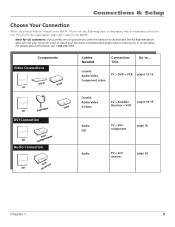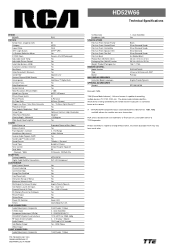RCA HD52W66 Support Question
Find answers below for this question about RCA HD52W66.Need a RCA HD52W66 manual? We have 2 online manuals for this item!
Question posted by donna121955 on September 19th, 2013
Have Rca Hd52w66 Rear Projection Tv. It Has The 3 Blinks Of Death They Say.
my rca tv comes on just 3 blinks and off it is. do i need a convergence power suppy?i need help, cant afford a technian
Current Answers
Related RCA HD52W66 Manual Pages
RCA Knowledge Base Results
We have determined that the information below may contain an answer to this question. If you find an answer, please remember to return to this page and add it here using the "I KNOW THE ANSWER!" button above. It's that easy to earn points!-
Programming RCA RCRP05BR Universal Remote
...need to program this code into once macro. Programming the RCA RCRP05BR/RCRP05B 5-Device Cable Universal Remote Device Table: TV: Television DVR/AUX: DVD Player, VCR, TV/VCR Combo, or TV... find one long blink, a learning error has occurred. The TV key will blink twice. Aim the remote control at step 1. Press Power. The TV should turn off ... -
What does the PR900 work with?
What does the PR900 work with flat panel displays, satellite boxes, CD players, projectors, cable boxes, rear projection HDTV's, subwoofers, DVD Players, DVR's, receivers, amplifiers, DVR's and DAT's. 2118 06/09/2008 12:08 PM 08/23/2009 07:05 PM PR900 and ... -
RCA TELEVISION SUPPORT
... below : Click here to be able to answer questions about RCA Televisions or the accessories for my RCA LCD TV, DLP TV, or PROJECTION TV? RCA TELEVISION SUPPORT Where can I find your RCA Television prior to 2004: Your TV was probably manufactured by TTE Technology. RCA Television Support Audiovox will not be taken to the ON Corporation Support web...
Similar Questions
I Have A Rca Tv And Was Wondering If It Is A Hdmi So I Can Put A Antana Up For B
(Posted by lwitt38 11 years ago)
Convergence Problem On Analog Signal
i have a clear picture when it is turned to digital, but on analog the convergence does not fix the ...
i have a clear picture when it is turned to digital, but on analog the convergence does not fix the ...
(Posted by brianrag36 11 years ago)
Rca Projection Tv. Gets A Vertical Black Line Then Shuts Off
(Posted by hcrouse71 11 years ago)
I Have A Rca 50 Inch Projection Tv Can Hear Everything Cant See Nothing
(Posted by karibenson2005 12 years ago)
Rca 52' Hdtv Projection Tv D52w20
My RCA 52" hd projection tv has a distorted pic & wavy red,greeen,&blue line at the top of t...
My RCA 52" hd projection tv has a distorted pic & wavy red,greeen,&blue line at the top of t...
(Posted by royablanchardjr 13 years ago)