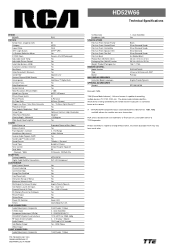RCA HD52W66 Support Question
Find answers below for this question about RCA HD52W66.Need a RCA HD52W66 manual? We have 2 online manuals for this item!
Question posted by lwitt38 on February 28th, 2013
I Have A Rca Tv And Was Wondering If It Is A Hdmi So I Can Put A Antana Up For B
The person who posted this question about this RCA product did not include a detailed explanation. Please use the "Request More Information" button to the right if more details would help you to answer this question.
Current Answers
Related RCA HD52W66 Manual Pages
RCA Knowledge Base Results
We have determined that the information below may contain an answer to this question. If you find an answer, please remember to return to this page and add it here using the "I KNOW THE ANSWER!" button above. It's that easy to earn points!-
Installing Terk TV4 Indoor Television Antenna
Connecting your Antenna: There are two ways to the back of your antenna. For Televisions with One 75 Ohm Input for receiving TV signals. For Televisions with Separate 75 Ohm VHF and UHF Inputs: Attach the band separator (not included) to the coaxial cable attached to connect your antenna. Screw in a ... -
RCA TELEVISION SUPPORT
...-1900 RCA DLP and Projection Television Support: 877-722-4388 To Order RCA Television Parts and Instruction Books: 800-257-7946 Hours of 2010 or later, it was manufactured by Thomson. RCA Television Support Audiovox will not be able to your RCA Television between 2004 and April 2010: RCA Televisions made RCA TV label is shown in... -
No video on TV using HDMI
... may be not fully compatible with HDMI standard, try to use a qualified HDMI cable for connection. No video on TV using HDMI Why don't my videos display on Terk HDMI-31 Smart Selector Connecting the Terk HDMI-31 Smart Selector Operating the Terk HDMI-31 Smart Selector Terk HDMI-31 Smart Switch Doesn't Automatically Switch Sources Mounting Terk...
Similar Questions
Have Rca Hd52w66 Rear Projection Tv. It Has The 3 Blinks Of Death They Say.
my rca tv comes on just 3 blinks and off it is. do i need a convergence power suppy?i need help, can...
my rca tv comes on just 3 blinks and off it is. do i need a convergence power suppy?i need help, can...
(Posted by donna121955 10 years ago)
Convergence Problem On Analog Signal
i have a clear picture when it is turned to digital, but on analog the convergence does not fix the ...
i have a clear picture when it is turned to digital, but on analog the convergence does not fix the ...
(Posted by brianrag36 11 years ago)
Rca Hdtv Monitor - Tv Turns On But No Picture
(Posted by dabuswel6 13 years ago)
52 Inch Rca Tv/dvd Combo
i have a 52 in.rca tv/dvd combo i have sound but no picture i was watching it,and it was like someon...
i have a 52 in.rca tv/dvd combo i have sound but no picture i was watching it,and it was like someon...
(Posted by brianjr173 14 years ago)