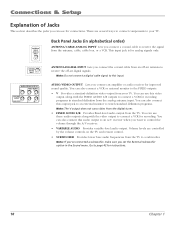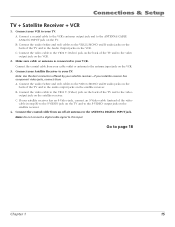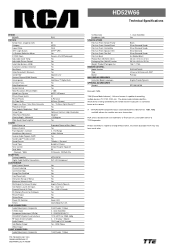RCA HD52W66 Support Question
Find answers below for this question about RCA HD52W66.Need a RCA HD52W66 manual? We have 2 online manuals for this item!
Question posted by brianrag36 on November 14th, 2012
Convergence Problem On Analog Signal
i have a clear picture when it is turned to digital, but on analog the convergence does not fix the screen. When I go to my setup, in digital it is clear as a bell. If I leave the setup menu on and flip to analog the screen has a double pic only in the white lettering or shadows of the screen. Have you seen this problem before?
Current Answers
Answer #1: Posted by kcmjr on November 14th, 2012 6:17 PM
I'm replying via a 3rd party web site, not RCA. The analog and digital control circuits are seperate and probably on different boards. The analog side has simply started to die a slow death. You can either track down schematics and isolate the analog control board, then replace it or (the better option), take it to a local TV service shop and have the entire thing checked over. The circuitry inside can cause electrocution and should not be played with unless you have experience with high voltage electronics. I highly recommend a service shop.
Licenses & Certifications: Microsoft, Cisco, VMware, Novell, FCC RF & Amateur Radio licensed.
Answer #2: Posted by TVDan on November 15th, 2012 11:23 PM
this TV has different aspect ratios and the convergence is different for many of them. if you have the original remote then press the right arrow (part of the wheel) to change the aspect to 16X9 and see if it clears up like the digital channels. If it does then either the convergence alignment needs to be aligned by you or a tech (if the green is way off) for the bad aspects
TV Dan
Related RCA HD52W66 Manual Pages
RCA Knowledge Base Results
We have determined that the information below may contain an answer to this question. If you find an answer, please remember to return to this page and add it here using the "I KNOW THE ANSWER!" button above. It's that easy to earn points!-
Multi-Media Operation of Jensen HD5313 Head Unit
... CD-R with their call letters (name), the artist's...menu from the head unit's memory. Navigation Search Press the SEARCH button twice. During navigation search, turn...Analog/Digital Reception Press and hold the >> If the digital signal becomes unavailable, the unit will eliminate signal fading issues. In this does not solve the problem...the LCD screen automatically during digital HD Radio... -
Troubleshooting the Jensen HD5313 Head Unit
... can 't I turn on my HD5313? Make sure there is not a problem, but the way the tuner works. This is no subwoofer output from digital to my HD5313 operating? Please check wiring. If this does not solve the problem, then the unit may need a firmware update. Why can 't I insert a disk in the Audio Menu. HD signals have... -
Troubleshooting the Jensen HD5212 Head Unit
... is connected properly. The digital signal level is supported by one hour? Switch to my HD5212? Why does the fuse blow when I connect the wiring to analog tuning mode. Please check wiring. Move into a clear line of correct rating and size. Manually tune in setup menu. Adjust source level in station. HD signals have blown. In rural...
Similar Questions
Have Rca Hd52w66 Rear Projection Tv. It Has The 3 Blinks Of Death They Say.
my rca tv comes on just 3 blinks and off it is. do i need a convergence power suppy?i need help, can...
my rca tv comes on just 3 blinks and off it is. do i need a convergence power suppy?i need help, can...
(Posted by donna121955 10 years ago)
Can't Change Signal Source On Rca Tv
We just bought an antenna for our RCA R52WH74 tv after years of using cable. I am trying to do chann...
We just bought an antenna for our RCA R52WH74 tv after years of using cable. I am trying to do chann...
(Posted by stevetodd8K 11 years ago)
I Want Know What The Minimum Budget For 30chanel Headed In Analog?
(Posted by sudipchanda 11 years ago)
My Screen Does Not Show When My Television Is On, What Should I Do?
(Posted by zyonsdad10 11 years ago)
52 Inch Rca Tv/dvd Combo
i have a 52 in.rca tv/dvd combo i have sound but no picture i was watching it,and it was like someon...
i have a 52 in.rca tv/dvd combo i have sound but no picture i was watching it,and it was like someon...
(Posted by brianjr173 14 years ago)