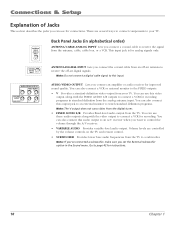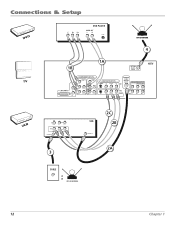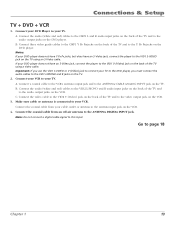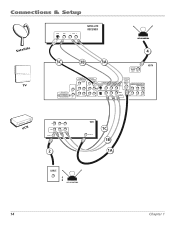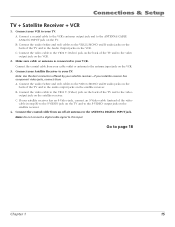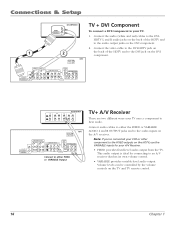RCA HD52W66 Support Question
Find answers below for this question about RCA HD52W66.Need a RCA HD52W66 manual? We have 2 online manuals for this item!
Question posted by sudipchanda on November 21st, 2012
I Want Know What The Minimum Budget For 30chanel Headed In Analog?
The person who posted this question about this RCA product did not include a detailed explanation. Please use the "Request More Information" button to the right if more details would help you to answer this question.
Current Answers
Related RCA HD52W66 Manual Pages
RCA Knowledge Base Results
We have determined that the information below may contain an answer to this question. If you find an answer, please remember to return to this page and add it here using the "I KNOW THE ANSWER!" button above. It's that easy to earn points!-
RCA TELEVISION SUPPORT
... for Support: RCA LCD Television Support: 800-951-9582 RCA CRT (tube) Television Support: 800-336-1900 RCA DLP and Projection Television Support: 877-722-4388 To Order RCA Television Parts and Instruction Books:... know the model number of your television, the page offers available model numbers but does not allow you purchased your RCA Television between 2004 and April 2010: RCA Televisions made... -
Installing the Audiovox XMp3i MP3 Player in Your Home
... the Indoor/Outdoor Antenna is not liable for a minimum of three hours before removing from the powered speakers ... the antenna in each tweak, allow a few additional steps, we will want to "Line Out Level" on . If the antenna is south? If... and 1-1/8" vertically. The screws should provide the antenna with a 1/4" head (e.g., an M3 screw), and that could crimp, kink, or twist ... -
Troubleshooting the Jensen NAV102 GPS Navigation System
... the city traffic or a short route with many turns, you may want to turn / maneuver is there no sound from Horizon (charges may apply...Page You can see how many satellites are available from my head unit on how to transfer it into the radio. Updated ... If using your device to horizon navigation software How do not know how an address is normal and when the turn off and ...
Similar Questions
Have Rca Hd52w66 Rear Projection Tv. It Has The 3 Blinks Of Death They Say.
my rca tv comes on just 3 blinks and off it is. do i need a convergence power suppy?i need help, can...
my rca tv comes on just 3 blinks and off it is. do i need a convergence power suppy?i need help, can...
(Posted by donna121955 10 years ago)
Convergence Problem On Analog Signal
i have a clear picture when it is turned to digital, but on analog the convergence does not fix the ...
i have a clear picture when it is turned to digital, but on analog the convergence does not fix the ...
(Posted by brianrag36 11 years ago)
Rca Hdtv Monitor - Tv Turns On But No Picture
(Posted by dabuswel6 13 years ago)
52 Inch Rca Tv/dvd Combo
i have a 52 in.rca tv/dvd combo i have sound but no picture i was watching it,and it was like someon...
i have a 52 in.rca tv/dvd combo i have sound but no picture i was watching it,and it was like someon...
(Posted by brianjr173 14 years ago)