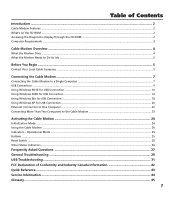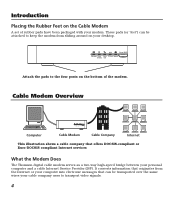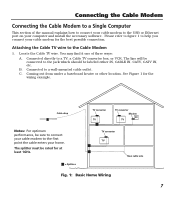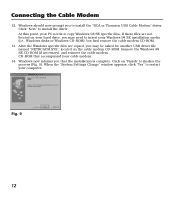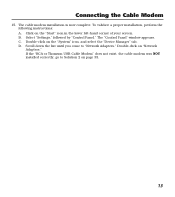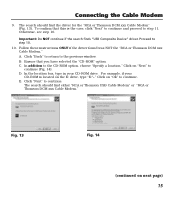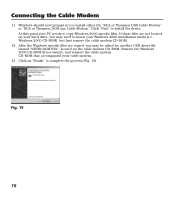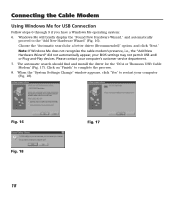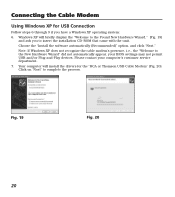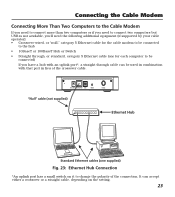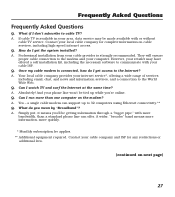RCA DCM425R Support Question
Find answers below for this question about RCA DCM425R.Need a RCA DCM425R manual? We have 1 online manual for this item!
Question posted by msbrownsuga352 on January 7th, 2013
Is The Rca Broadband Digital Modem Connects For Wifi?
The person who posted this question about this RCA product did not include a detailed explanation. Please use the "Request More Information" button to the right if more details would help you to answer this question.
Current Answers
Related RCA DCM425R Manual Pages
RCA Knowledge Base Results
We have determined that the information below may contain an answer to this question. If you find an answer, please remember to return to this page and add it here using the "I KNOW THE ANSWER!" button above. It's that easy to earn points!-
Find Answers
... 8 9 11 12 13 14 15 16 17 18 surround sound not working car link rcr3273 programming codes analog converters converter box remote codes VM9312 firmware digital modem AM 173 Which direction do I aim the TV antenna ? -
Find Answers
... working car link rcr3273 programming codes analog converters converter box remote codes VM9312 firmware digital modem 498 Can I use? Mounting Terk HDTVO Indoor/Outdoor HDTV Where to find the... locator guide for FM and Updated Installing the RCA ANT800 Outdoor Installing Terk FDTVO Digital Flat Outdoor Am plified Mounting Terk TV55 Indoor/Outdoor Television Choosing the right RCA Outdoor ... -
Find Answers
... am ic TV antenna Information Jensen AN140 6ft. 6 7 8 surround sound not working car link rcr3273 programming codes analog converters converter box remote codes VM9312 firmware digital modem AM 80 " ANTENNA " appears on my satellite boombox? What if the message "ACQUIRING SIGNAL" comes up on the Satellite radio main screen.
Similar Questions
Rca Blu-ray Home Theater With Vudu Rtb1023 How To Connect Wifi
(Posted by counssga 10 years ago)
Connecting Ntegear Router
The RCA Modem connects through a coax cable, the existing router from ISP also uses coax off a split...
The RCA Modem connects through a coax cable, the existing router from ISP also uses coax off a split...
(Posted by wjcok 11 years ago)
Wifi
Is this modem a Wi-Fi connection? Broadcom Nextreeme 57xx Gigabit Controller RCA Broadbrand MODEL...
Is this modem a Wi-Fi connection? Broadcom Nextreeme 57xx Gigabit Controller RCA Broadbrand MODEL...
(Posted by JenHay33 11 years ago)
How Can I Get The Driver Software To A Cable Modem Without Knwng Model Number
(Posted by RonPeterson2 11 years ago)