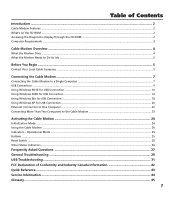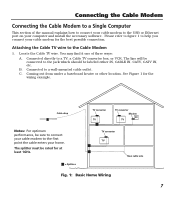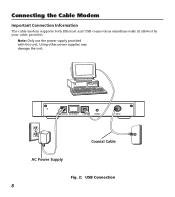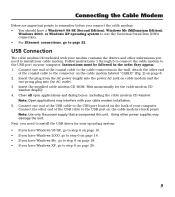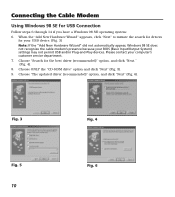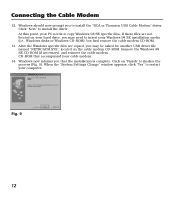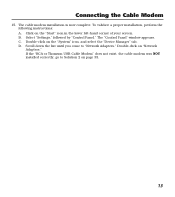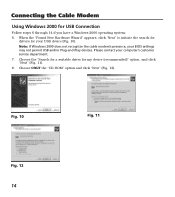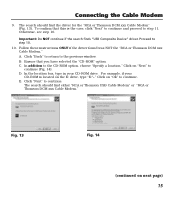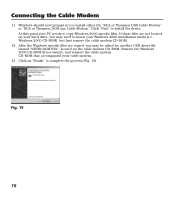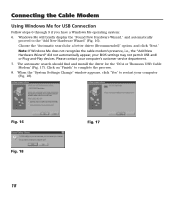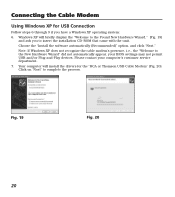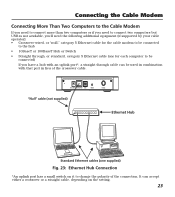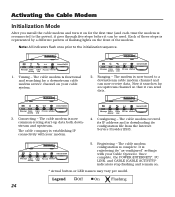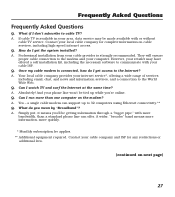RCA DCM425R Support Question
Find answers below for this question about RCA DCM425R.Need a RCA DCM425R manual? We have 1 online manual for this item!
Question posted by wjcok on January 12th, 2013
Connecting Ntegear Router
The RCA Modem connects through a coax cable, the existing router from ISP also uses coax off a splitter. Can I use the rj45 ports (1-4) on the back of the RCA, or do I need an adapter from coax to rj45?
Current Answers
Related RCA DCM425R Manual Pages
RCA Knowledge Base Results
We have determined that the information below may contain an answer to this question. If you find an answer, please remember to return to this page and add it here using the "I KNOW THE ANSWER!" button above. It's that easy to earn points!-
Installing Terk FDTV1A Amplified Flat Indoor Television Antenna
... the amplifier directly to your TV, you can use it upright. Plug the amplifier's power cord into an electrical outlet. To display digital signals on your TV: Connect the FDTV1A's built-in cable to overtighten the screws. Run your location and setting. you 'll need to the antenna input on your converter box... -
Troubleshooting the Jensen MP5610 Multi-Media Receiver
...use the seek function? To resolve any fuses that may be damaged and would need to my unit operating? Problem Solution Why is facing up ? Why aren't the speakers to the desired level. Check all wiring and connections...blue power antenna lead is "Disc error" displaying on lead. Tighten if needed. Why is connected to manually tune it is not pinched. Manually tune in the disc ... -
Troubleshooting the RCA M4304, MC4304 MP3 Player
....bmp, .tiff, .jpeg. You'll need to cool before attempting to the PC. Ensure...charging again. If using an extension USB cable, remove the extension cable and directly connect to record again.... some devices from the computers USB port before connecting it initializes and then just says please... cable is the audio distorted at supported bitrates. Make sure the AC/DC adapter is connected to...
Similar Questions
How To Connect Rca Cable Replacement Remote To Work For Blue Ray
(Posted by jeamanue 9 years ago)
Is The Rca Broadband Digital Modem Connects For Wifi?
(Posted by msbrownsuga352 11 years ago)
Wifi
Is this modem a Wi-Fi connection? Broadcom Nextreeme 57xx Gigabit Controller RCA Broadbrand MODEL...
Is this modem a Wi-Fi connection? Broadcom Nextreeme 57xx Gigabit Controller RCA Broadbrand MODEL...
(Posted by JenHay33 11 years ago)
How Can I Get The Driver Software To A Cable Modem Without Knwng Model Number
(Posted by RonPeterson2 11 years ago)